Loading ...
Loading ...
Loading ...
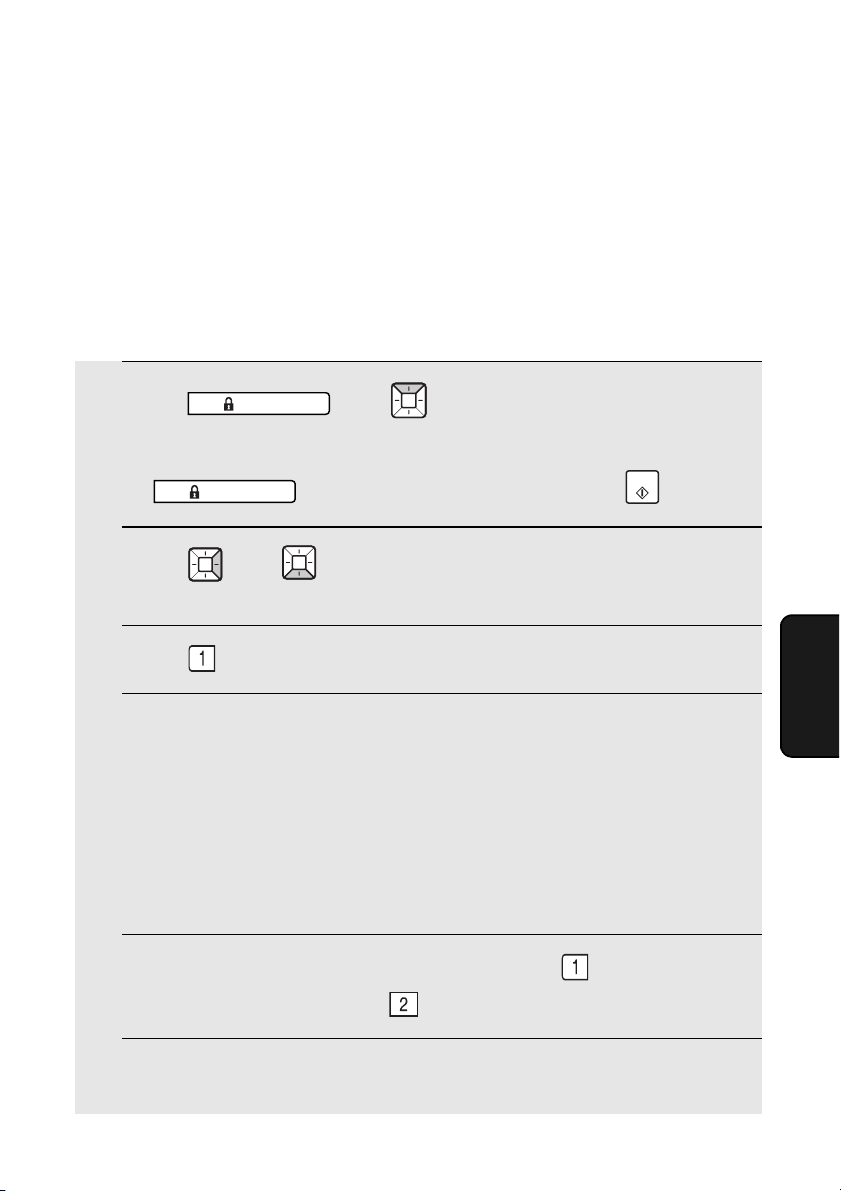
Call Restriction
99
5. Security
Functions
Storing/editing destinations with a permission setting
The following procedure can be used to specify the permission setting at the
same time as you store a new fax number or e-mail address. This saves you
the trouble of first storing the destination using the regular procedure and then
using the permission procedure to permit the destination to be used.
In addition, you can use this procedure to cancel the permission setting of a
previously stored destination.
1 Press , then until [CALL RESTRICTION] appears.
• If the display shows [ENTER PASSWORD] after you press
, enter the administrator code and press .
2 Press , then until [SET PERMITTED #] / [1=NEW, 2= SEARCH]
appears.
3 Press (NEW).
4 To store a new fax number, follow steps 2 through 7 of the storing
procedure that starts on page 60. To store a new e-mail address, follow
steps 2 through 8 of the storing procedure that starts on page 39.
To cancel the permission setting of a previously stored fax number (or
otherwise edit the number), follow steps 2 through 7 of the editing
procedure that starts on page 62. To cancel the permission setting of a
previously stored e-mail address (or otherwise edit the address), follow
steps 2 through 8 of the editing procedure that starts on page 40.
5 The display will show [PERMIT TO SEND?]. Press (YES) to permit
the destination to be used, or (NO) to cancel permission.
6 Complete the remaining steps of the storing or editing procedure.
SECURE
SECURE
START
Loading ...
Loading ...
Loading ...