Loading ...
Loading ...
Loading ...
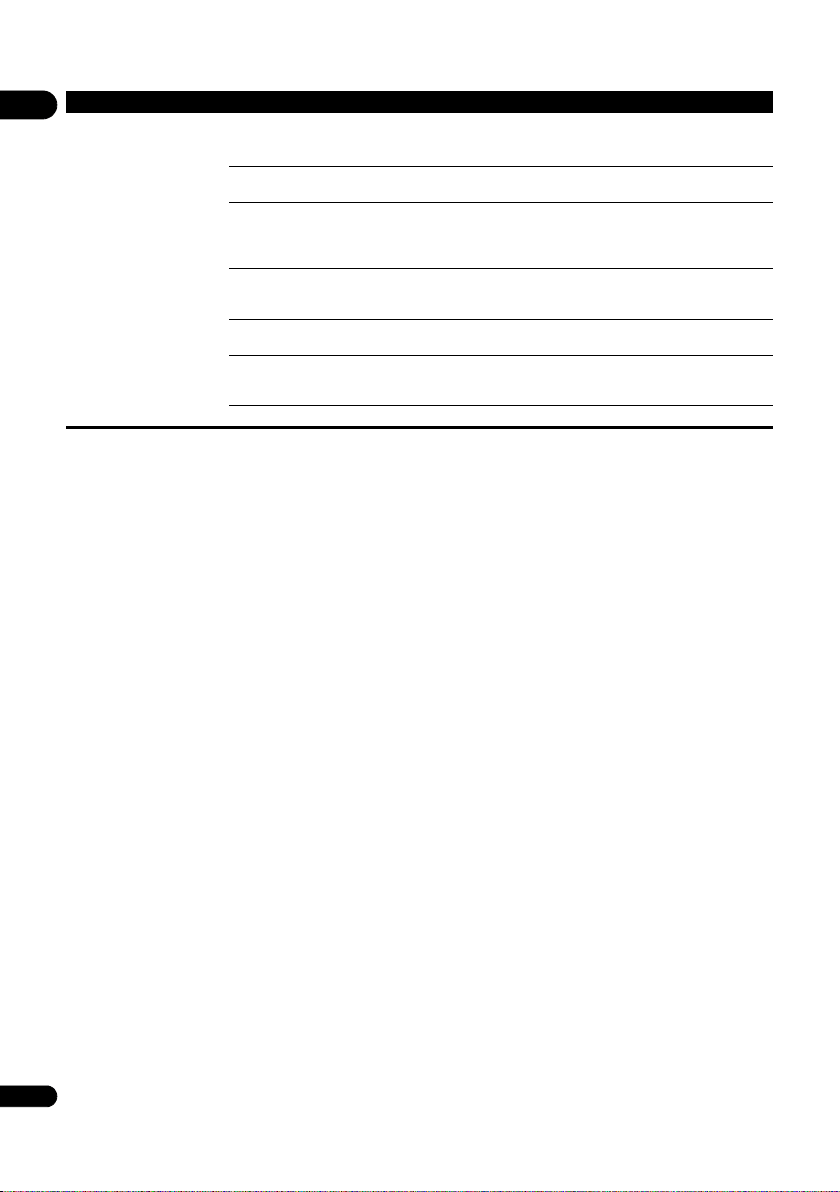
09
58
En
USB (external storage) device
does not work with this player
properly.
Is the USB device properly
connected?
• Turn the player’s power off, then turn the power back on.
• Turn the player’s power off, then reconnect the external storage
device (page 18).
Is the USB device connected
via an extension cable?
Do not use an extension cable. The player may not work properly with it.
Is the external storage device
connected to the USB port via
a memory card reader or USB
hub?
External storage device may not work if connected to the USB port via
a memory card reader or USB hub.
Does the external storage
device contain multiple
partitions?
External storage devices may not be recognized if they contain multiple
partitions.
Is the external storage device
write-protected?
Turn the player’s power off, then disable the write-protection.
Is the USB device’s file
system FAT32, FAT16 or
NTFS?
USB devices formatted in the FAT32, FAT16 or NTFS file system can be
used.
Some external storage devices may not operate.
Problem Check Remedy
BDP-180_72-BDP180-GBRB1_En.book Page 58 Friday, April 17, 2015 3:15 PM
Loading ...
Loading ...
Loading ...