Loading ...
Loading ...
Loading ...
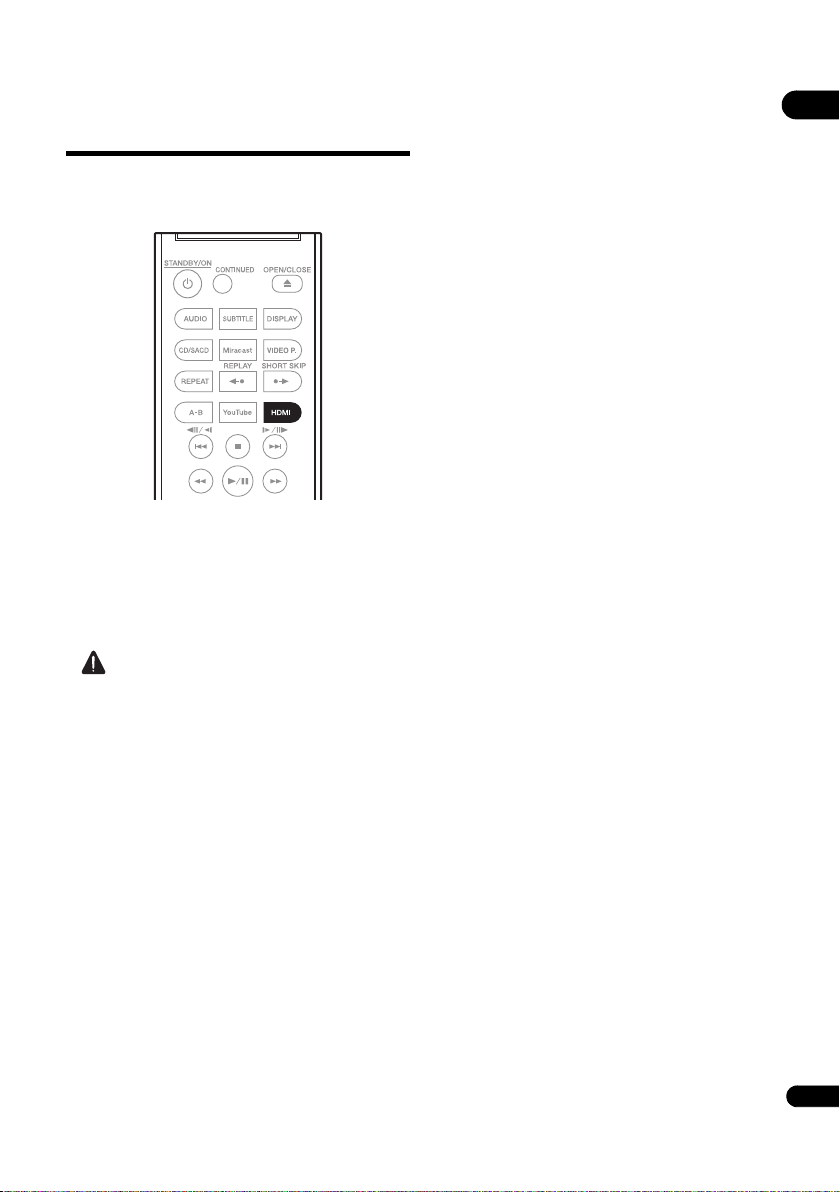
21
En
03
Switching the output
video resolution
Use the procedure below to switch the output video
resolution from the various video output terminals.
Press HDMI.
• The current output video resolution setting is
displayed on the player’s front panel display.
To switch the output video resolution, press HDMI
again.
• The output video resolution setting can also be
switched by selecting Resolution from the Initial
Setup menu (page 38).
Caution
• On some devices (TV, AV receiver or amplifier, etc.),
the video or audio may not be output properly when
the resolution is switched. If this happens, use HDMI
to set a resolution at which the video and audio are
properly output.
• When video signals are being output with a resolution
of 4K/24p, 1080/50i, 1080/50p, 720/50p, 1080/24p,
1080/60i, 1080/60p or 720/60p from the HDMI OUT
terminals, the picture may be output with an aspect
ratio of 16:9, even if the TV Aspect Ratio is set to 4:3
(Standard).
• The picture may not be displayed for a while when the
resolution is switched.
• When the connected device supports 3D and if a 3D
Disc is played back, the 3D output is prioritized for
output, regardless of the resolution settings. Also,
switching of resolution may not be possible while the
3D contents are playing.
• When Auto is selected, the picture is output at 60
frames/second if your TV is not compatible with 1080/
24p signals.
• When 4K/24p, 1080/24p is selected, the signals are
output as such, even if your TV is not compatible with
4K/24p or 1080/24p signals. If the picture is not
displayed properly, use HDMI to set an output video
resolution at which the video and audio signals are
properly output.
• When the unit is set to [Auto] and is playing 24p
content, the TV outputs the content at 4K/24p, if the
TV you are using supports 4K/24p output. If the
connected television set does not support 4K/24p,
then the output is made with a recommended
resolution other than 4K/24p.
• When the Resolution is set to Auto, 1080p, 4K/24p
and if the resolution of output from the HDMI is
1080p, 4K/24p, then output may not occur depending
on the HDMI cable in use.
• There are resolutions that cannot be output
depending on the television set in use.
BDP-180_72-BDP180-GBRB1_En.book Page 21 Friday, April 17, 2015 3:15 PM
Loading ...
Loading ...
Loading ...