Loading ...
Loading ...
Loading ...
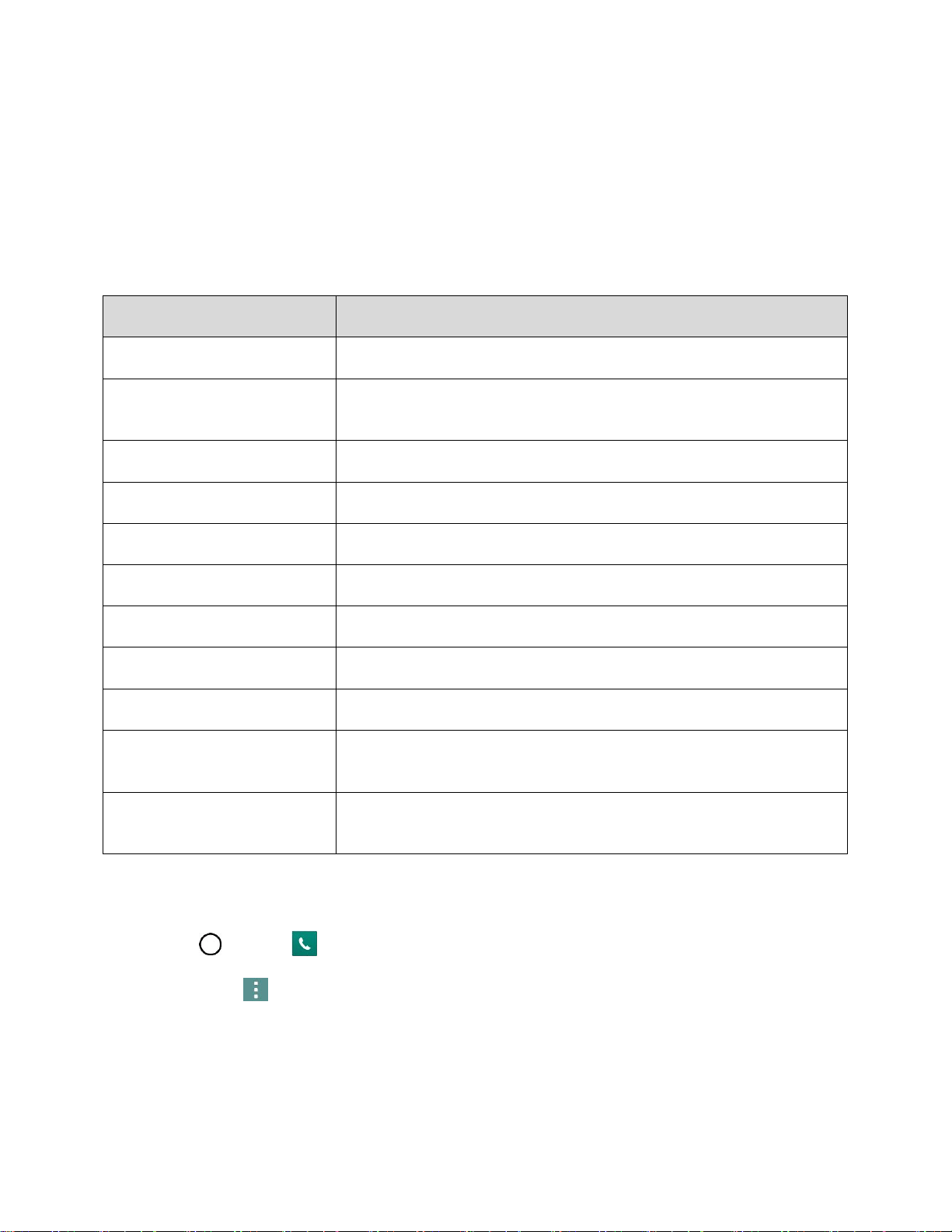
Phone App 53
Call Settings
Your phone’s Call Settings menu lets you configure your voicemail options and a number of other settings
for the phone application.
Call Settings Options
Use the Call Settings menu to adjust the following settings:
Setting
Description
Voicemail
Allows you to configure your voicemail settings.
Smart dialing
Make a call to the U.S. from abroad without entering the national code.
Touch and hold 0 or tap the contact.
Call reject
Change call reject settings and manage reject calls from list.
Decline with message
Add or edit decline messages for incoming calls.
Auto answer
Allows you to set answer calls handsfree, automatically after set time.
TTY mode
Allows you to set TTY mode.
Hearing aids
Allows you to turn on hearing aid compatibility.
Proximity Sensor
Allows you to turn on proximity sensor.
Save unknown numbers
Allows you to save unknown numbers to contacts after a call.
Power key ends call
Allows you to set a power key ends call during a call, pressing Power
ends call instead of turning off screen.
Silence incoming calls
Allows you to silence incoming calls by flipping phone to silence
incoming calls.
Call Settings Menu
1. Tap > Phone .
2. Tap Menu > Call settings.
The call settings menu appears.
3. Configure your options.
Tap a menu item to display its options.
Loading ...
Loading ...
Loading ...