Loading ...
Loading ...
Loading ...
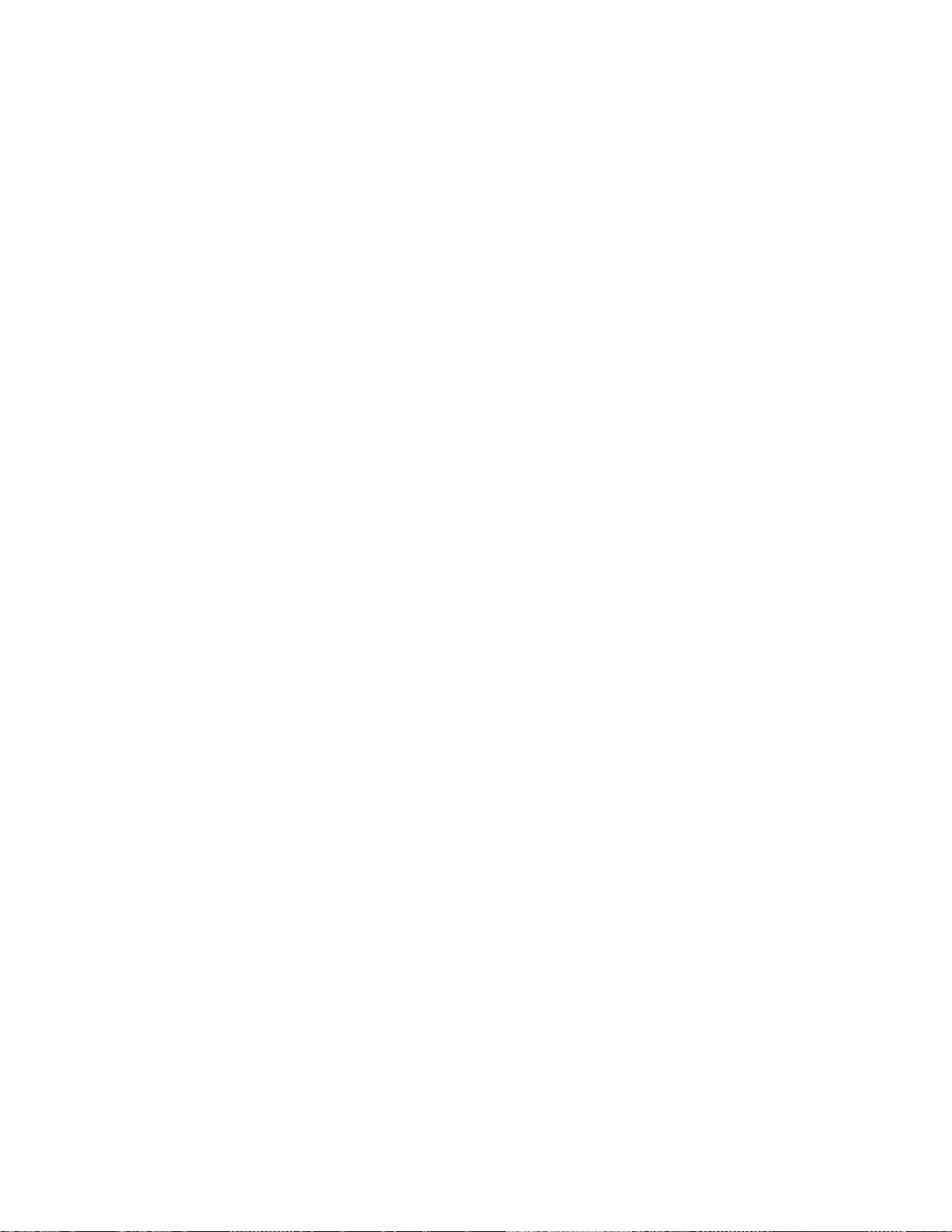
Index 126
Home Screen Layout, 41
Import and Back Up Contacts, 56
Import Contacts, 56
In-Call Screen Layout and Operations, 50
Insert microSD Card, 7
Insert microSIM Card, 5
Insert the Battery, 11
Language & Input, 118
Launch an Installed Application, 37
Location, 116
Lock and Unlock Your Screen, 38
Lock Screen, 112
Manage Your Account, 123
Managing Message Conversations, 60
Menu Operations, 23
Merge and Separate Contacts, 55
microSD Card, 7
microSIM Card, 3
Mobile data, 104
More Settings, 105
Music, 84
Music Player, 84
Navigation, 80
Notification Panel, 45
Open Email, 68
Open New Browser Tabs, 73
Open the Calendar, 86
Pair Bluetooth Devices, 98
Personal Settings, 116
Phone and Web Search Using Text Entry, 33
Phone and Web Search Using Voice Command,
35
Phone Keyboard, 31
Phone Layout, 2
Phone Number, 27
Phone Settings Menu, 23
Place and Answer Calls, 49
Place Calls from Contacts/Call History, 52
Portrait and Landscape Screen Orientation, 24
Prepare Your Phone for VPN Connection, 100
QuickMemo+, 83
QWERTY Keyboard, 30
Read and Reply to Gmail Messages, 66
Read and Reply to Text Messages, 59
Re-Boost, 124
Receive Data via Bluetooth, 99
Record Videos, 75
Reinstall an Application, 37
Remove microSD Card, 10
Remove the Battery, 12
Reply to or Delete an Email Message, 69
Respond to an Event Reminder, 88
Save and Resume a Draft Message, 60
Scout, 80
Search Your Phone and the Web, 33
Security, 116
Select Options and Navigate Screens, 23
Send a Gmail Message, 65
Send a Multimedia Message (MMS), 59
Send Information Using Bluetooth, 99
Set an Event Reminder, 87
Set Up Secure Credential Storage, 100
Share & Connect, 104
Share a Contact, 55
Shortcut Key, 119
Sign in to Your Google Account, 64
Sign into Your Google Account, 36
Silent Mode, 28
Silent Mode/Airplane Mode, 28
Sound, 106
Status Bar, 42
Storage, 114
System Settings, 119
System Updates, 122
Take Pictures, 74
Take Pictures and Record Videos, 74
Tethering, 104
Text and Multimedia Message Options, 62
Text and Multimedia Messaging, 58
Tips for Editing Text, 32
Transfer Files Between Your Phone and a
Computer, 94
Turn Wi-Fi On and Connect to a Wireless
Network, 95
Turn Your Phone On and Off, 16
UICC Unlock, 40
Unlock Your Screen Using the Knock Code
Feature, 39
Unmount the microSD Card, 10
Update Firmware, 40
Update LG Software, 40
Update PRL, 39
Update Profile, 40
Update Your Phone, 39
Use Google Search, 82
Use Google Voice Search, 82
Use the Touchscreen, 16
Using Clip Tray, 35
Loading ...