Loading ...
Loading ...
Loading ...
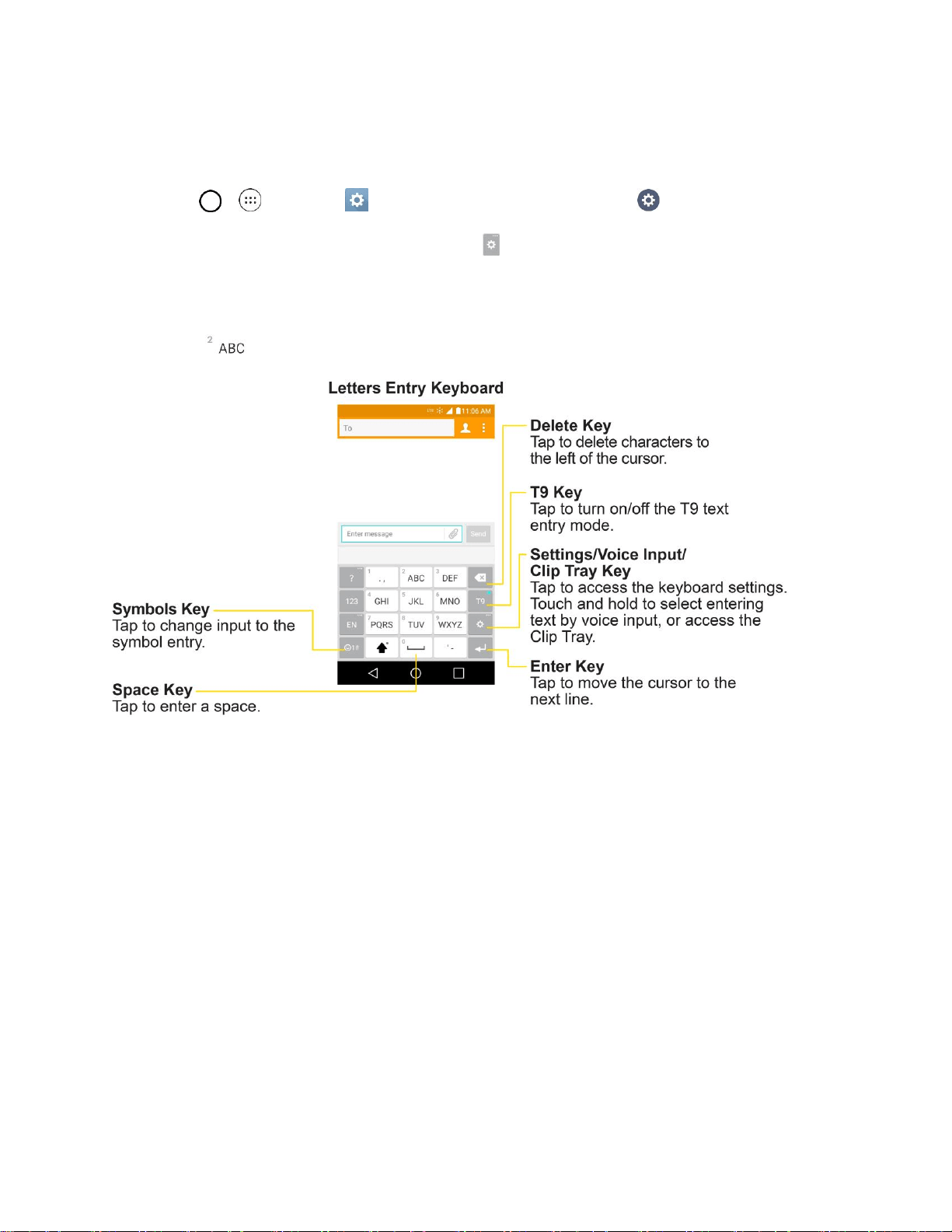
Basic Operations 31
Phone Keyboard
To change the phone keyboard, follow the directions below.
1. Tap > > Settings > Language & input > LG Keyboard .
2. Tap Input language and keyboard layout > next to your desired language.
3. Tap Phone keyboard.
When T9 is off, to enter text, tap the key labeled with the desired letter until it appears on the screen. For
example, tap once for "a", twice for "b", or three times for "c".
Loading ...
Loading ...
Loading ...