Loading ...
Loading ...
Loading ...
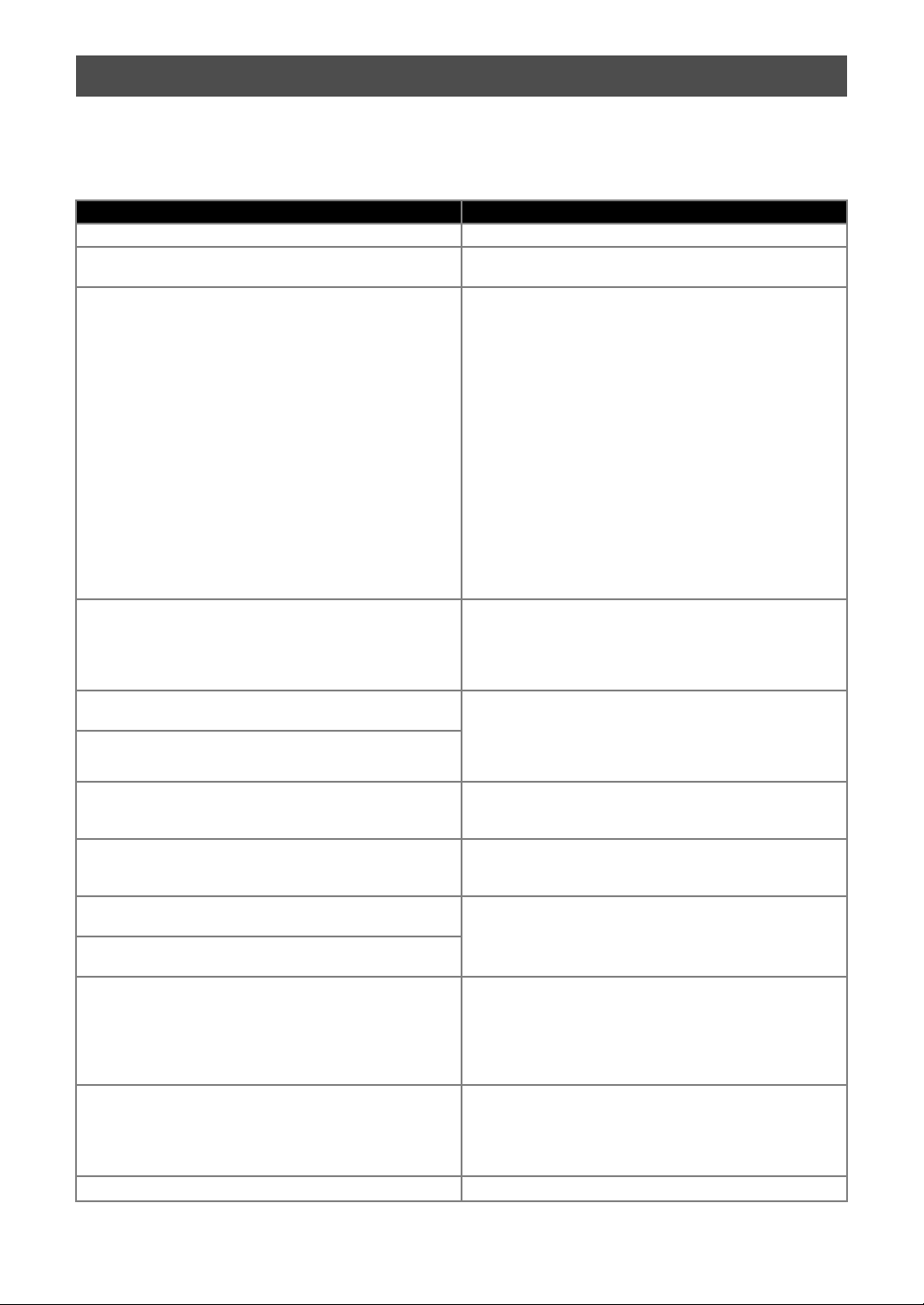
86
The following table lists some of the messages that may appear while the machine is operating as well as their
corresponding solutions.
Perform the necessary operation according to the instructions in the message or the solution described here.
If the problem persists, contact the retailer who sold you this machine or the nearest authorized service center.
ERROR MESSAGES
Error Messages Causes / Solutions
A malfunction occurred. Turn the machine off, then on again. Turn the machine off, then on again.
Built-in memory is corrupted.
Initialize the memory.
The data on the machine’s memory is corrupted. Restart the
machine.
Cannot operate when there are too many patterns.
The message appears under the following conditions:
- There are 301 or more patterns being cut in the “Direct
Cut” mode.
- There are 301 or more patterns being saved as cutting
data in the “Scan to Cut Data” mode.
Reduce the number of patterns being used.
* Depending on the machine model, the maximum number
of patterns will differ. Check the “Maximum Pattern
Number” under “Machine Information” on page 5 of the
settings screen.
- There are too many cutting lines to be created after large
number of small patterns are scanned.
- There are too many light tone patterns to be converted to
two-tone (black and white) patterns while the image
detection level is being adjusted.
Scan images again after reducing the number of patterns
arranged in the original.
Cannot operate when there is no pattern.
There is no scanned image or lines for scanning.
Recheck the image to be scanned, and adjust the scanning
area, image detection level and “Ignore Object Size” settings.
In addition, change the image drawn on the original to one
more easily scanned.
Cannot read the data.
Get the PIN code again and register to the machine.
- This message appears when you try to transfer data with a
machine different than the one registered with
ScanNCutCanvas.
- The registration of your machine has been canceled from
ScanNCutCanvas. Register the machine to be used again.
Cannot save the data.
Get the PIN code again and register to the machine.
Character string is too long for the mat.
Reduce the number of characters so that the length of the
character string fits in the width of the 12-inch mat (maximum
possible width 297 mm).
Includes a special pattern that cannot be saved to external
memory.
Save the pattern in the machine’s memory.
Depending on the pattern, it may not be possible to save it to
external memory (USB flash drive, computer or
ScanNCutCanvas).
Initialization of the blade position failed.
Turn the machine off.
Turn the machine off, then on again.
Initialization of the head failed.
Turn the machine off.
No more patterns can be added to this combination.
301 or more patterns cannot be combined. Reduce the
number of patterns.
* Depending on the machine model, the maximum number
of patterns will differ. Check the “Maximum Pattern
Number” under “Machine Information” on page 5 of the
settings screen.
No pattern in the effective area.
There is no pattern(s) to be cut out or drawn within the cutting
area.
To cut out or draw a pattern outside of the area, increase the
setting for “Cut Area”, or move the pattern(s) into the area
specified with “Cut Area” (page 30).
Not enough available memory to save the data. Delete a file from the machine’s memory or USB flash drive.
Loading ...
Loading ...
Loading ...