Loading ...
Loading ...
Loading ...
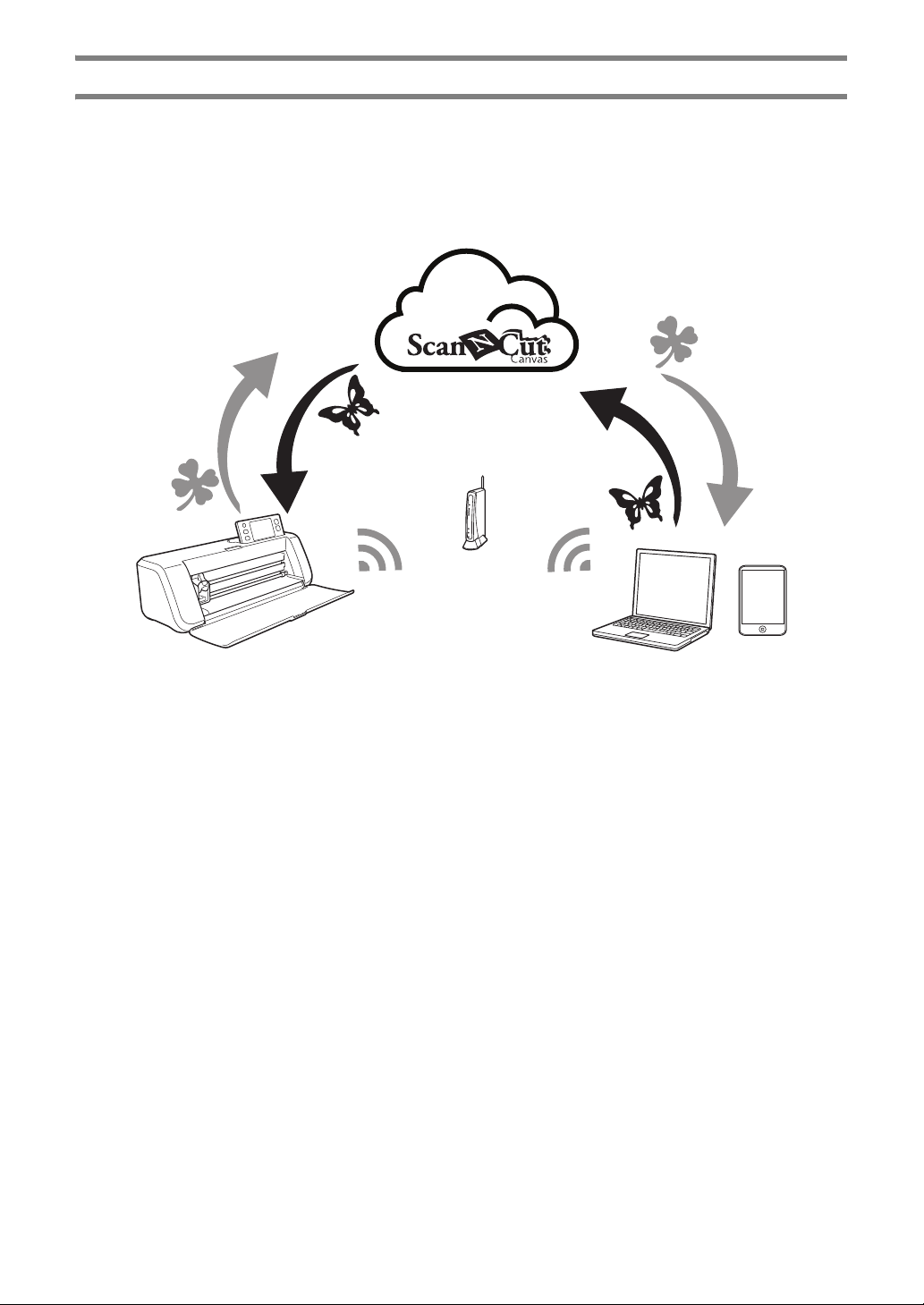
11
Overview of “ScanNCut Online” for Data Transfer via a Wireless Network
Some models of this machine are equipped with a wireless network connection function. When connected to a
wireless network, a pattern can be downloaded to the machine directly from the ScanNCutCanvas Web
application or a pattern created on the machine can be uploaded. Refer to the following to use the wireless
network connection function.
*For the functions available with your machine model, check the “Wireless LAN Network Function” under
“Machine Information” on page 5 of the settings screen.
1. Connecting to a wireless network: Connect to a wireless network from the machine's settings screen. For the
connection procedure, refer to “Wireless Network Setup Guide”.
2. Registering with ScanNCutCanvas for Your Machine: In order to recall/save patterns, you must first register
with ScanNCutCanvas. For details, refer to “Wireless Network Setup Guide”.
3. Recalling/saving patterns: Patterns can be downloaded or uploaded with the touch of a button, without using
a USB flash drive or USB cable. For details, see “Saving” on page 50 and “Recalling” on page 52.
ScanNCutCanvas website: http://ScanNCutCanvas.Brother.com/
Loading ...
Loading ...
Loading ...