Loading ...
Loading ...
Loading ...
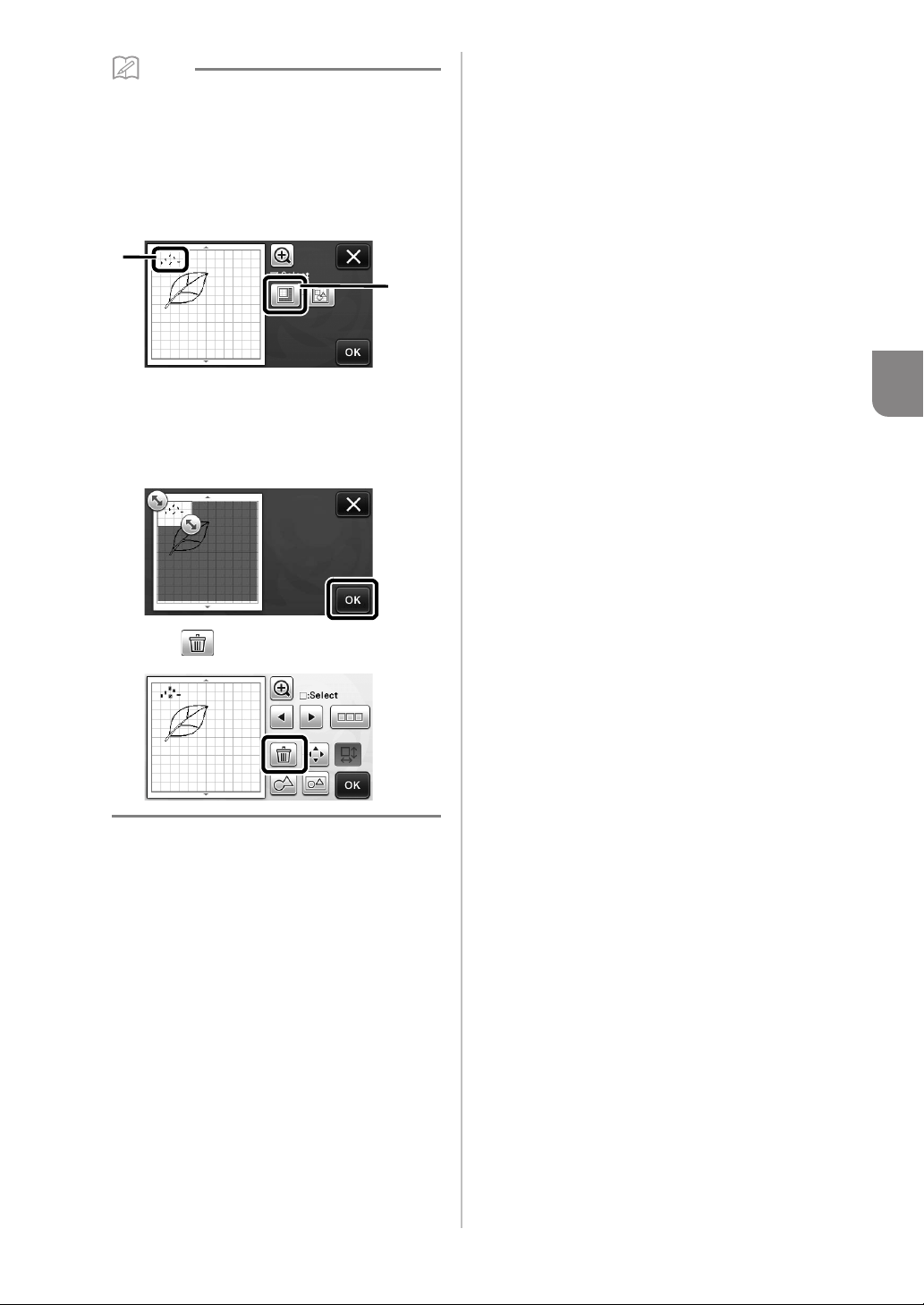
71
4
Memo
• Small spots and unwanted lines created during
scanning can be deleted after a scanned image
is converted to cutting data.
X After recalling the cutting data into the pattern
layout screen, use the editing functions for
selecting the spots to delete.
For details on the function, see “Specifying the
Selection Area” on page 40.
a Touch for selecting multiple patterns in the
specified area.
b Unwanted spots and lines
X Specify the area of the unwanted spots, and then
touch the “OK” key.
X Touch to delete all of the selected spots.
b
a
Loading ...
Loading ...
Loading ...