Loading ...
Loading ...
Loading ...
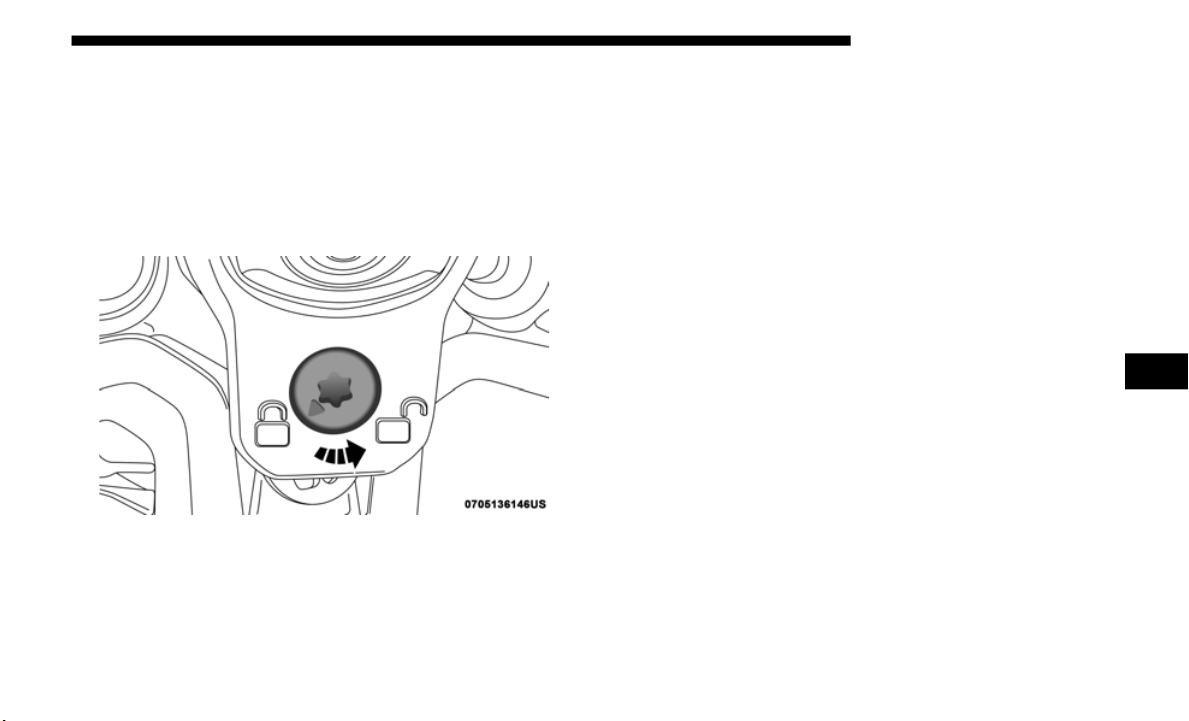
IN CASE OF EMERGENCY 435
Spare Tire Removal
1. To remove the spare tire from the carrier, remove the tire
cover, if equipped.
2. Remove the Rear Camera Cover by turning the lock bolt
to the
left with the #T40 Torx head driver and ratchet
from the
supplied tool kit.
Unlock Rear Camera Cover
3. Remove the lug nuts with the lug wrench turning them
counter
clockwise. If equipped, remove the locking lug
nut with the lock key (located in the glove box) turning it
counterclockwise.
Stowing The Replaced Spare Tire
1. Mount the spare tire onto the carrier. Torque down lug
nuts an
d locking lug nut.
2. R
eturn the lock bolt to the lock position on the camera
c
over b
y turning the lock to the right using the provided
#T40
Torx head driver and ratchet. Then, reinstall the
camera c
over by slipping it over the camera/tire carrier
until it snaps into place.
3. Reinstall the tire cover if applicable.
NOTE:
If
you have added aftermarket accessories to the spare tire
m
ounted
carrier, it cannot exceed a gross weight of 85 lbs
(38.5 kg) including the weight of the spare tire.
6
Loading ...
Loading ...
Loading ...