Loading ...
Loading ...
Loading ...
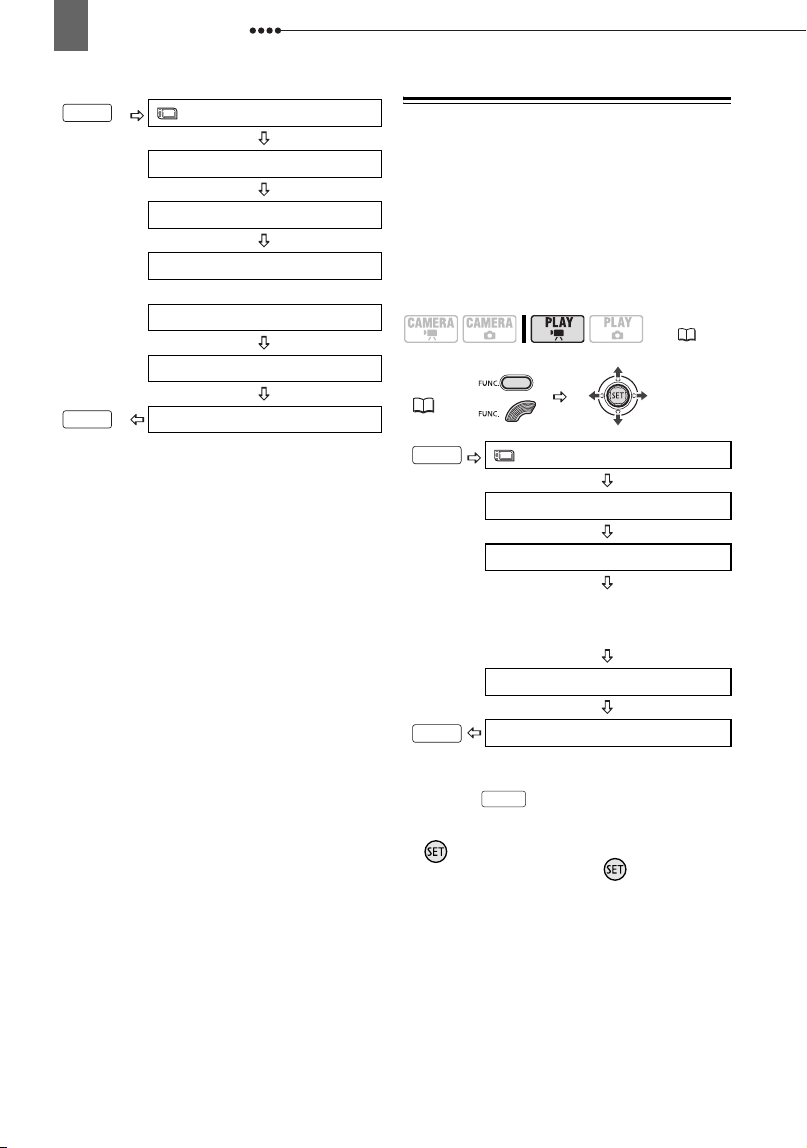
Managing the Disc
72
* Close the menu only after the screen display
returns to the [DISC OPERATIONS] menu.
Changing the Disc Title
Before you finalize your disc*, you can
give it a title. The disc title will be
displayed on the index screen when
playing the finalized disc in most DVD
players.
* You can change the title of DVD-RW discs
recorded in VR mode also after having
finalized them.
* Only when using a DVD-RW recorded in VR
mode. With discs recorded in VIDEO mode,
pressing will open the menu directly
on the setup menus screen.
**Select one character at a time and press
( ) to add it to the title. Select
[BACKSPACE] and press ( ) to delete the
character to the left of the cursor’s position.
MENU
DISC OPERATIONS
DISC INITIALIZE
VIDEO
or
VR
YES
*
YES
FUNC.
FUNC.
( 12)
FUNC.
( 31)
MENU*
DISC OPERATIONS
DISC TITLE
Enter the title
(up to 20 characters).**
SET
YES
FUNC.
MENU
FUNC.
D119_NTSC-E.book Page 72 Monday, December 18, 2006 10:14 AM
Loading ...
Loading ...
Loading ...