Loading ...
Loading ...
Loading ...
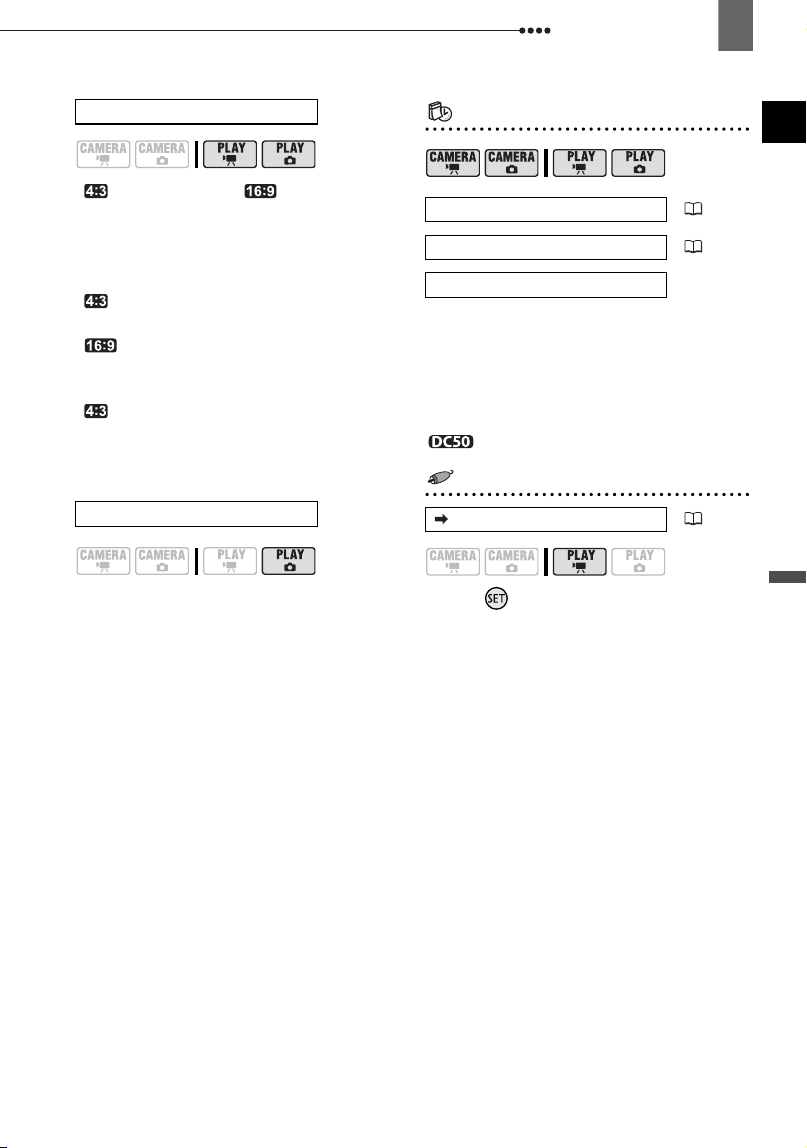
Menu Options Lists
Advanced Functions
51
[ NORMAL TV],
[ WIDE TV]
In order to display the picture in full and in
the correct aspect ratio, select the setting
according to the type of television to
which you will connect the camcorder.
[ NORMAL TV]: TV sets with 4:3
aspect ratio.
[ WIDE TV]: TV sets with 16:9
aspect ratio.
When the TV type is set to
[ NORMAL TV], if you play back a
recording made in widescreen (16:9) the
picture displayed on the LCD screen will
be smaller than the full display area.
You can verify the current version of the
camcorder’s firmware. This menu option
is usually grayed out.
Date/Time Setup
DATE/TIME SETUP
[Y.M.D (2007.1.1 AM 12:00)],
[M.D,Y (JAN. 1, 2007 12:00 AM)],
[D.M.Y (1.JAN.2007 12:00 AM)]
Changes the date format for on-screen
displays and for date printing.
Line-in Mode
LINE-IN MODE
Press ( ) to enter the video input
screen.
TV TYPE
FIRMWARE
T.ZONE/DST
( 32)
DATE/TIME
( 33)
DATE FORMAT
LINE-IN MODE
(82)
D119_NTSC-E.book Page 51 Monday, December 18, 2006 10:14 AM
Loading ...
Loading ...
Loading ...