Loading ...
Loading ...
Loading ...
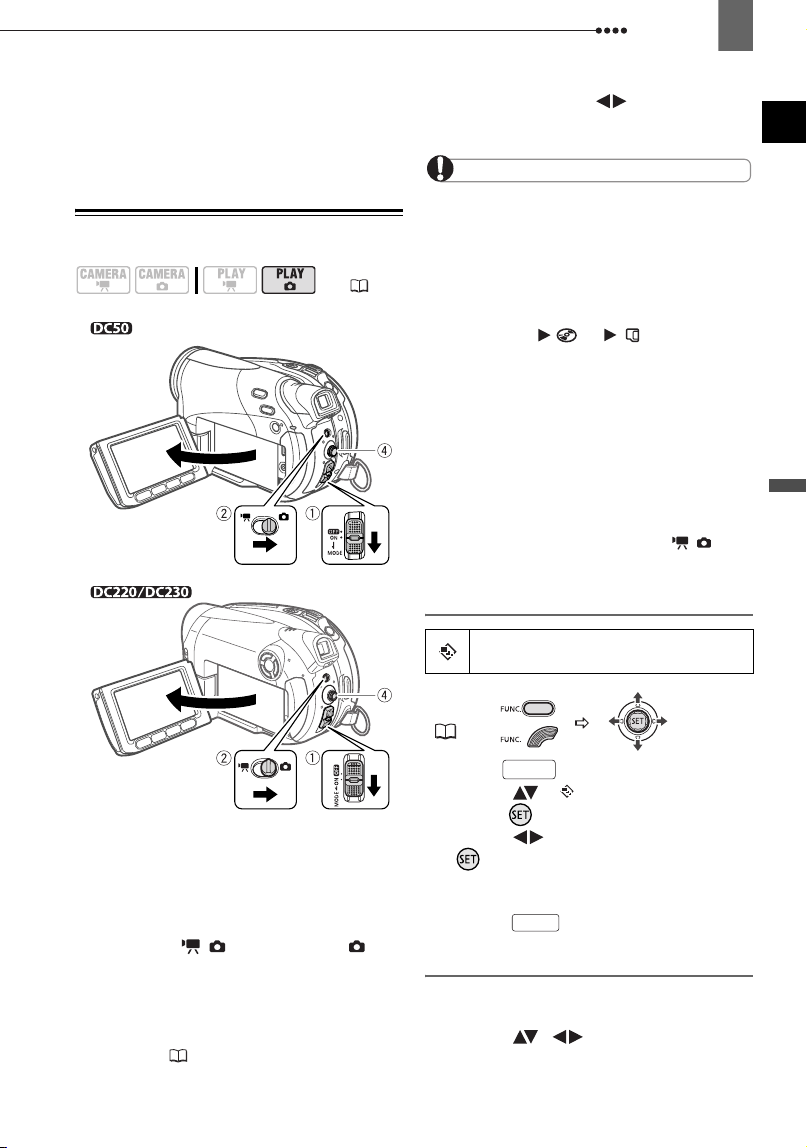
Playback
Basic Functions
41
Depending on the recording, you might
occasionally notice a brief stop of the picture or
sound at the point where the scene changes.
Displaying the Photos
1 Move the power switch to ON, then
slide it down toward MODE and
release it to set the camcorder in
PLAY mode.
The green PLAY indicator will turn on.
2 Move the / switch to the
(Still images) position.
3 If necessary, change the media for
the still images.
Refer to Selecting the Media for the
Photos ( 37).
4 Use the joystick ( ) to move
between images.
IMPORTANT
The following may not be displayed correctly.
- Images not recorded with this camcorder.
- Images edited on or uploaded from a
computer.
- Images whose file names have been
changed.
Avoid the following actions while the disc/card
access display ( or ) appears on
screen, and when either the DISC access or
CARD access indicator is on or flashing. Failing
to do so may result in permanent data loss.
- Do not subject the camcorder to vibrations or
strong impacts.
- Do not open the disc cover or the memory
card slot cover and do not remove the disc or
memory card.
- Do not disconnect the power source or turn off
the camcorder.
- Do not change the position of the /
switch or the operating mode.
Slideshow
1 Press .
2 Select ( ) [ SLIDESHOW] and
press ( ).
3 Select ( ) [START] and press
().
• Images are played back one after
another.
• Press to stop the slideshow.
Index Screen
1 Move the zoom lever toward W.
The still images index screen appears.
2 Select ( , ) an image.
( 12)
SLIDESHOW
FUNC.
(31)
FUNC.
FUNC.
D119_NTSC-E.book Page 41 Monday, December 18, 2006 10:14 AM
Loading ...
Loading ...
Loading ...