Loading ...
Loading ...
Loading ...
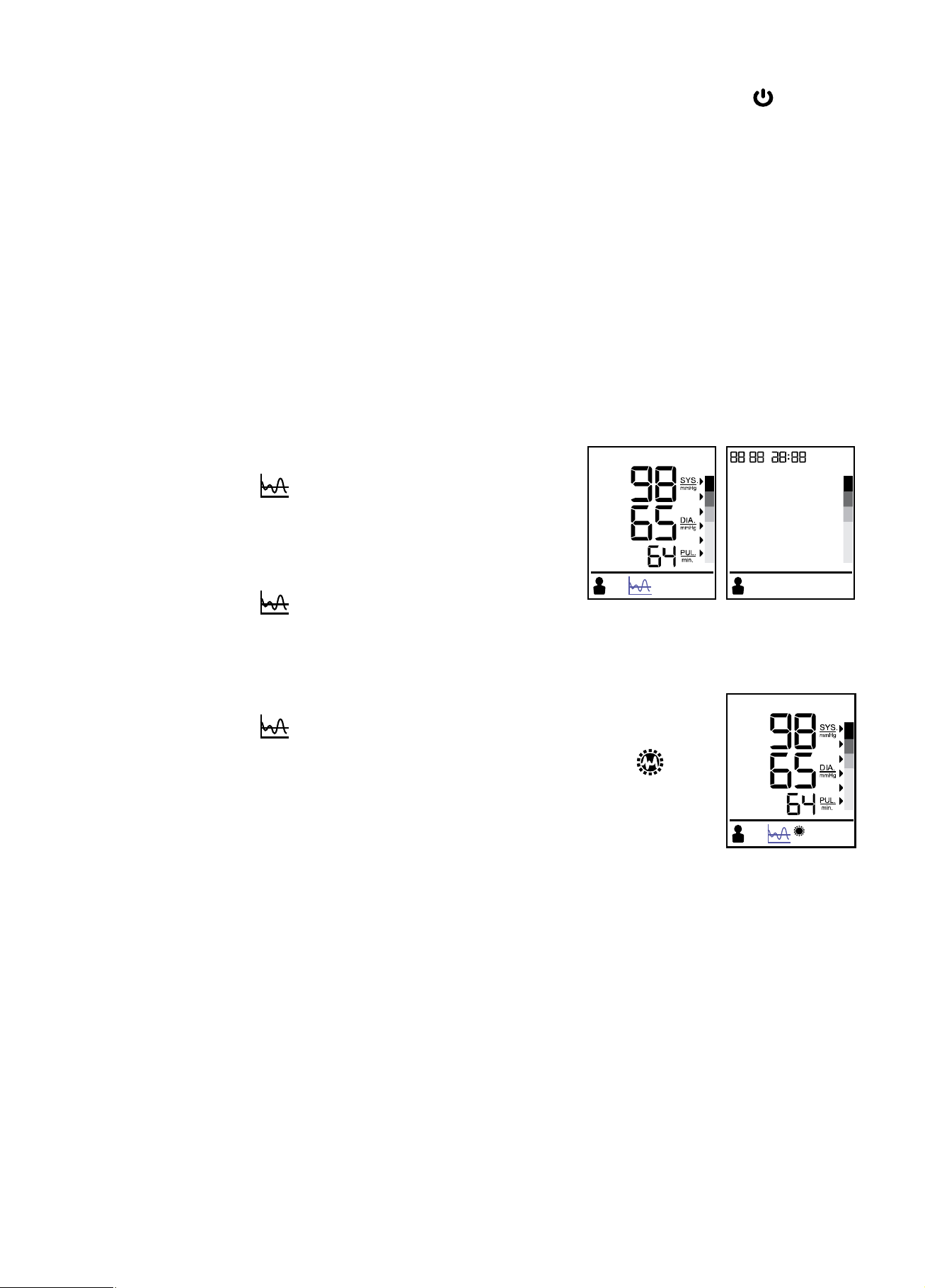
9
6. LCD Display will show the results and WHO indicator arrow after measurement.
After taking blood pressure measurement, turn o the device by pressing the start button (1) or
automatically after 1 minute.
Memory function
Your blood pressure monitor can store the latest 40 readings for both users each for the BP6000, 50
readings for both users each for the BP6100 and 60 readings for both users each for the BP6200.
Storing measurement data
After each blood pressure measurement, the Systolic pressure, diastolic pressure, pulse rate and the
time & date of specic day will be automatically stored. Memory #01 is always the most recent one.
Once the memory is full, the oldest values will be overwritten.
Press memory button
M
(2) to review the stored data. The last memory data (sys/dia/pul) with
measurement date/time, IHB (for BP6200 only) and WHO indicator will show on LCD. Press memory
button
M
(2) again to show the previous data. Be aware that the correct user A or B is chosen.
Average function for BP6000
Press the average button (5) to show last 3 readings average
on LCD. Press average button again to clear LCD for 0.5 seconds,
then results will be shown again.
Average function for BP6100
Press the average button (5) to show the full day average of
past 7 days on LCD. Press average button again to clear LCD for 0.5
seconds, then results will be shown again.
Average function for BP6200
Press the average button (5) to show the full day average of past 7 days on LCD.
Press the average button second to show the morning average of past 7 days on LCD.
If the result is with morning hypertension, the morning hypertension icon will
be shown. Press the average button third time to show the evening average of past
7 days on LCD. Press the average button fourth time to show the full day average of
past 7 days again.
A A
A
P
MD
A
Loading ...
Loading ...
Loading ...