Loading ...
Loading ...
Loading ...
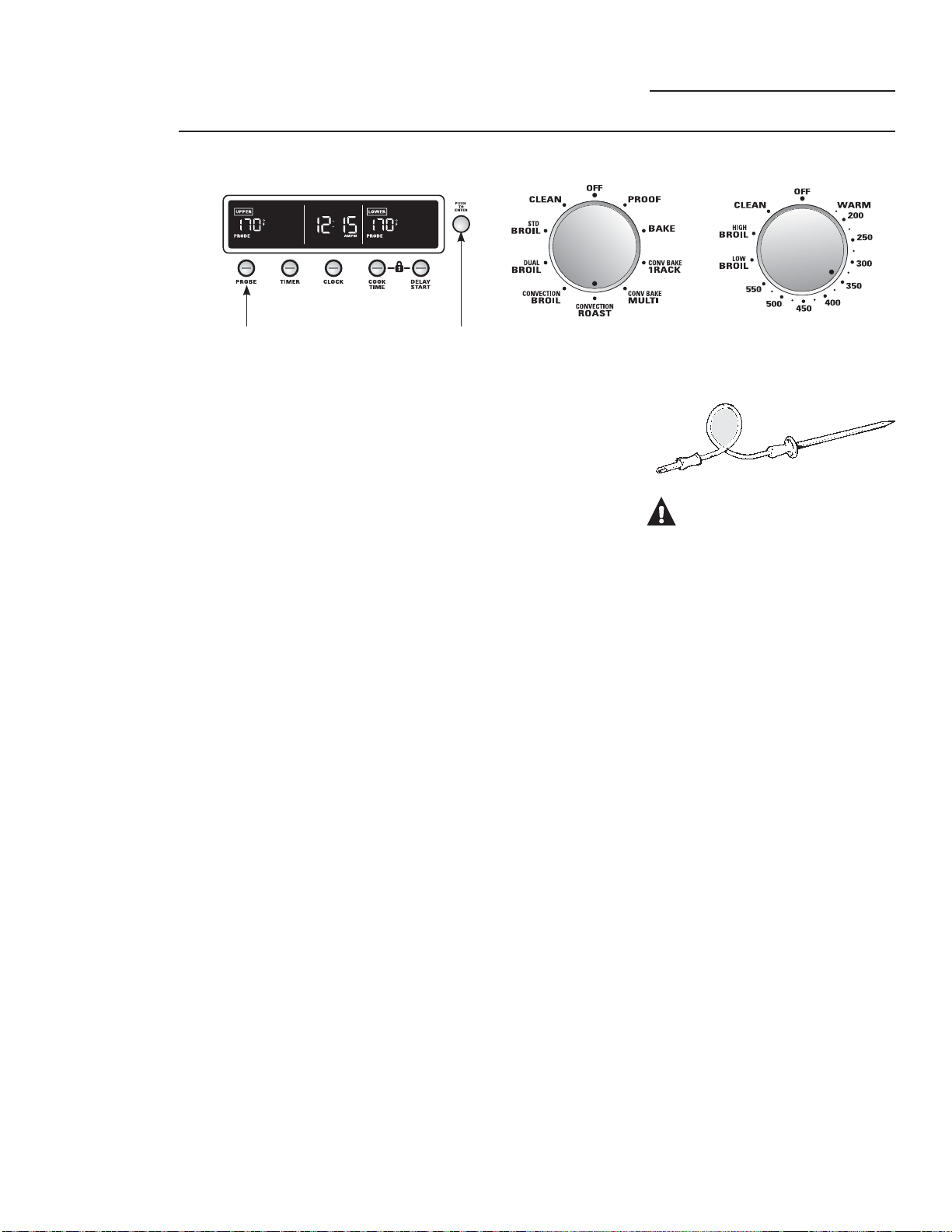
20
How to set
the oven for
convection
roasting with
the probe
See the Convection roasting tips section.
1 Place the rack in the desired rack position and
insert the probe into the meat.
2 Plug the probe into the outlet in the oven. Make
sure it is pushed all the way in.
Close the oven door.
3 Push the PROBE button.
NOTE: On double wall oven models, the oven
control will automatically set the oven that has
the probe plugged into it.
4 Turn the Mini-Knob to select and push it
to enter the desired internal food or meat
temperature. The minimum and maximum
internal temperatures for the food that you can
enter are 100°F to 200°F.
“PROBE” will flash in the display if the probe
is inserted into the outlet and you have not
entered a probe temperature.
5 Turn the Oven Mode knob to CONVECTION
ROAST.
6 Using the Temperature knob, set the desired
oven temperature, in 25°F increments, from
200°F to 550°F.
The oven and the oven interior lights will turn
on immediately and stay on until the oven is
turned off.
The convection fan will turn on (after a short
delay), the PROBE light will turn on and 100°F
will appear in the display. (The temperature
display will start to change once the internal
temperature of the meat reaches 100°F.)
Convection Roasting with the Probe
Wall Oven
Temperature knob
Mini-Knob
Turn to select
Push to enter
Push to select
Double oven display shown.
CAUTION: To prevent
possible burns, do not unplug the probe from
the oven outlet until the oven has cooled. Do
not store the probe in the oven.
7 When the internal temperature of the meat
reaches the number you have set, the probe
and the oven turn off, END will show in
the display and the oven control will beep.
(PROBE will remain lit along with the probe
temperature.) To stop the reminder beep, turn
the Oven Mode knob and the Temperature knob
to OFF or push the Mini-Knob. Use hot pads to
remove the probe from the food. Do not use
WRQJVWRSXOORQLW³WKH\PLJKWGDPDJHLW
“PROBE” will flash in the display until the probe
is removed from the oven receptacle.
To change the set internal food or meat (probe)
temperature during the Roast cycle, push the
PROBE button, turn the Mini-Knob
to select the new temperature and push to enter
it.
• If the probe is removed from the food before
the final temperature is reached, a tone will
sound and the display will flash until the probe
is removed from the oven.
• You can use the timer even though you cannot
use timed oven operations.
Oven Mode knob
Loading ...
Loading ...
Loading ...