Loading ...
Loading ...
Loading ...
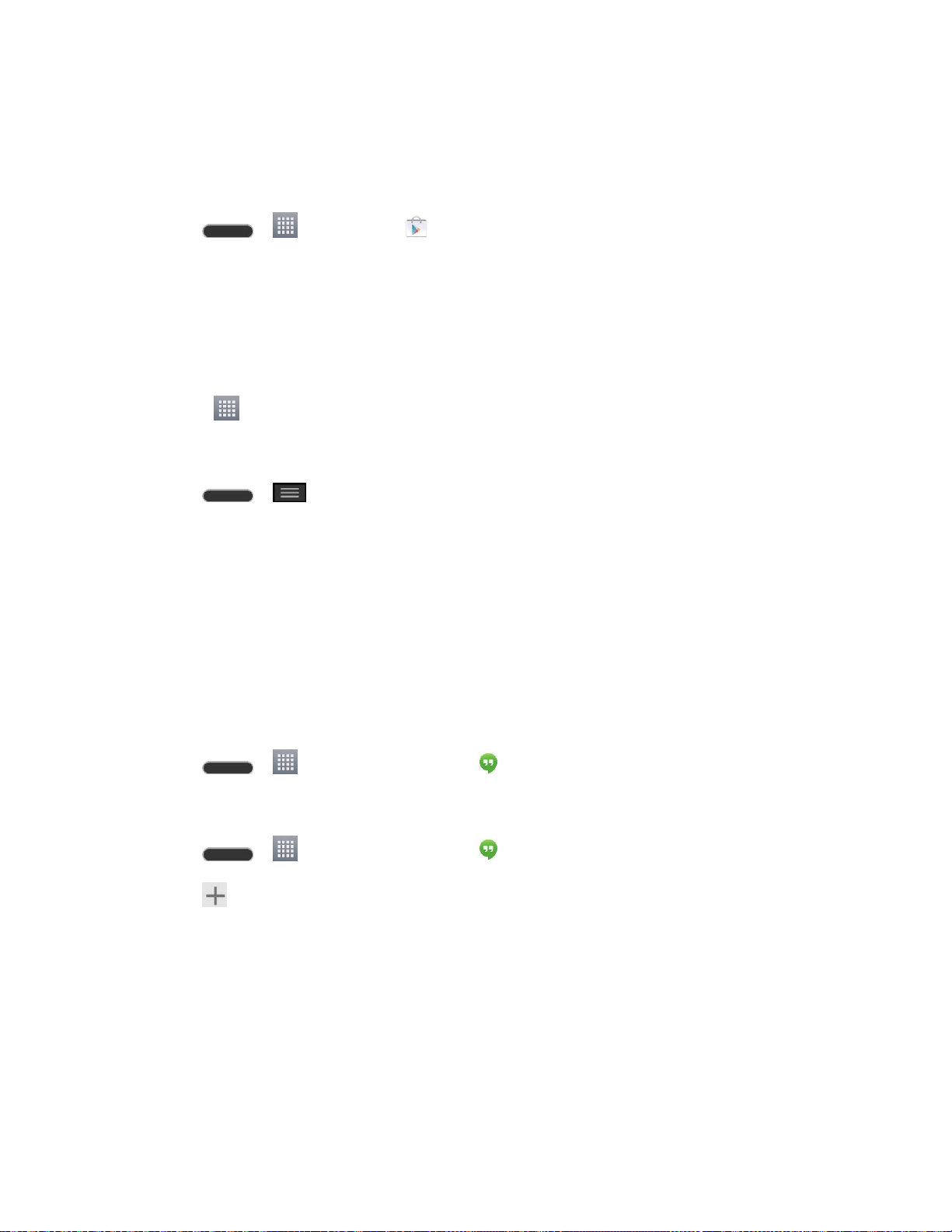
Accounts and Messaging 71
Install the Facebook App on Your Phone
Before you use Facebook on your phone, you must download and install the app from the
Google Play Store app.
1. Tap > > Play Store .
2. Touch the Search icon and search for "facebook".
3. Touch Facebook from the results list.
4. Touch INSTALL, and then touch ACCEPT.
5. When the download is complete, touch OPEN. To open the app from the Home screen,
touch > Facebook.
Sign in to Your Facebook Account from Account Settings
1. Tap > > System settings > Accounts & sync > Add account.
2. Touch Facebook.
3. Enter your Facebook username and password and touch Log In.
4. Choose to sync or not to sync your contacts, then touch Done.
Google Hangouts
The Google Hangouts application lets you have real-time text conversations with your friends.
Open the Hangouts Application
■ Tap > > Google > Hangouts .
Chat with Friends
1. Tap > > Google > Hangouts .
2. Tap to view your contacts list. It includes all of the Google Accounts you've added.
Tap the name of the person in your contacts list. If your friend is not yet on Hangouts,
you can invite your friend via SMS.
or
Tap the text field to enter a name, email or number.
3. Enter your message.
Loading ...
Loading ...
Loading ...