Loading ...
Loading ...
Loading ...
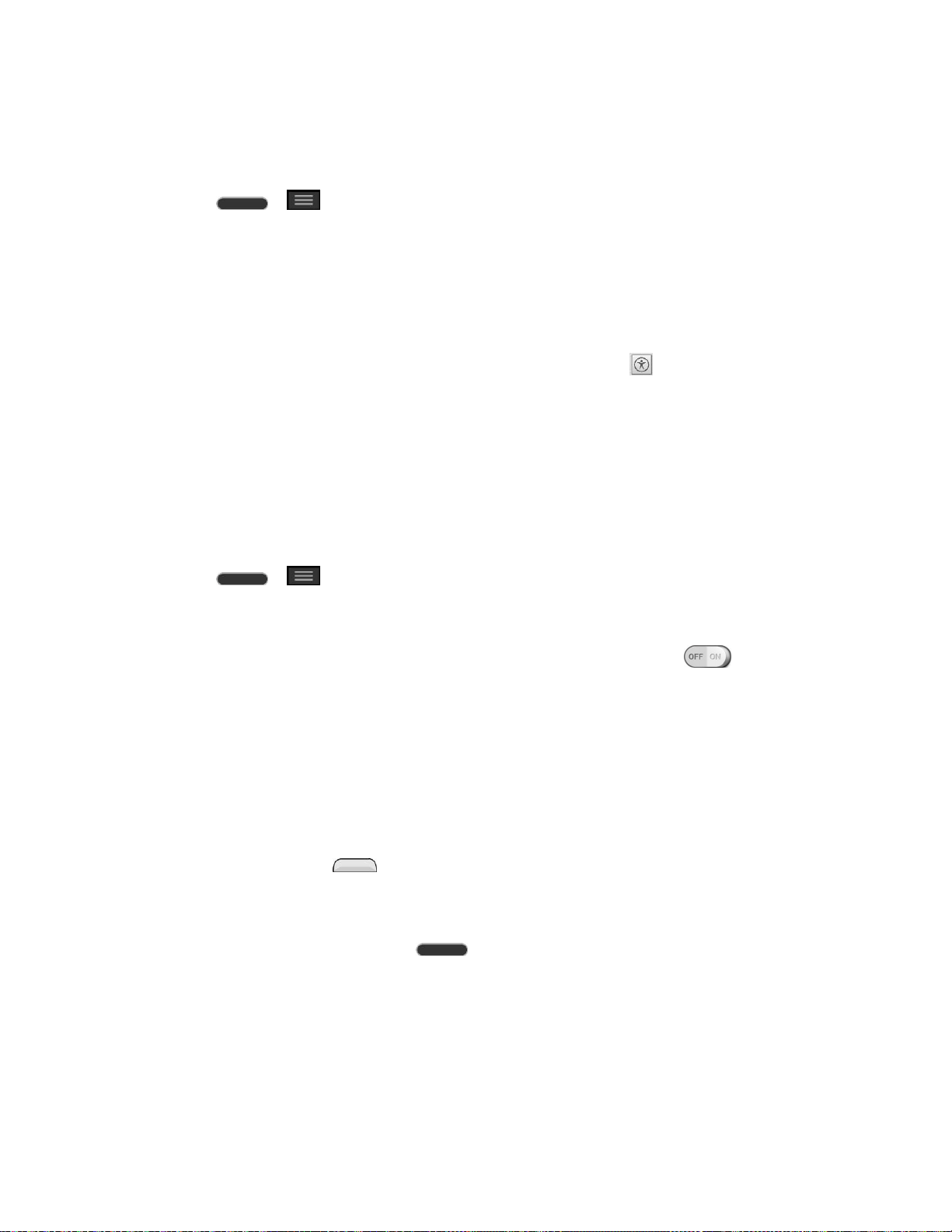
Settings 153
Physical and Motor
Allows you to configure the following physical and motor options.
1. Press > > Systems settings > Accessibility.
2. Set the following options as you want.
Touch feedback time: Allows you to set the touch and hold delay (short, medium, or
long).
Universal touch: Provide a touch board with easy use for general buttons or
gestures to access in short. Tap the Universal touch icon to be able to tap its
Power button, Home key, Volume down button, Volume up button, and Pinch
button. Draw a "C" on the board to automatically display the Dial tab. Draw an "M" on
the board to automatically display the Messaging application. Draw a "W" on the
board to automatically launch the browser application.
System
Allows you to configure the following system options.
1. Press > > Systems settings > Accessibility.
2. Set the following options as you want.
Persistent notification: Tap the Persistent notification switch to alert
sound repeatedly when there are unread notifications for certain apps.
Auto-rotate screen: Checkmark to allow the device to rotate the screen depending
on the device orientation (portrait or landscape).
Read passwords: Checkmark so that the device reads out passwords as you enter
them.
Power key ends call: Checkmark so that you can end voice calls by pressing the
Power/Lock Key When this option is enabled, pressing the Power/Lock
Button during a call does not lock the screen.
Accessibility settings shortcut: Sets quick, easy access to selected features when
you triple-tap the Home Key . Choose Off, Show all, TalkBack, Universal
touch, or Accessibility settings.
Services
Allows you to configure the service options.
Loading ...
Loading ...
Loading ...