Loading ...
Loading ...
Loading ...
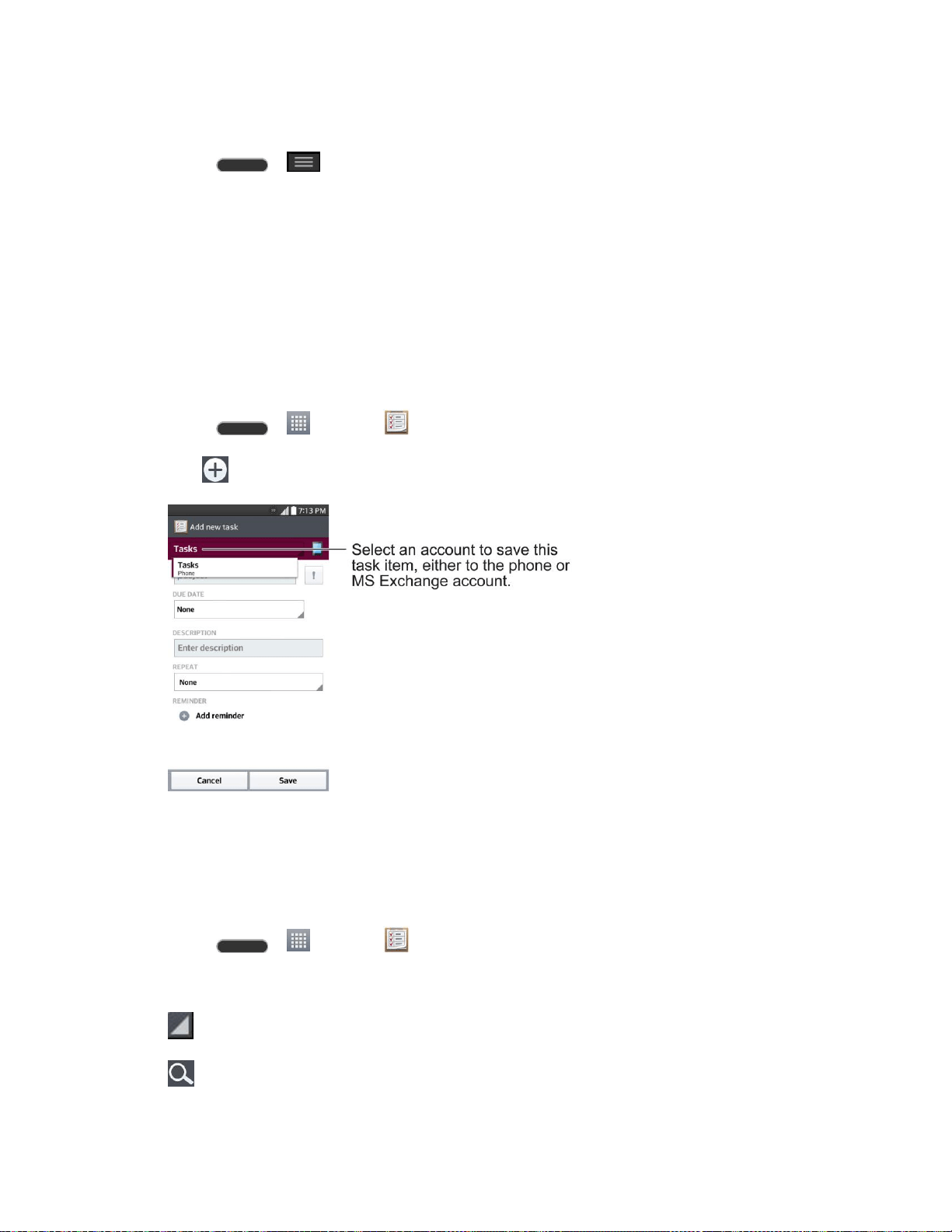
Tools and Calendar 113
Synchronize MS Exchange
1. Press > > System settings > Accounts & sync.
2. Tap Add account.
3. Tap Microsoft Exchange to enter your email address and password information.
4. For further information about adding a Microsoft Exchange account, see Set Up a
Corporate Email.
5. Make sure that you place a checkmark on Sync Tasks.
Add a Task
1. Press > > Tasks .
2. Tap to add a new task.
3. Tap Tasks and select an account to save the current task.
4. Enter the corresponding information on each field and tap Save.
Tasks Options
1. Press > > Tasks .
2. The following options are available.
: Tap to view all tasks or tasks from individual accounts.
: Tap to search for tasks.
Loading ...
Loading ...
Loading ...