Loading ...
Loading ...
Loading ...
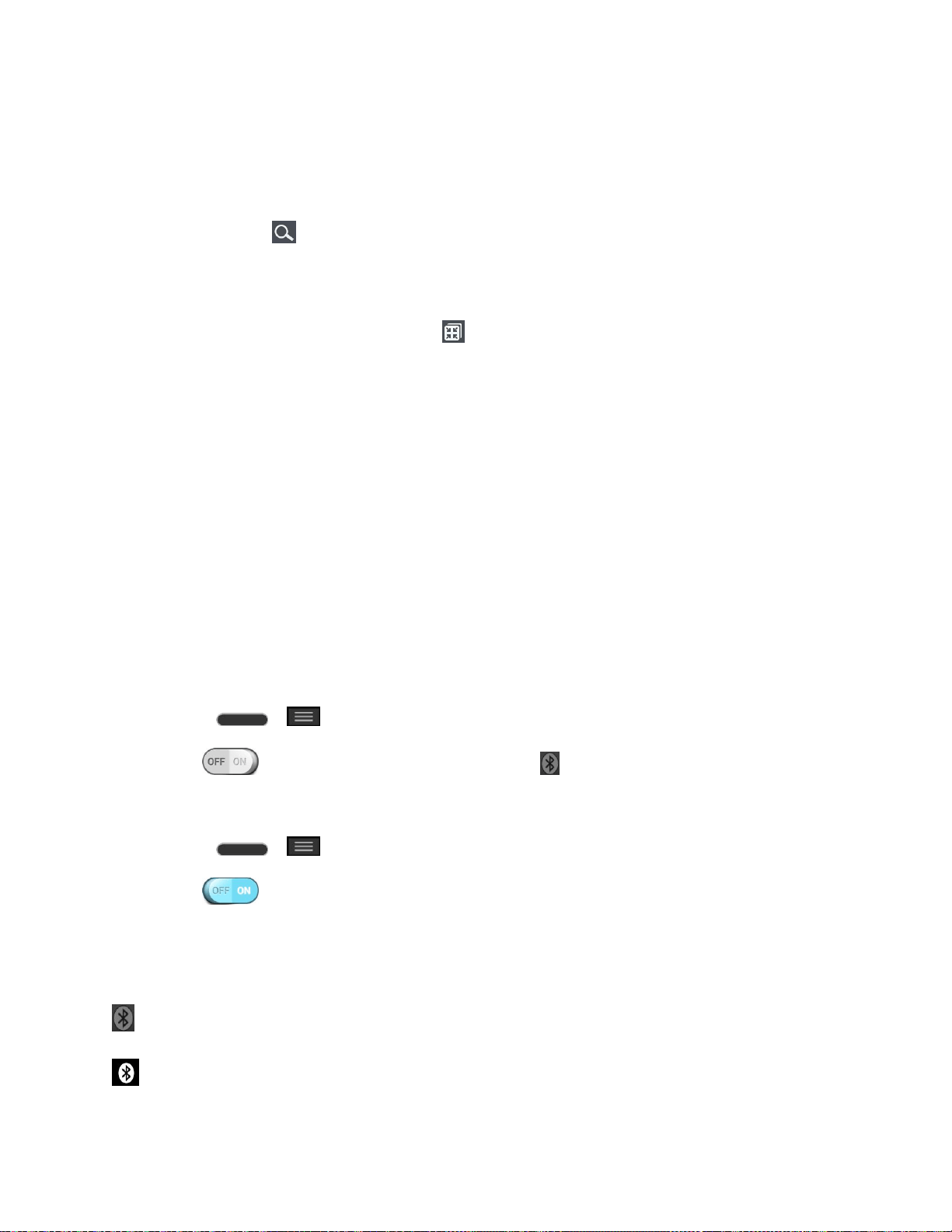
Tools and Calendar 116
● Show/Hide hidden files: Allows you to show hidden files or hide them.
● Exit: Exits the application.
Search in File Manager
Tap the Search icon (in the top right corner of the File Manager screen) to search for your
files or information.
Using QSlide
While viewing All Files, tap the QSlide icon to open File Manager in a QSlide window.
Bluetooth
Bluetooth is a short-range communications technology that allows you to connect wirelessly to a
number of Bluetooth devices, such as headsets and hands-free car kits, and Bluetooth-enabled
handhelds, computers, printers, and wireless phones. The Bluetooth communication range is
usually approximately 30 feet.
Turn Bluetooth On or Off
Use the settings menu to enable or disable your phone‘s Bluetooth capabilities.
Note: Activating Bluetooth can drain your battery faster and reduce your available usage times.
To conserve your phone‗s battery, turn off Bluetooth when not in use. Always turn off your
Bluetooth when you are in locations that prohibit its use.
Turn Bluetooth On
1. Press > > System settings > Bluetooth.
2. Tap to activate the feature. When active, appears within the Status Bar.
Turn Bluetooth Off
1. Press > > System settings > Bluetooth.
2. Tap to deactivate Bluetooth.
Bluetooth Status Indicators
The following icons show your Bluetooth connection status at a glance:
– Bluetooth is active
– Bluetooth is connected
Loading ...
Loading ...
Loading ...