Loading ...
Loading ...
Loading ...
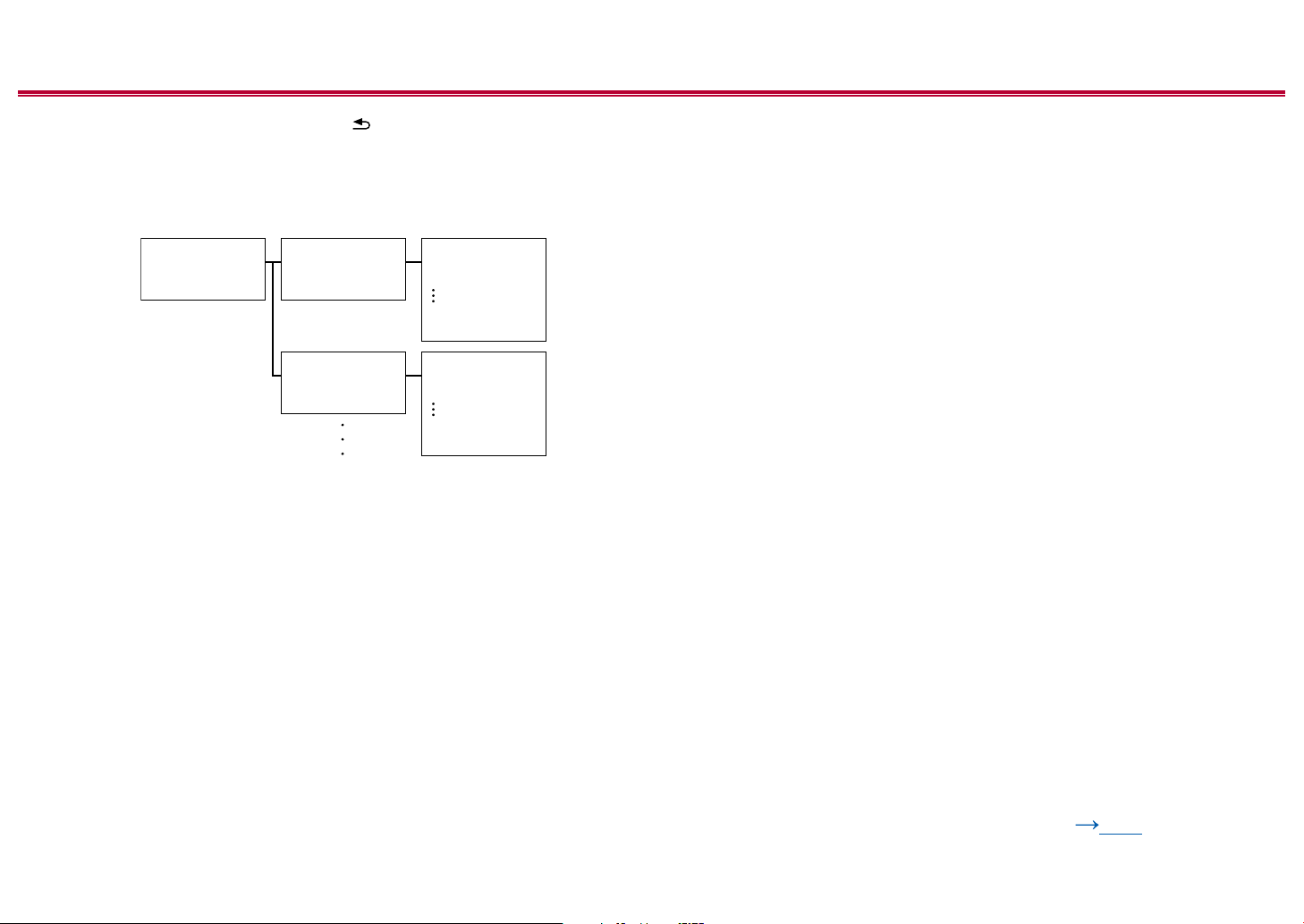
50
Front Panel≫ Rear Panel≫ Remote≫
Contents
≫
Connections
≫
Playback
≫
Setup
≫
• To return to the previous screen, press .
• To display an album title, artist name and album art of a le in WAV format,
make the folder structure and le names as shown below when saving music
les. The album art can be displayed by saving a .jpg le to display on the
screen in the folder of bottom level. Note that a large volume of .jpg le may
take time to be displayed, or may not be displayed.
Folder 1
Artist name
Folder 1-1
Album name
file 1-1
file 2-1
file 3-1
Folder 1-2
Album name
file 1-2
file 2-2
file 3-2
.jpg file
.jpg file
• Characters that cannot be displayed on this unit appear with “”
• The USB port of this unit complies with the USB 2.0 standard. The transfer
speed may be insucient for some content you play, and sound interruptions,
etc. may occur.
• Note that operation is not always guaranteed for all USB storage devices.
• This unit can use USB storage devices that comply with the USB mass
storage class standard. Also the format of USB storage devices supports
FAT16 or FAT32 le system format.
❏ Device and Supported Format ( p51)
Loading ...
Loading ...
Loading ...