Loading ...
Loading ...
Loading ...
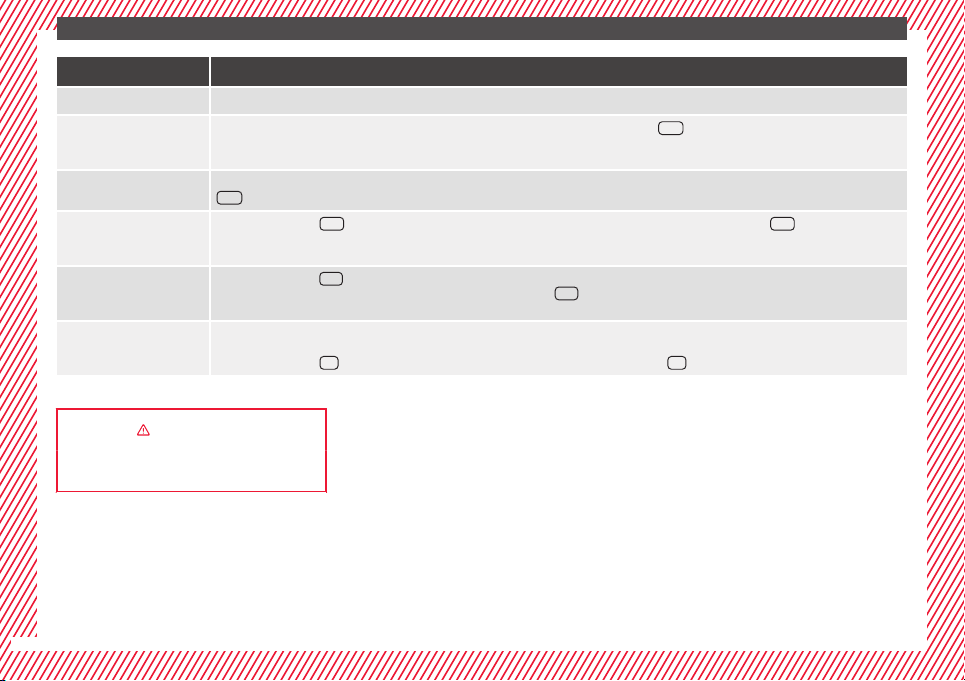
The essentials
Control button
Additional information. Electronic manual air conditioning ››› Fig. 51; Climatronic ››› Fig. 52.
Press the button to switch on or off the cooling system.
Climatronic: accept the temperature selection for the driver and front passenger sides. When the
SYNC
button light is lit, the temperature settings on
the driver side also apply to the passenger side. Press the button or adjust the temperature control for the passenger side in order to set a different
temperature. No lamp lights up on the button.
Climatronic: automatic temperature, fan, and air distribution control. Press the button to switch on the function. The control lamp lights up on the
AUTO
button.
Climatronic: press the
REAR
button to adjust the air conditioner for the rear seats from the front seats. A lamp is lit on the
REAR
button if the feature is
activated. The settings for the rear seats will be displayed. Press the button again to switch the function off or do not touch any other button for
around 10 seconds.
Climatronic: Press the
REST
button to use the heat that the engine produces. When the engine is still warm but the ignition switched off, the heat
given off by the engine can be used to keep the vehicle interior warm. The
REST
button will light up when the function is switched on. The function will
switch off after around 30 minutes and if the battery level is low.
a)
Switch off.
Electronic manual air conditioning: turn the fan switch to setting 0.
Climatronic: press the
OFF
button or manually set the fan to 0. When the device is switched off the
OFF
button will light up.
a)
Depending on the version of the model.
››› in Introduction on page 173
››› page 173
38
Loading ...
Loading ...
Loading ...
