Loading ...
Loading ...
Loading ...
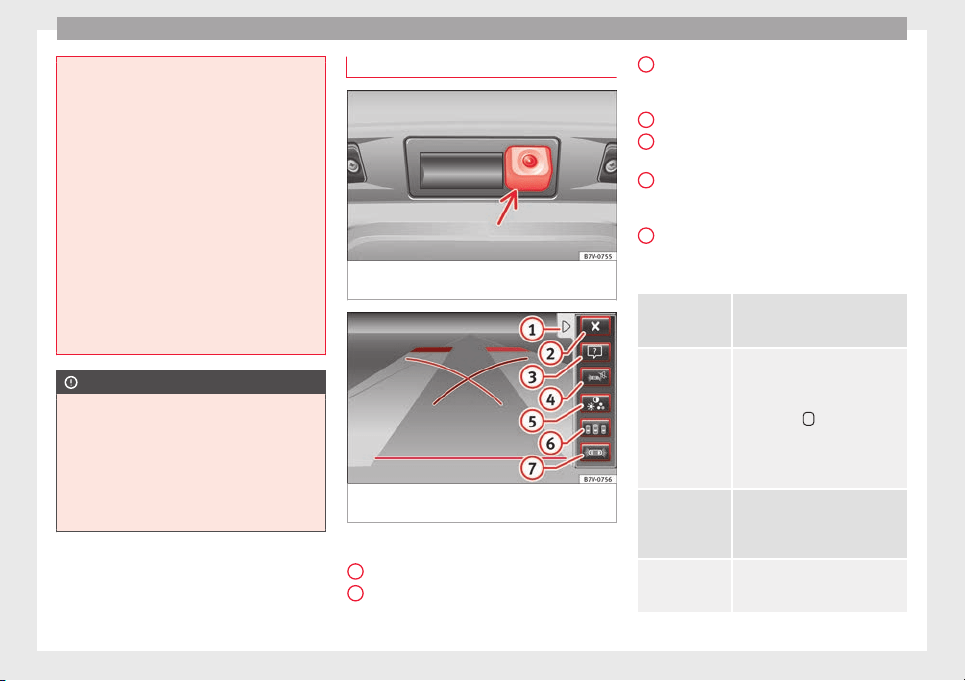
Operation
●
Adjust
your speed and driving style to visi-
bility, road, traffic and weather conditions.
●
Always keep a close eye on the area around
the vehicle and always look towards where
you are parking. The display shows the path
of the rear end of the vehicle using the cur-
rent steering angle. The front of the vehicle
turns more in comparison with the rear.
●
Do not be distracted from the traffic when
looking at the screen.
●
Always observe the area around the vehi-
cle, as the cameras do not always detect chil-
dren, animals or objects.
●
The system might not show all areas clear-
ly.
●
Only use the rear assist system when the
boot hatch is completely closed.
CAUTION
●
The camera on
ly displays 2D images on the
screen. Due to the lack of depth, it might be
difficult or impossible to recognise protrud-
ing objects or cracks in the road.
●
The cameras may not always be able to de-
tect objects such as thin rails, fences, posts
and trees, etc. This could result in damage to
your car.
Instructions for use
Fig. 214 On the rear lid: location of the rear
a
s
s
ist camera
Fig. 215 Rear assist display: mode 2 connec-
t
ed
Function buttons on the screen:
di
s
p
lay the menu;
hide the menu.
Turning off the reversing camera im-
ages
1
2
Display help. The help list explains the
s
ur
f
aces and lines on the camera image.
Press to exit help.
Mute the sound.
Adjust the display: brightness, contrast,
colour.
Switching on the orientation points for
rear parking perpendicular to the road
(mode 1).
Displaying the optical parking system.
Operations in vehicles with no optical parking
system (OPS)
Switching the dis-
play on automati-
cally:
Select reverse gear with the igni-
tion switched on or the engine run-
ning. Mode 1 will be displayed.
Switching the dis-
play off manually:
Press a button to select the area on
the radio or the navigation system
››› Booklet Radio or ››› Booklet Navi-
gation system.
OR: press the
button on the
screen.
OR: after switching off the ignition,
the rear assist image remains on
the screen for a short period.
Switching off the
display by disen-
gaging reverse
gear:
The image will switch off after
around 10 seconds.
Switching off the
display by driving
forwards:
Drive forwards at more than ap-
prox. 15 km/h (9 mph).
3
4
5
6
7
216
Loading ...
Loading ...
Loading ...
