Loading ...
Loading ...
Loading ...
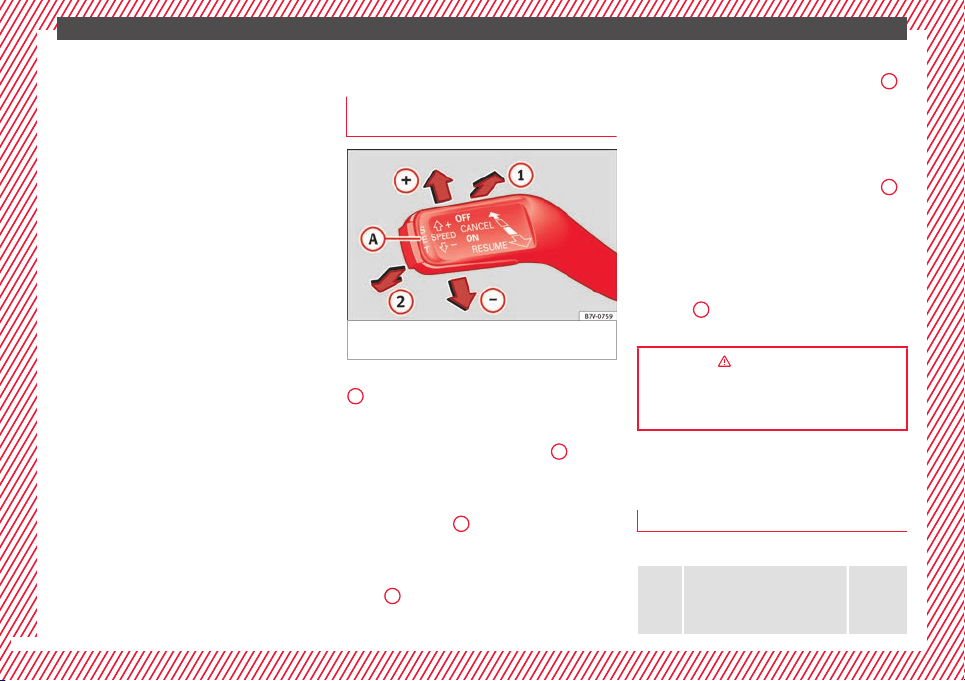
The essentials
■
Door u
n
loc
k (individual opening, Auto
Lock)
■
Convenience handling of windows
■
Rear vision mirror adjustment
■
Lights & visibility settings
menu
■
Coming home and leaving home
■
Footwell light
■
Convenience turn signals
The stored settings are automatically activa-
ted, at the latest when the ignition is switch-
ed on. Please refer to the information and
tips relating to the seat memory
›››
page 144.
Cruise control
Operating the cruise control system
(CCS)*
Fig. 46 On the left of the steering column:
sw
it
c
hes and controls for operating the CCS
●
Switching on the CCS: move the lever to
1
›
›
› Fig. 46
. The system switches on but it
does not control the speed as no speed has
been programmed.
●
Activating the CCS: press the
A
››› Fig. 46 button. It
memorises and main-
tains the current speed.
●
Temporarily switching off the CCS: move
the lever t
o
2
›
›
› Fig. 46
and release it
or press the brake or clutch pedal. The cruise
control system is switched off temporarily.
●
Reactivating the CCS: move the lever to
1
›
›
› Fig. 46
and release it. The memo-
rised speed is saved and controlled again.
●
Increasing stored speed during CCS regula-
tion: briefly move the lever toward
+
to increase the speed by 10 km/h intervals.
B
y
ho
lding it down, the vehicle will accelerate
to the desired speed. Release the button to
store the current speed.
●
Reducing stored speed during CCS regula-
tion: briefly move the lever toward
–
to decrease the speed by 10 km/h intervals.
B
y
ho
lding it down the vehicle will slow
down, ceasing to accelerate but not applying
the brakes. Release the button to store the
current speed.
●
Switching off the CCS: move the lever to po-
sition
2
›
›
› Fig. 46
. The system is discon-
nected and the memorised speed is deleted.
››› in Cruise control system operation
on page 219
››› page 219
Warning lamps
C
ontr
o
l and warning lamps
Red warning lamps
Do not continue driving!
The electronic parking brake is
on, the brake fluid level is too
low or the brake system is faulty.
››› page
187
32
Loading ...
Loading ...
Loading ...
