Loading ...
Loading ...
Loading ...
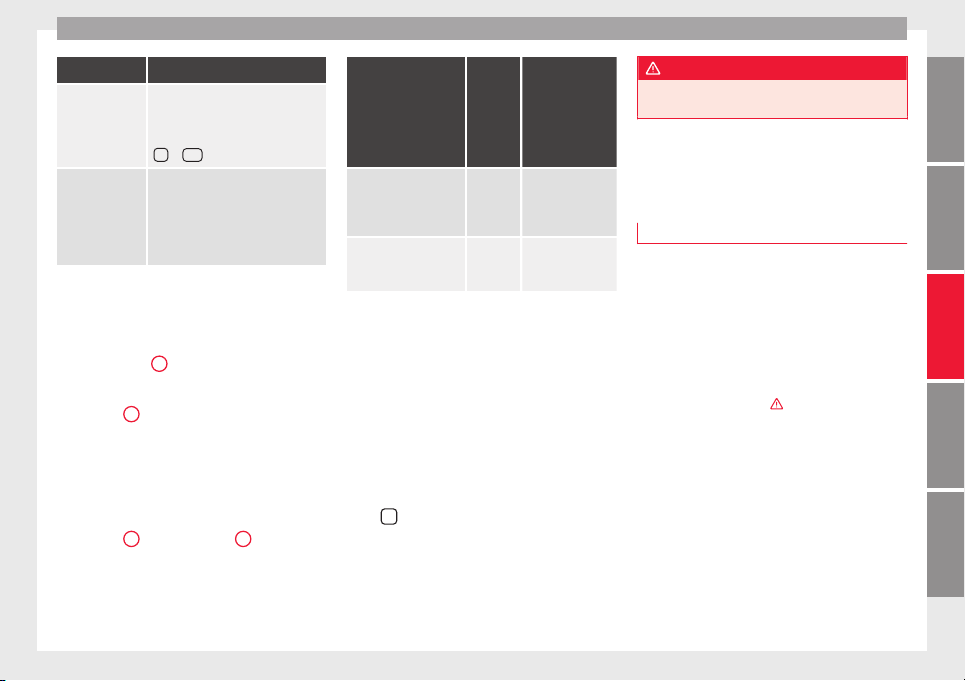
Driver assistance systems
Function Necessary operations
Switching the
display off man-
ually:
Press a zone selection button on the
factory-fitted radio or navigation
system
OR: briefly press the function button
or
RVC
on the screen.
Switching the
display off man-
ually:
Drive forwards at more than about
10-15 km/h (6-9 mph).
Select the reverse gear on vehicles
with rear assist ››› page 215. The
display changes to the image of the
camera.
Zones explored
The
z
one in whic
h obstacles are recognised
runs to a distance of around 120 cm from the
front of the vehicle and up to 60 cm to the
side
›››
Fig. 211
B
. Behind the vehicle, the
z
one an
aly
sed reaches a distance of up to
160 cm and around 60 cm to the sides
›››
Fig. 210
C
.
Sc
r
een di
splay
The image displayed represents the super-
vised zones in several segments. As the vehi-
cle moves closer to an obstacle, the segment
moves closer to the vehicle displayed
›››
Fig. 210
B
and
›
›
›
Fig. 211
A
. When the
penu
ltim
at
e segment is displayed, this
means that the vehicle has reached the colli-
sion zone. Stop the vehicle!
Distance from the
vehicle to the ob-
stacle
Audible
warn-
ing
Displayed in
colour on the
screen: colour
of the segment
if an obstacle
is recognised
Front: approx. 31 -
120 cm
Behind: approx. 31 -
160 cm
Beeping
sound
Yellow
Approximately 0 –
30 cm in front or be-
hind
a)
Perma-
nent
sound
Red
a)
The permanent sound starts at a somewhat greater distance
on vehicles with a factory-fitted towing bracket.
With towing bracket
A specific image is displayed on the screen of
vehicles with a factory-fitted towing bracket
and an electrically connected trailer. In this
case, the distances behind the vehicle are
not indicated.
Switching the parking sensor system sound
on and off
If the
button on the radio or navigation
sy
s
t
em screen may mute the sound of OPS
warnings. To switch the warnings back on,
press the button again briefly.
When the OPS is switched off and back on
again, muting is cancelled. Error messages
cannot be switched off.
WARNING
Do not be distracted from the traffic when
looking at
the screen.
Park Assist system* (Park As-
sis
t)
Introduction
›››
table on page 2
The Park Assist system helps the driver to
find a suitable place to park, to insert the ve-
hicle into parallel and perpendicular parking
places and to leave parallel parking places.
The Park Assist system is limited to the sys-
tem abilities and requires that the driver is
especially attentive
›››
.
The p
ark
in
g sensor system is a component of
the Park Assist system that helps to park the
vehicle.
For vehicles with the optical parking system
(OPS), the radio navigation systems screen
displays the detected zones in front of and
behind the vehicle, indicating - within the
limits of the system - the position of obsta-
cles in relation to the vehicle.
The park assist system cannot be switched
on if the factory-fitted towing bracket is elec-
trically connected to a trailer.
»
211
Technical dataAdviceOperationEmergenciesSafety
Loading ...
Loading ...
Loading ...
