Loading ...
Loading ...
Loading ...
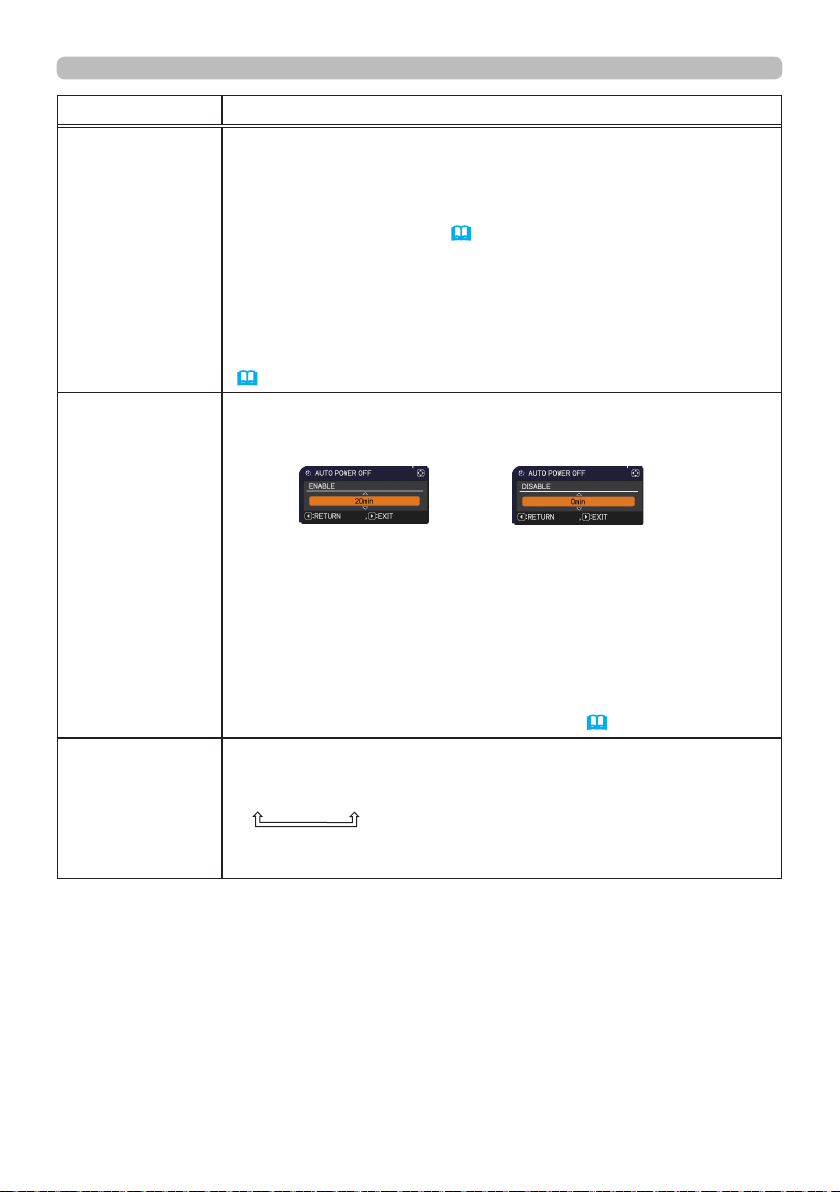
83
OPTION menu
Item Description
DIRECT POWER
ON
Using the ▲/▼ buttons turns on/off the DIRECT POWER ON
function.
ON
OFF
When set to ON, the lamp in projector will be automatically turned on
without the usual procedure (
30
), only when the projector is supplied
with the power after the power was cut while the lamp was on.
• This function does not work as long as the power has been
supplied to the projector while the lamp is off.
• After turning the lamp on by the DIRECT POWER ON function,
if neither input nor operation is detected for about 30 minutes, the
projector is turned off, even though the AUTO POWER OFF function
(
below
) is disabled.
AUTO POWER
OFF
Using the ▲/▼ buttons adjusts the time to count down to
automatically turn the projector off.
Long (max. 99 minutes)
Short (min. 0 minute = DISABLE)
When the time is set to 0, the projector is not turned off
automatically.
When the time is set to 1 to 99, and when the passed time with
no-signal or an unsuitable signal reaches at the set time, the
projector lamp will be turned off.
If one of the projector's buttons or the remote control buttons
is pressed or one of the commands (except get commands) is
transmitted to the
CONTROL
port during the corresponding time,
projector will not be turned off.
Refer to the section
Turning off the power
(
30
).
SHUTTER TIMER
Using the ▲/▼ buttons sets the time from closing the lens shutter to
automatically turning the projector off.
1h
3h
6h
• The shutter will open automatically when turning the projector on
again.
(continued on next page)
Loading ...
Loading ...
Loading ...