Loading ...
Loading ...
Loading ...
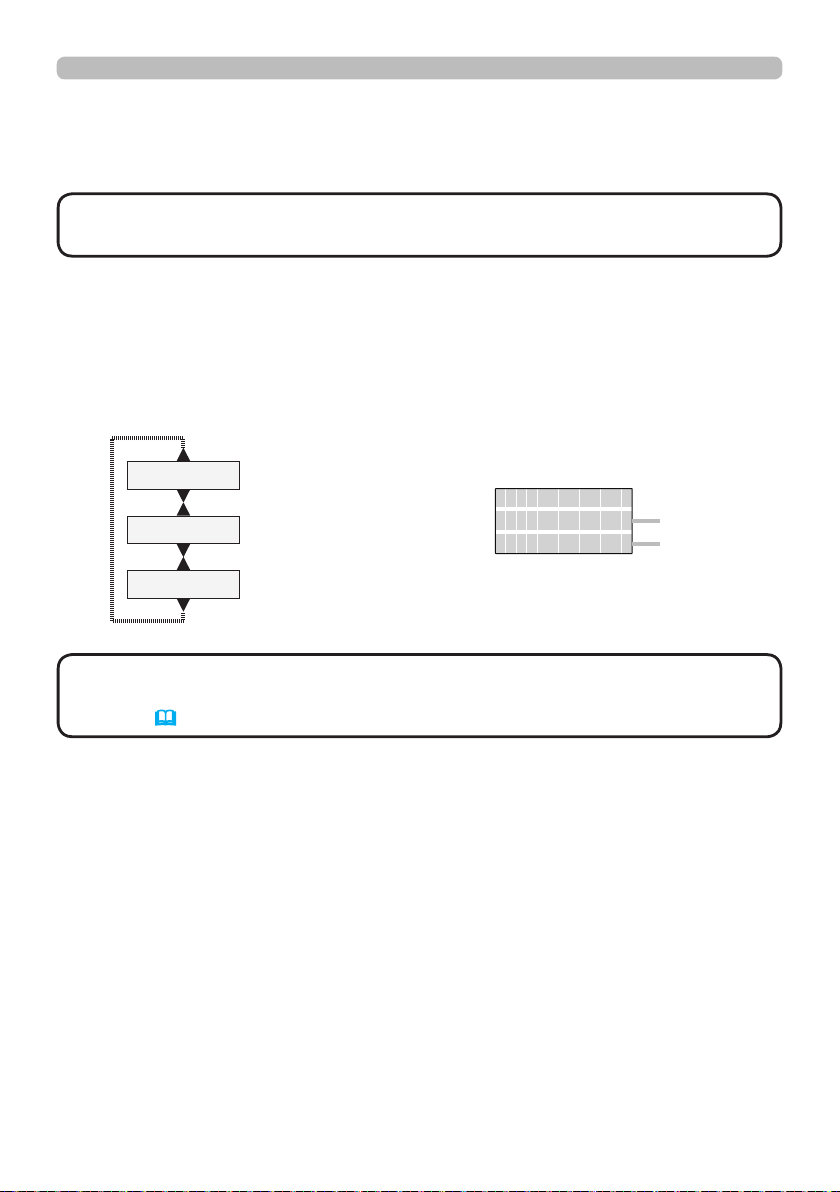
29
Filter log
Displays the usage time of the lter and projector. You can display the previous logs
by pressing the ▲ button.
• The system usage time is the total lamp time from the projector is
manufactured. It cannot be reset.
NOTE
Network information
The network information is displayed on three pages. You can refer IP address,
Subnet mask and Default gateway each for wireless and wired settings. Use the
▲/▼ buttons to switch the page.
Displayed information in each page is as below;
• Network information is available only by switching from the display
of the Filter log with log number 0. Refer to the ow chart in “Switching the
display”.
(
25)
NOTE
3rd page
: Default gateway
(wireless and wired)
2nd page
: Subnet mask
(wireless and wired)
1st page
: IP address
(wireless and wired)
2
N 1 9 2 1 6 8 0 0 1 0 7 5
W
1 9 2 1 6 8 0 0 1 9 6
I P A D D R E S S
Network information
(example)
Wired
Wireless
Status Monitor
Loading ...
Loading ...
Loading ...