Loading ...
Loading ...
Loading ...
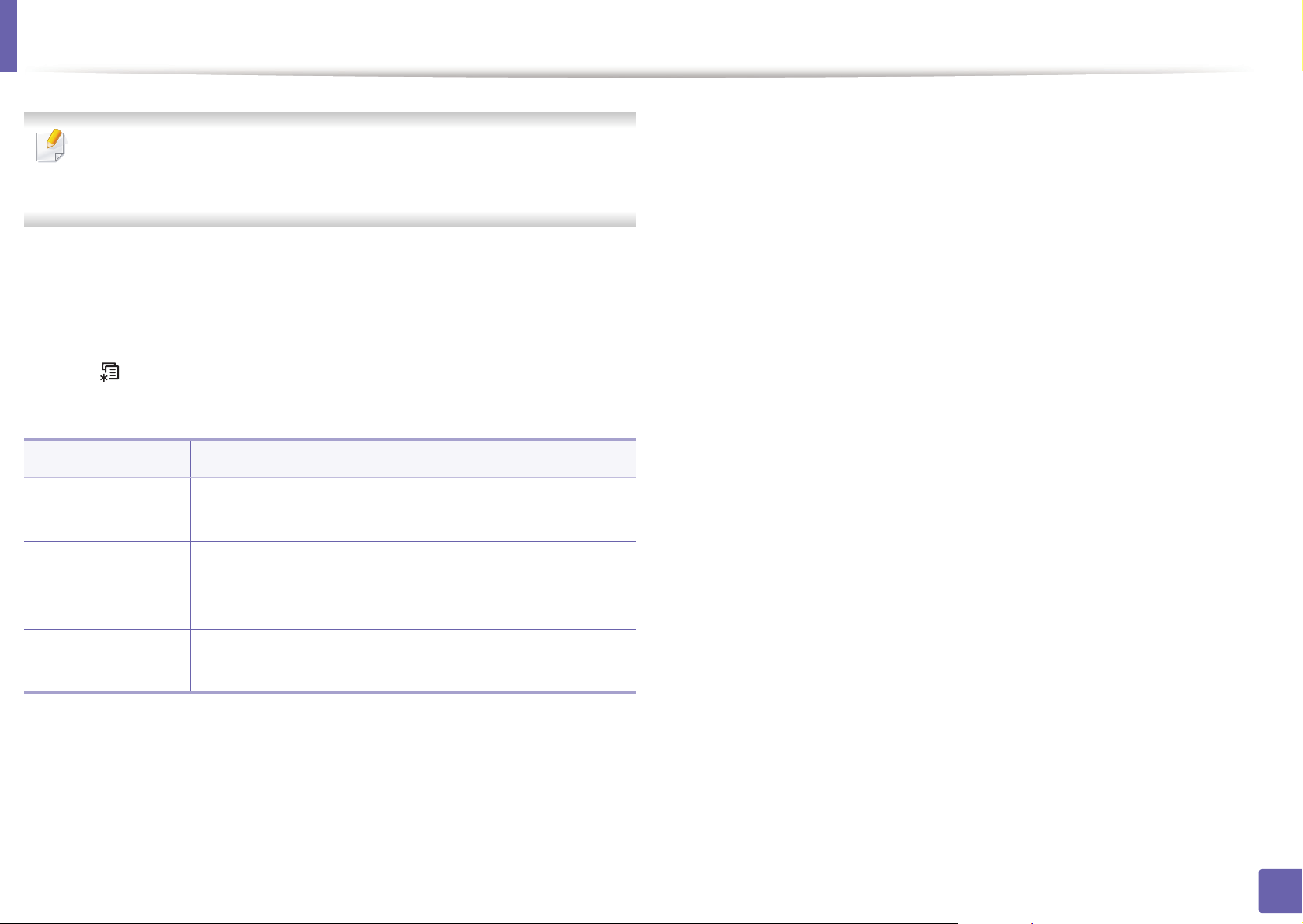
221
3. Useful Setting Menus
Direct USB
Some menus may not appear in the display depending on options or
models. If so, it is not applicable to your machine (see "Menu overview" on
page 27).
If you want to use this feature, you need to insert a USB memory device into the
USB memory port on your machine.
To change the menu options:
• Press (Menu) > Direct USB on the control panel (see "Using USB memory
device" on page 50).
Item Description
USB Print
You can directly print files stored on a USB memory
device.
File Manage
You can delete image files stored on a USB memory
device one by one or all at once by reformatting the
device.
Check Space
You can check the amount of memory space available
for saving documents.
Loading ...
Loading ...
Loading ...