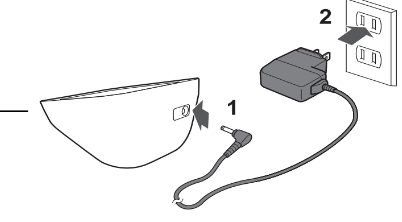Documents: Go to download!
- Owner's manual - (English, Spanish)
- KNOW YOUR DEVICE
- PREPARATION
- USING THE DEVICE
- ERROR MESSAGES AND TROUBLESHOOTING
- MAINTENANCE AND STORAGE
Table of contents
User Manual
KNOW YOUR DEVICE
Monitor:
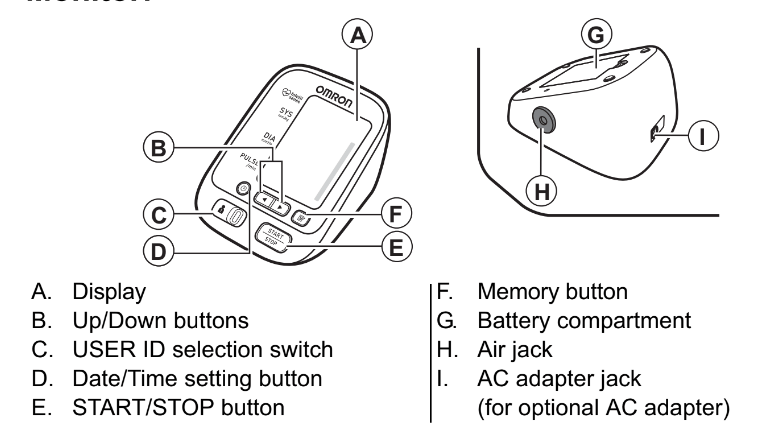
Arm cuff:
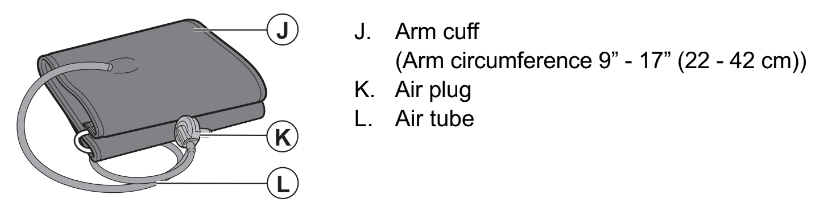
Display:
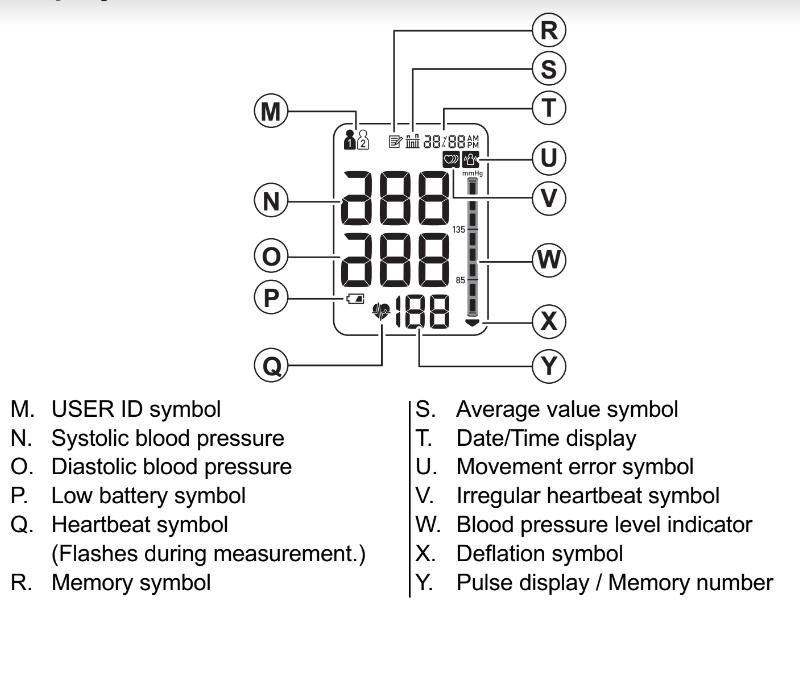
Display symbols
Irregular Heartbeat Symbol ( )
)
When the monitor detects an irregular rhythm two or more times during the measurement, the irregular heartbeat symbol will appear on the display with the measurement values.
An irregular heartbeat rhythm is defined as a rhythm that is 25% less or 25% more than the average rhythm detected while the monitor is measuring the systolic and diastolic blood pressure.
If the irregular heartbeat symbol displays with your measurement results, we recommend you consult your physician. Follow the directions of your physician.
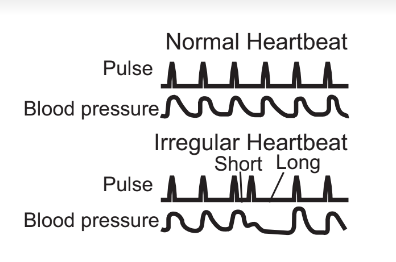
Movement Error Symbol ( )
)
The movement error symbol is displayed if you move your body during the measurement. Please remove the arm cuff, and wait 2 - 3 minutes.
Take another measurement, remain still during measurement.
Average Value Symbol ( )
)
The average value symbol is displayed when you press and hold the memory button for more than 3 seconds. The most recent average value appears on the display screen.
Blood Pressure Level Indicator
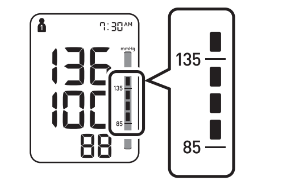
2013 ESH/ESC Guidelines for the management of arterial hypertension
Definitions of hypertension by office and home blood pressure levels
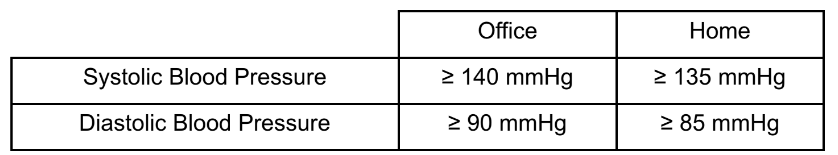
These are from statistical values for blood pressure.
Before Taking a Measurement
To help ensure an accurate reading, follow these directions:
- Avoid bathing, drinking alcohol or caffeine, smoking, exercising and eating for minutes before taking a measurement. Rest for at least 15 minutes before taking the measurement.
- Stress raises blood pressure. Avoid taking measurements during stressful times.
- Measurements should be taken in a quiet place.
- Remove tight-fitting clothing from your arm.
- Sit on a chair with your feet flat on the floor. Rest your arm on a table so that the arm cuff is at the same level as your heart.
- Remain still and do not talk during the measurement.
- Keep a record of your blood pressure and pulse readings for your physician.
A single measurement does not provide an accurate indication of your true blood pressure. You need to take and record several readings over a period of time. Try to measure your blood pressure at the same time each day for consistency.
PREPARATION
Setting the Date and Time
Set the monitor to the correct date and time before taking a measurement for the first time.
1. Press the button.
2. Push  or
or  to change the year.
to change the year.
Push  button to confirm the year and then the month flashes. Repeat the same steps to change the month, day, hour, and minute.
button to confirm the year and then the month flashes. Repeat the same steps to change the month, day, hour, and minute.
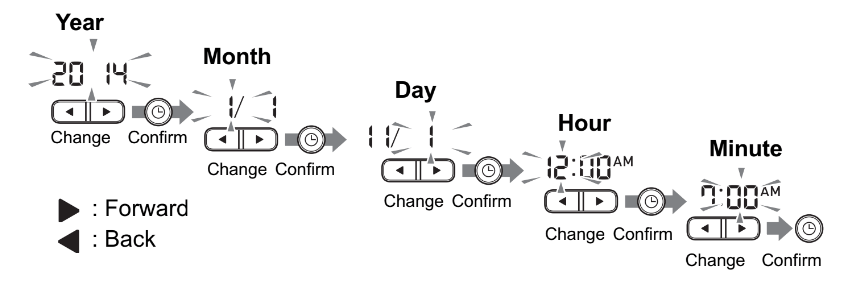
3. Press the START/STOP button to turn the monitor off.
Notes:
- If the batteries have been replaced, the date and time setting will need to be reset.
- If the date and time are not set, “-:--” appears during or after measurement.
USING THE DEVICE
Applying the Arm Cuff
Remove tight-fitting clothing or tight rolled up sleeve from your left upper arm.
Do not place the arm cuff over thick clothes.
1. Insert the air plug into the air jack securely.
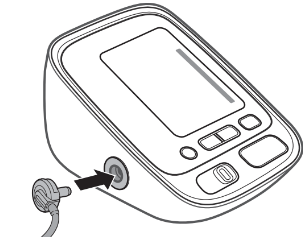
2. Wrap the arm cuff firmly in place around your left upper arm.

The bottom edge of the arm cuff should be 1/2 inch (1 to 2 cm) above the elbow. Air tube is on the inside of your arm and aligned with your middle finger.
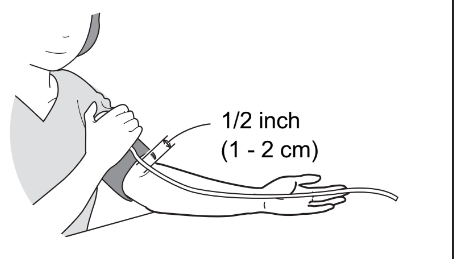
3. Secure closed with the fabric fastener.
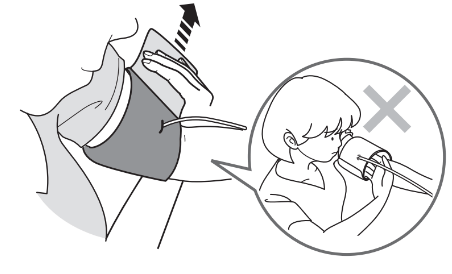
Notes:
- When you take a measurement on the right arm, the air tube will be at the side of your elbow. Be careful not to rest your arm on the air tube.
- The blood pressure can differ between the right arm and the left arm, and the measured blood pressure values can be different. OMRON recommends to always use the same arm for measurement. If the values between both arms differ substantially, please check with your physician which arm to use for your measurements.
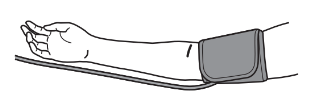
How to Sit Correctly
To take a measurement, you need to be relaxed and comfortably seated, under comfortable room temperature.
Avoid bathing, drinking alcohol or caffeine, smoking, exercising or eating minutes before taking a measurement.
- Sit on a chair with your feet flat on the floor.
- Sit upright with your back straight.
- Sit with your back and arm being supported.
- The arm cuff should be placed on your arm at the same level as your heart.
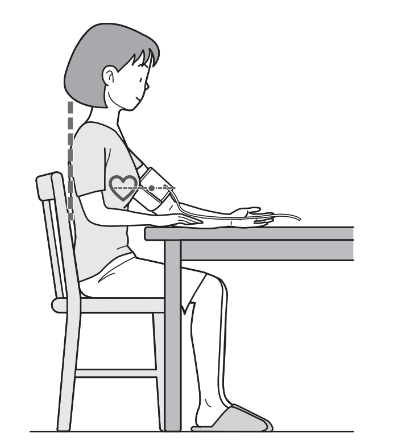
Taking a Measurement
Notes:
- To stop the measurement, press the START/STOP button once to deflate the arm cuff.
- Remain still and quiet while taking a measurement.
The monitor is designed to take measurements and store the measurement values in the memory for 2 people using USER ID 1 and USER ID 2.
1. Select your User ID (1 or 2).
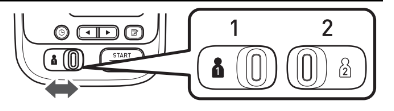
2. Press the START/STOP button.
The arm cuff will start to inflate automatically.
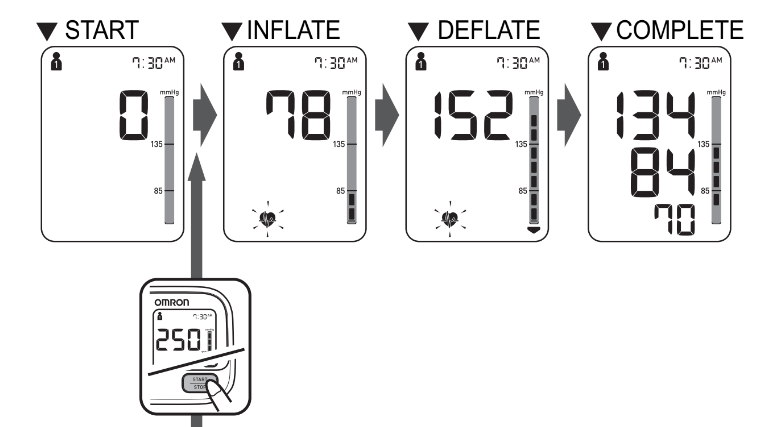
If your systolic pressure is more than 210 mmHg
After the arm cuff starts to inflate, press and hold the START/STOP button until the monitor inflates 30 to 40 mmHg higher than your expected systolic pressure.
Notes: The monitor will not inflate above 299 mmHg.
 Inflating to a higher pressure than necessary may result in bruising where the arm cuff is applied.
Inflating to a higher pressure than necessary may result in bruising where the arm cuff is applied.
3. Remove the arm cuff.
4. Press the START/STOP button to turn the monitor off.
The monitor automatically stores the measurement result in its memory.
It will automatically turn off after 2 minutes.
Note: Wait 2-3 minutes before taking another measurement. Waiting between measurements allows the arteries to return to the condition prior to taking a measurement.
Using the Guest Mode
The monitor stores measurement values for 2 users in the memory.
The guest mode can be used to take a single measurement for another user.
No measurement values are stored in the memory when the guest mode is selected.
1. Press and hold the START/STOP button for more than 3 seconds.
The USER ID symbol and the Date/Time display will disappear.
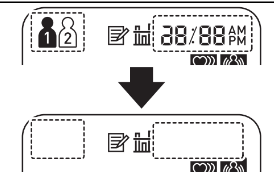
2. Release the START/STOP button when the Date/Time display turns off.
The arm cuff will start to inflate automatically.
 DO NOT adjust medication based on measurement results from this blood pressure monitor. Take medication as prescribed by your physician. Only a physician is qualified to diagnose and treat High Blood Pressure.
DO NOT adjust medication based on measurement results from this blood pressure monitor. Take medication as prescribed by your physician. Only a physician is qualified to diagnose and treat High Blood Pressure.
 This device is not intended to be a diagnostic device.
This device is not intended to be a diagnostic device.
 Always consult your physician. Self-diagnosis of measurement results and self-treatment are dangerous.
Always consult your physician. Self-diagnosis of measurement results and self-treatment are dangerous.
 Inflating to a higher pressure than necessary may result in bruising where the arm cuff is applied.
Inflating to a higher pressure than necessary may result in bruising where the arm cuff is applied.
Using the Memory Function
The monitor automatically stores the results up to 50 sets for each user (1 and 2).
It can also calculate an average value based on the last 3 measurement values taken within 10 minutes.
Notes:
- If there are only 2 measurement values in the memory for that period, the average will be based on these 2 values.
- If there is 1 measurement value in the memory for that period, this is displayed as the average.
- If the memory is full, the monitor will delete the oldest value.
- When viewing the measurement value taken without setting the date and time, “-:--” is displayed instead of the date and time.
To View the Measurement Values Stored in Memory
1. Select your User ID (1 or 2).
2. Press the  button.
button.
The Memory number appears for a second before the pulse rate is displayed.
The newest set is numbered “1”.
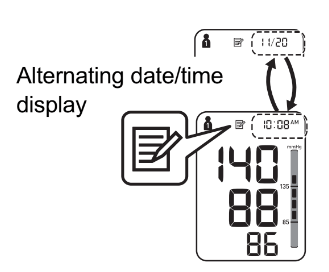
3. Press the  or
or  button to view the values stored in memory.
button to view the values stored in memory.
 : To view the older values
: To view the older values
 :To view the more recent values
:To view the more recent values
To View the Average Value
- Select your User ID (1 or 2).
- Press and hold the button for more than 3 seconds.
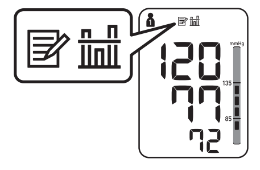
Notes:
- If the previous measurement was taken without setting the date and time, the average value is not calculated.
- If there are no measurements results stored in the memory, the screen to the right is displayed.

To Delete All the Values Stored in Memory
The values stored in the memory are deleted by USER ID.
- Select your User ID (1 or 2).
- Press the
 button, while the memory symbol appears.
button, while the memory symbol appears. - While holding the button down, press the
 START/STOP button for more than 3 seconds.
START/STOP button for more than 3 seconds.
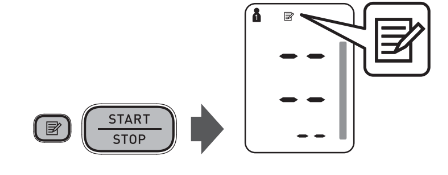
Note: You cannot partially delete the values stored in the memory. All values for the user you select will be deleted.
ERROR MESSAGES AND TROUBLESHOOTING
Error Messages
|
Error Display |
Cause |
Solution |
|
|
Irregular heartbeats are detected. |
Remove the arm cuff. Wait 2 - 3 minutes and then take another measurement. Repeat the steps in “Taking a Measurement”. If this error continues to appear, contact your physician.
|
|
|
Movement during measurement. | Carefully read and repeat the steps in "Taking a Measurement”. |
|
|
The batteries are low. |
You should replace the batteries with new ones ahead of time. Refer to “Battery Installation”. |
|
|
The batteries are exhausted. |
You should replace the batteries with new ones at once. Refer to “Battery Installation”. |
|
E1 |
Air plug disconnected. |
Insert the plug securely. Refer to “Applying the Arm Cuff”. |
| Arm cuff is applied too loosely. |
Apply the arm cuff tighter. Refer to “Applying the Arm Cuff”. |
|
| Air is leaking from the arm cuff. |
Replace the arm cuff with a new one. Refer to “Optional Medical Accessories”. |
|
|
E2 |
Movement during measurement and the arm cuff has not been inflated sufficiently. |
Repeat measurement. Remain still and do not talk during measurement. Refer to “Taking a Measurement”. |
|
If “E2” appears repeatedly, inflate the arm cuff manually until it is to 40 mmHg above your previous measurement result. Refer to “Taking a Measurement”. |
||
|
E3 |
The arm cuff was inflated exceeding the maximum allowable pressure, and then deflated automatically when inflating the arm cuff manually. |
Do not touch the arm cuff and/or bend the air tube while taking a measurement. Do not inflate the arm cuff more than necessary. Refer to “Taking a Measurement”. |
|
E4 |
Movement during measurement. |
Repeat measurement. Remain still and do not talk during measurement. Refer to “Taking a Measurement”. |
|
E5 |
Clothing is interfering with the arm cuff. |
Remove any clothing interfering with the arm cuff. Refer to “Applying the Arm Cuff”. |
|
|
Device error. | Contact Customer Service. |
Troubleshooting
No power.
No display appears on the monitor.
Replace all batteries with new ones.
Check the battery installation for proper placement of the battery polarities.
Refer to “Battery Installation”.
Measurement values appear too high or too low.
Blood pressure varies constantly.
Many factors including stress, time of day, and how you wrap the cuff, may affect your blood pressure. Review the sections “Before Taking a Measurement” and “Taking a Measurement”.
MAINTENANCE AND STORAGE
Maintenance
To protect your device from damage, please observe the following:
- Store the device and the components in a clean, safe location.
- Do not use any abrasive or volatile cleaners.
- Do not wash the device and any components or immerse them in water.
- Do not use gasoline, thinners or similar solvents to clean the device.
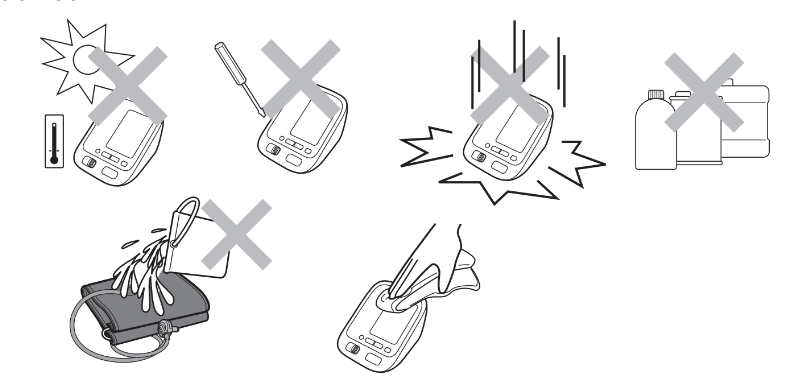
- Use a soft and dry cloth, or a soft and moistened cloth and neutral soap to clean on the monitor and the arm cuff.
- Changes or modification not approved by the manufacturer will void the user warranty. Do not disassemble or attempt to repair the device or components. Consult Customer Service.
Storage
- Unplug the air plug from the air jack.
- Gently fold the air tube into the arm cuff.
Note: Do not bend or crease the air tube excessively.
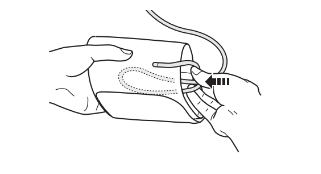
Do not store the device in the following situations:
- If the device is wet.
- Locations exposed to extreme temperatures, humidity, direct sunlight, dust or corrosive vapors such as bleach.
- Locations exposed to vibrations, shocks or where it will be at an angle.
Optional Medical Accessories
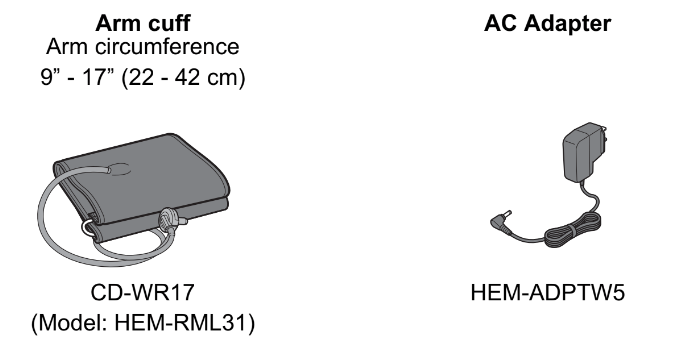
Using the Optional AC Adapter
|
|
To disconnect the AC adapter, unplug the AC adapter from the electrical outlet first, and then remove the AC adapter plug from the monitor.
See other models: HEM-907-STAND PM500