Loading ...
Loading ...
Loading ...
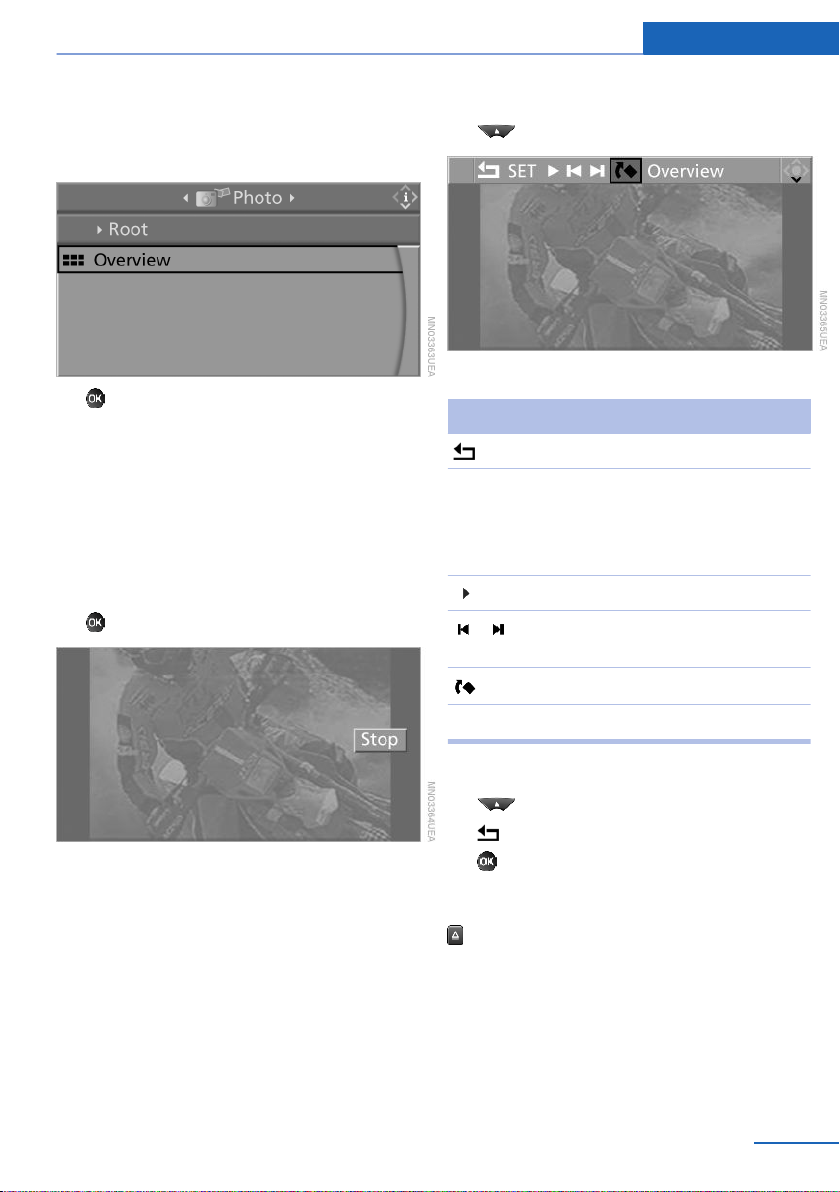
Displaying overview
1. Select the subdirectory if necessary.
2. Select "Overview".
3. Press the button.
It may take some time until the overview is
completely displayed.
If a symbol appears instead of an image, the
image cannot be displayed in the overview.
Displaying images
1.
Use the buttons or the thumbwheel of the
remote control to select an image.
2. Press the button.
3. Displaying images:
▷ Scroll using the menu navigation but‐
tons of the remote control.
▷ Display the slide show: turn the thumb‐
wheel to set the display duration of the
images.
Stop the slide show: select "Stop".
Adjusting
1. Press the button.
2. Select a menu item:
Symbol Function
Return to the photo menu.
"SET" Adjust the "Display".
"Language": after switching to
the top window, the system lan‐
guage can be changed.
Start the slide show.
Display the first/last image of
the current directory.
Rotate the image by 90°.
"Overview" Change to the image overview.
Ending display
1.
Press the button.
2. Select the symbol.
3. Press the button.
Eject CD/DVD
Press the button on the CD/DVD player.
Seite 229
DVD system in rear Entertainment
229
Online Edition for Part no. 01 40 2 918 440 - III/13
Loading ...
Loading ...
Loading ...