Loading ...
Loading ...
Loading ...
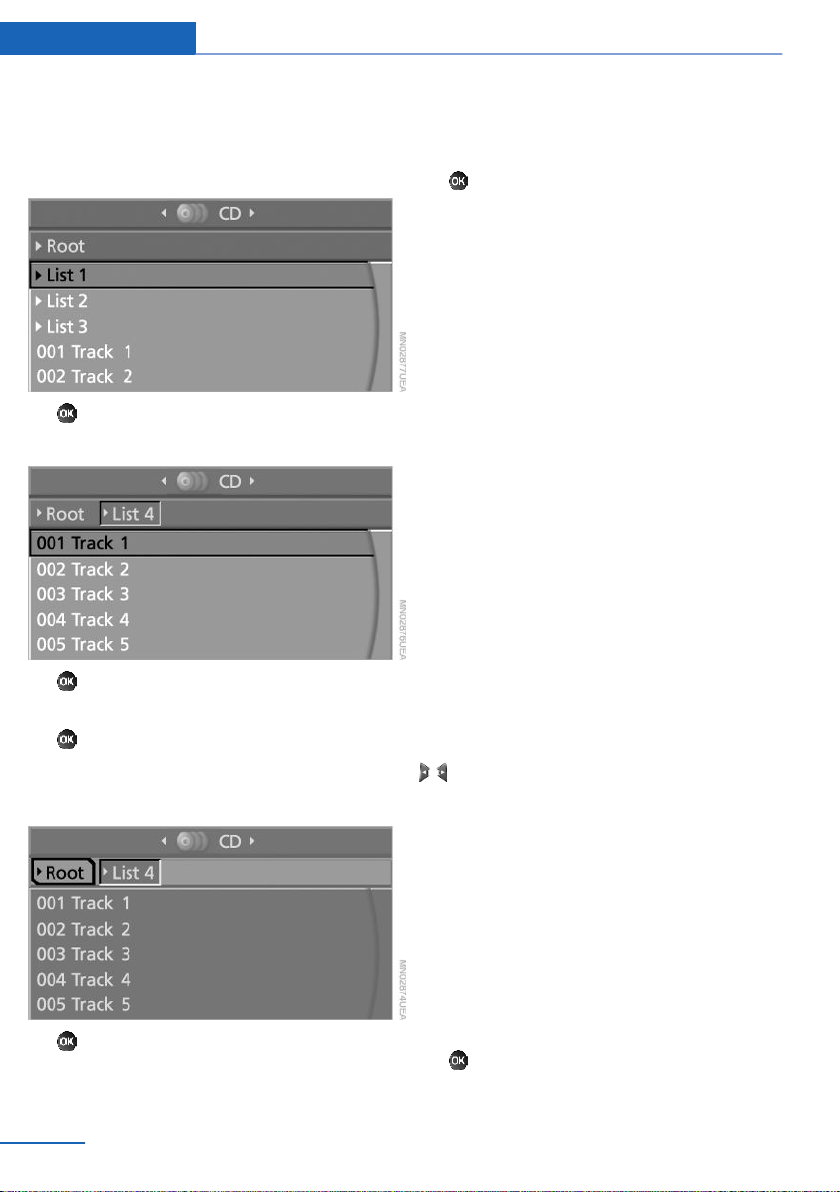
Compressed audio files
Playback
1. Select the directory if necessary.
2. Press the button.
3. Select a track.
4. Press the button.
5. Select "Play".
6. Press the button.
To change the directory:
1.
Select the directory.
2. Press the button.
Settings and playback functions for
compressed audio files
1. Select a track.
2. Press the button.
3. Make the settings with the remote control:
▷ "Tone":
▷ "Treble / Bass" and "Balance": sepa‐
rately adjustable for the left and right
headphones and the infrared head‐
phones.
▷ "Reset": the settings are reset to the
default values.
▷ "Pause": stop and continue playback.
▷ "Scan directory": briefly sample the tracks
in the current directory.
▷ "Scan all": briefly sample all tracks.
▷ "Random directory": play the tracks in the
current directory in a random sequence.
▷ "Random all": play all tracks in a random
sequence.
▷ "Repeat track": repeat the selected track.
▷ "Repeat directory": repeat the tracks in the
current directory.
▷ "Details": display any stored information on
the current track.
To exit from the menu:
Press the buttons on the remote control.
Displaying images from
CD/DVD
1.
Push the CD/DVD into the drive with the la‐
beled side facing upward. The CD/DVD is
automatically pulled in.
2. Open the start menu with the remote con‐
trol.
3. Select "Photo".
4. Press the button.
Seite 228
Entertainment DVD system in rear
228
Online Edition for Part no. 01 40 2 918 440 - III/13
Loading ...
Loading ...
Loading ...