Loading ...
Loading ...
Loading ...
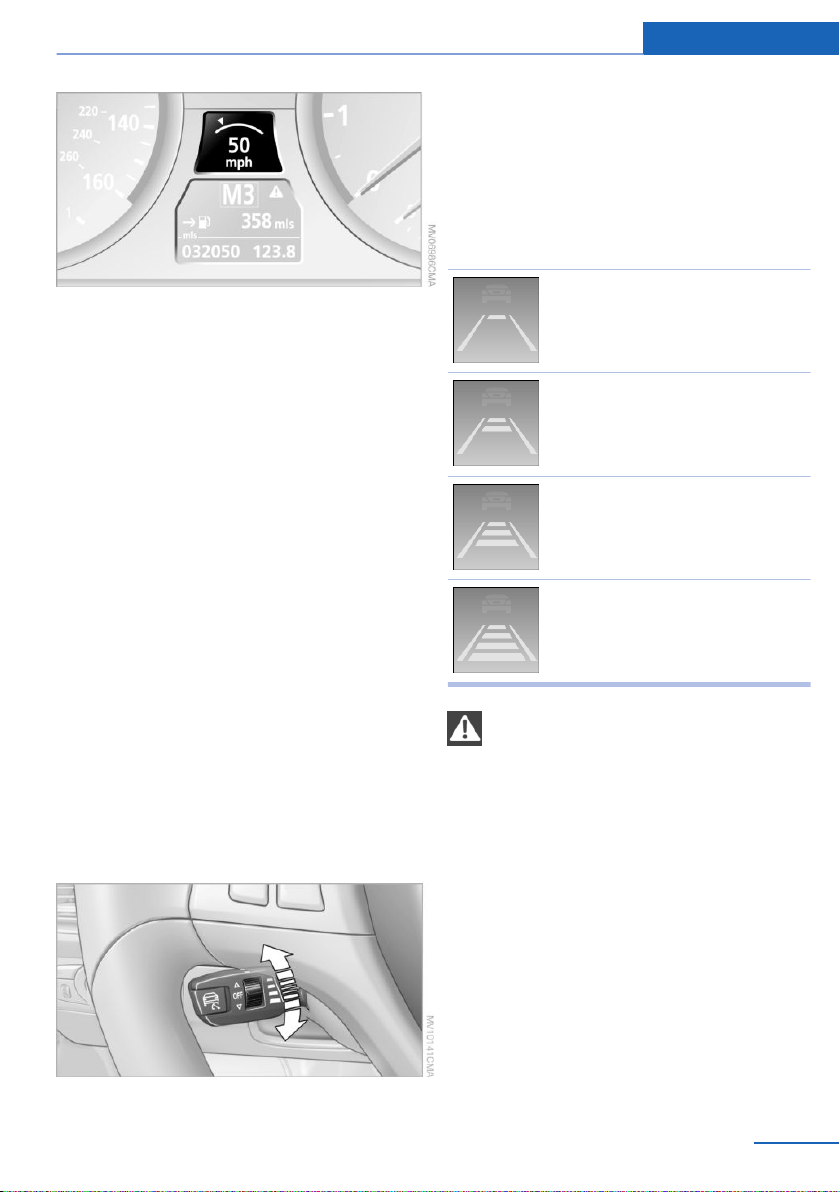
The system stores the current vehicle speed. It
is indicated on the speedometer and briefly in
the instrument panel.
Increasing desired speed
Press or briefly push the lever up to or beyond
the resistance point, arrow 1, until the desired
speed is displayed.
The displayed speed is stored and the vehicle
reaches the stored speed if the road is clear.
▷ With each activation to the resistance
point, the desired speed increases by ap‐
prox. 1 mph/1 km/h.
▷ With each activation beyond the resistance
point, the desired speed increases by a
maximum of 5 mph/10 km/h.
Reducing the desired speed
Pull the lever, arrow 2, until the desired speed
is displayed.
The functions are the same as those when in‐
creasing the desired speed.
Selecting the distance
▷ Press the rocker down briefly:
Increase the distance.
▷ Press the rocker up briefly:
Decrease the distance.
The selected distance is displayed in the in‐
strument panel.
Distance display
Distance 1, closest
Distance 2
Distance 3
Distance 4, furthest
This distance is set when you
activate the system.
Selecting an appropriate distance
Use good judgement to select the appro‐
priate following distance given road conditions,
traffic, applicable laws and State driving rec‐
ommendations for safe following distance.
Otherwise, a violation of the law or risk of an
accident could result.◀
Seite 113
Driving comfort Controls
113
Online Edition for Part no. 01 40 2 918 440 - III/13
Loading ...
Loading ...
Loading ...