Loading ...
Loading ...
Loading ...
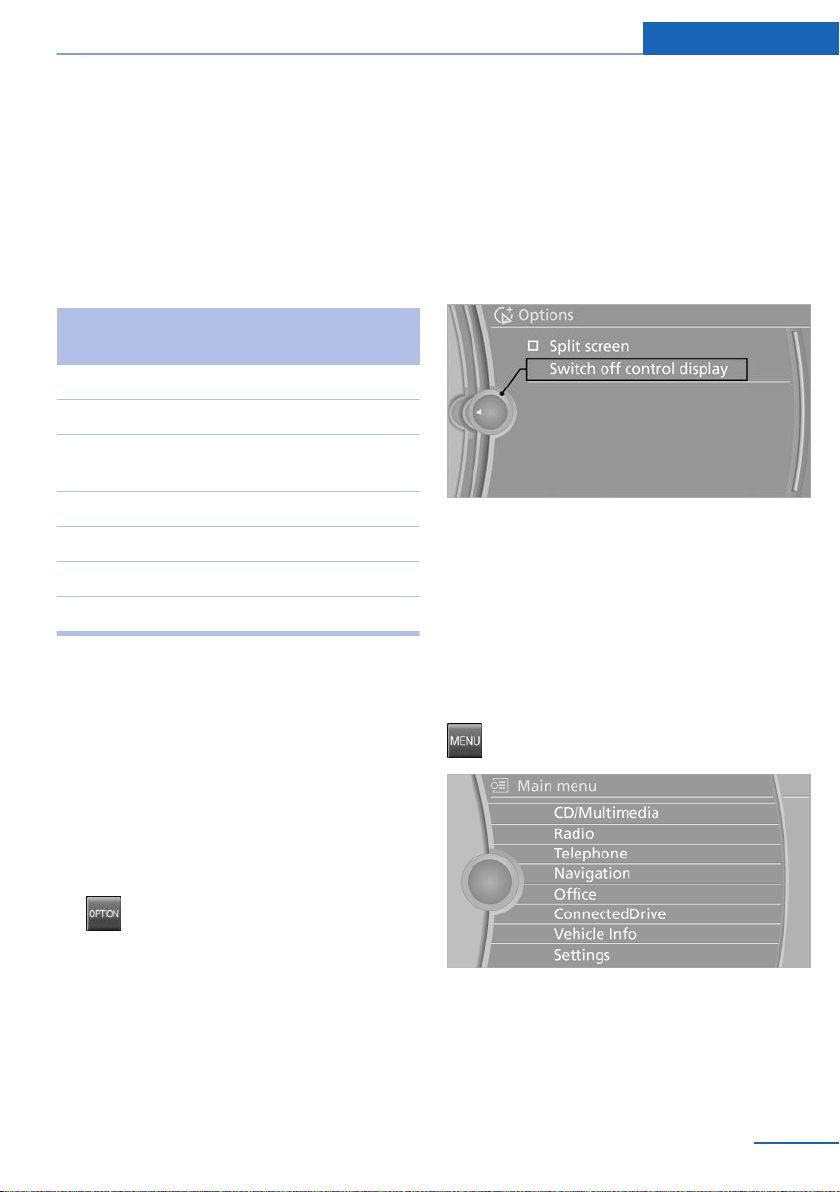
The buttons can be used to open the me‐
nus directly. The controller can be used to
select menu items and create the settings.
The buttons can be used to open the me‐
nus directly. The controller can be used to
select menu items and create the settings.
▷ Move in four directions, arrow 3
▷ Turn, arrow 4
▷ Push, arrow 5
Buttons on controller
Press the but‐
ton
Function
MENU Opens the main menu.
RADIO Opens the Radio menu.
MEDIA Opens the CD/Multimedia
menu.
NAV Opens the Navigation menu.
TEL Opens the Telephone menu.
BACK Displays the previous panel.
OPTION Opens the Options menu.
Control Display
Notes
▷ To clean the Control Display, follow the
care instructions, refer to page 315.
▷ Do not place objects close to the Control
Display; otherwise, the Control Display can
be damaged.
Switching off
1. Press the button.
2. "Switch off control display"
Switching on
Press the controller again to switch the screen
back on.
Operating concept
Opening the main menu
Press the button.
The main menu is displayed.
All iDrive functions can be called up via the
main menu.
Seite 19
iDrive At a glance
19
Online Edition for Part no. 01 40 2 918 440 - III/13
Loading ...
Loading ...
Loading ...