Loading ...
Loading ...
Loading ...
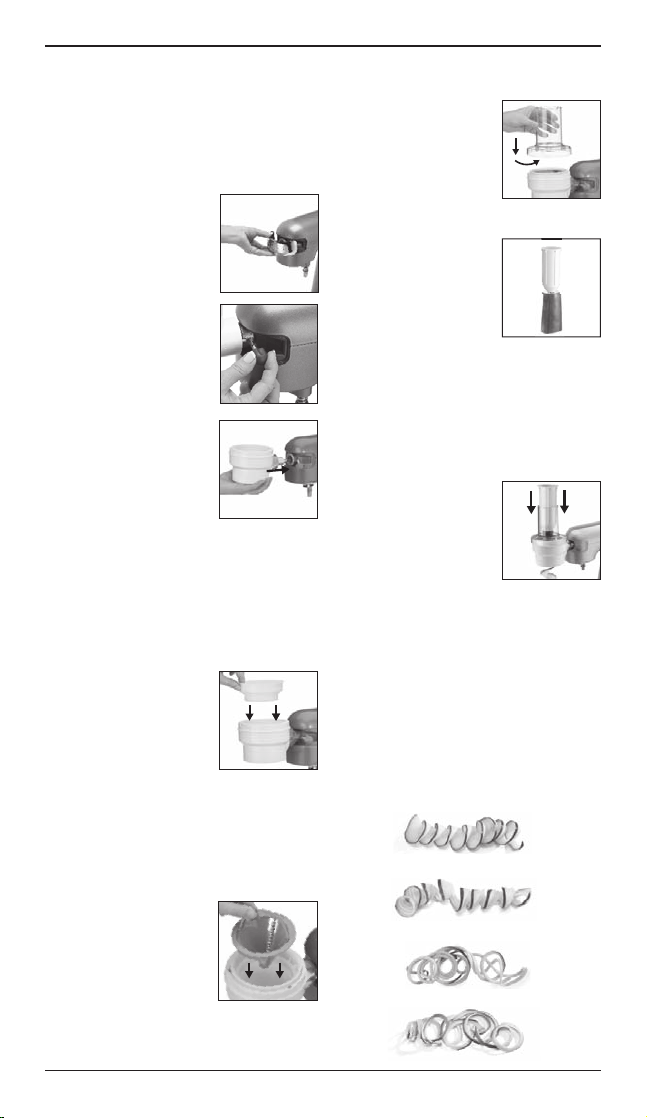
6
Attaching to
Stand Mixer
1. Make sure stand mixer is OFF.
2. Gently pull port
cover off front
of mixer head to
remove.
3. Turn the stand
mixer attachment
knob counter-
clockwise until
outlet opening is
unobstructed.
4. Insert the square
metal end of the
unit base into
the opening.
Turn it back and
forth slightly until
the knob slips into the notch
and attachment locks into place.
5. Turn the stand mixer attachment
knob clockwise to secure
attachment to mixer.
6. Place Cutting
Cone Holder on
the base.
7. Place a bowl
under nozzle
to catch processed food.
Spiralizing
(Use Straight Feed Tube
and Pusher)
1. Properly insert
desired Cutting
Cone into Cutting
Cone Holder.
2. Place Straight
Feed Tube on
unit and turn
counterclockwise
until it clicks to
lock into place.
3. Trim the edges
of the fruit or
vegetable to form
a at surface the
width of the Feed
Tube. Firmly press
the at end of the item onto
the prongs of the Pusher and
insert it into the Feed Tube,
or place food item directly
into the Feed Tube.
4. Be sure Pusher is
pressed securely
into fruit or
vegetable in Feed
Tube. Turn stand
mixer to speed setting 12.
Push down with even force
to process; processed item
will drop into the bowl.
When processing is complete,
turn speed setting to 0.
Results:
Based on desired
Cutting Cone used.
2.5mm Slice/Ribbon (Green):
3.0mm Crinkle Slice/Ribbon (Blue):
3.0mm Thin Shred/Spaghetti (Maroon)
9.0mm Wide Shred/Spaghetti (Black):
OPERATING INSTRUCTIONS
Loading ...
Loading ...
Loading ...