Loading ...
Loading ...
Loading ...
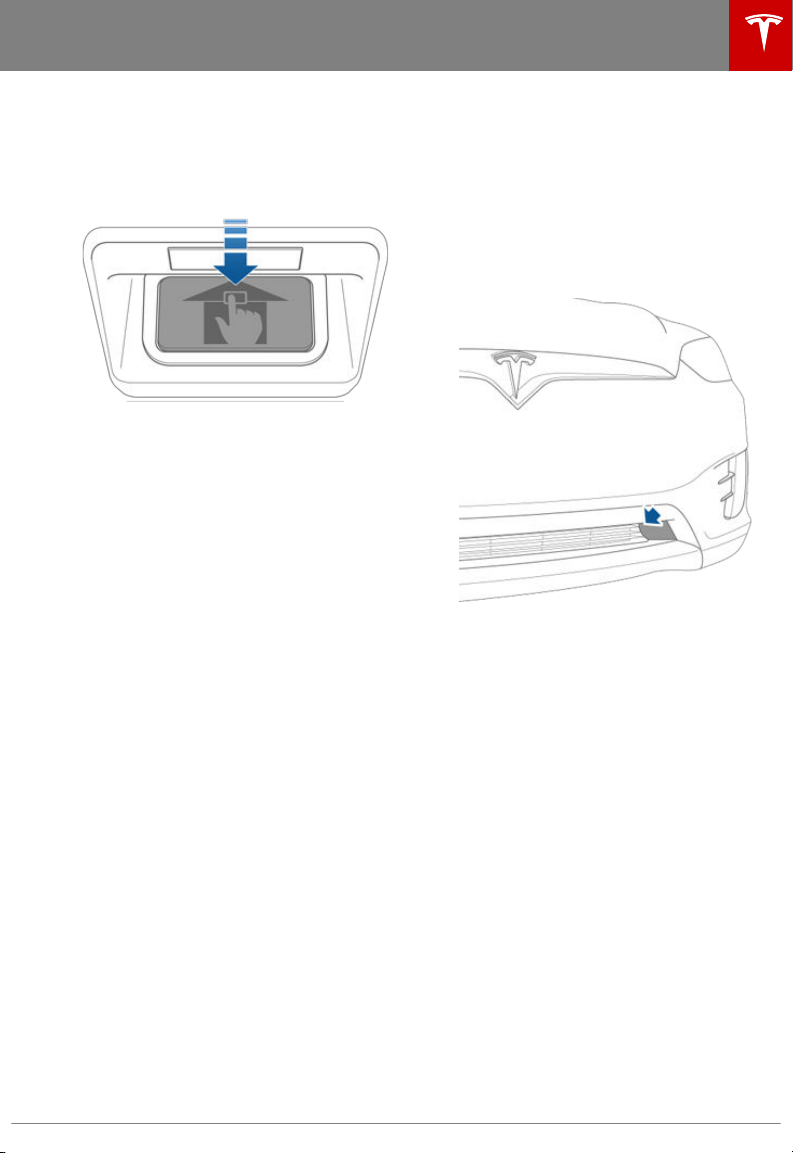
Interior Emergency Release
An interior release button inside the front
trunk allows a person locked inside to get out.
This release button is active whenever
Model X is stationary.
Press the interior release button to open the
front trunk, then push up on the hood.
Note: The button glows for several hours after
a brief exposure to ambient light.
Opening with No Power
If Model X has no electrical power, or if you are
unable to open the front trunk using the
touchscreen or key, follow these steps to open
it:
1. Remove the tow hook cover located in the
lower front of Model X. To do so, insert a
small flat screwdriver into the slot located
along the top of the cover, then pry gently
to release the cover from the top snap.
2. Locate the two straps. One of these straps
is labeled 'A' and the other is labeled 'B'.
3. Pull strap 'A' to release the primary latch.
4. Pull strap 'B' to release the secondary
latch.
5. Lift the hood. You may need to push the
hood down slightly to release the pressure
against the secondary latch.
Note: It is important to pull the straps in the
correct sequence or the appropriate latch
does not release and the front trunk can not
open.
When opening the front trunk using this
method, the latches remain in the open
position and you can not close it again
without electrical power. To close a front trunk
that has been opened by pulling the manual
straps:
1. Charge the 12V battery (for instructions,
contact Tesla).
2. Press the Front Trunk button on the
touchscreen to reset the primary and
secondary latches.
Front Trunk
Opening and Closing 15
Loading ...
Loading ...
Loading ...