Loading ...
Loading ...
Loading ...
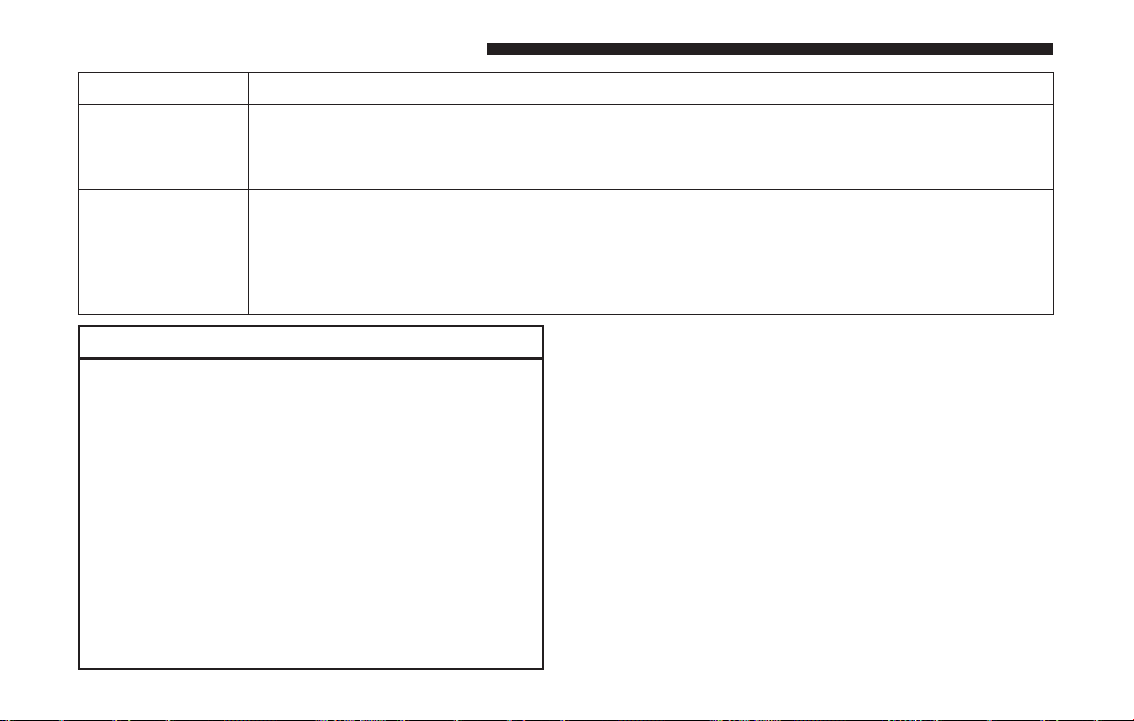
Icon Description
Climate Control Power Button
Push and release this button to turn the Climate Control on/off.
Driver Temperature Knob
Provides the driver with independent temperature control. Rotate the knob clockwise for
warmer temperature settings. Rotate the knob counterclockwise for cooler temperature set-
tings. When the SYNC feature is active, the driver’s temperature will move down with the
passenger’s temperature, when it is decreased.
CAUTION!
Failure to follow these cautions can cause damage
to the heating elements:
• Use care when washing the inside of the rear
window. Do not use abrasive window cleaners on
the interior surface of the window. Use a soft
cloth and a mild washing solution, wiping paral-
lel to the heating elements. Labels can be peeled
off after soaking with warm water.
• Do not use scrapers, sharp instruments, or abra-
sive window cleaners on the interior surface of
the window.
• Keep all objects a safe distance from the window.
Climate Control Functions
A/C (Air Conditioning)
The Air Conditioning (A/C) button allows the operator
to manually activate or deactivate the air conditioning
system. When the air conditioning system is turned on,
cool dehumidified air will flow through the outlets into
the cabin. For improved fuel economy, push the A/C
button to turn off the air conditioning and manually
adjust the blower and airflow mode settings. Also,
make sure to select only Panel, Bi-Level or Floor modes.
202 UNDERSTANDING YOUR INSTRUMENT PANEL
Loading ...
Loading ...
Loading ...