Loading ...
Loading ...
Loading ...
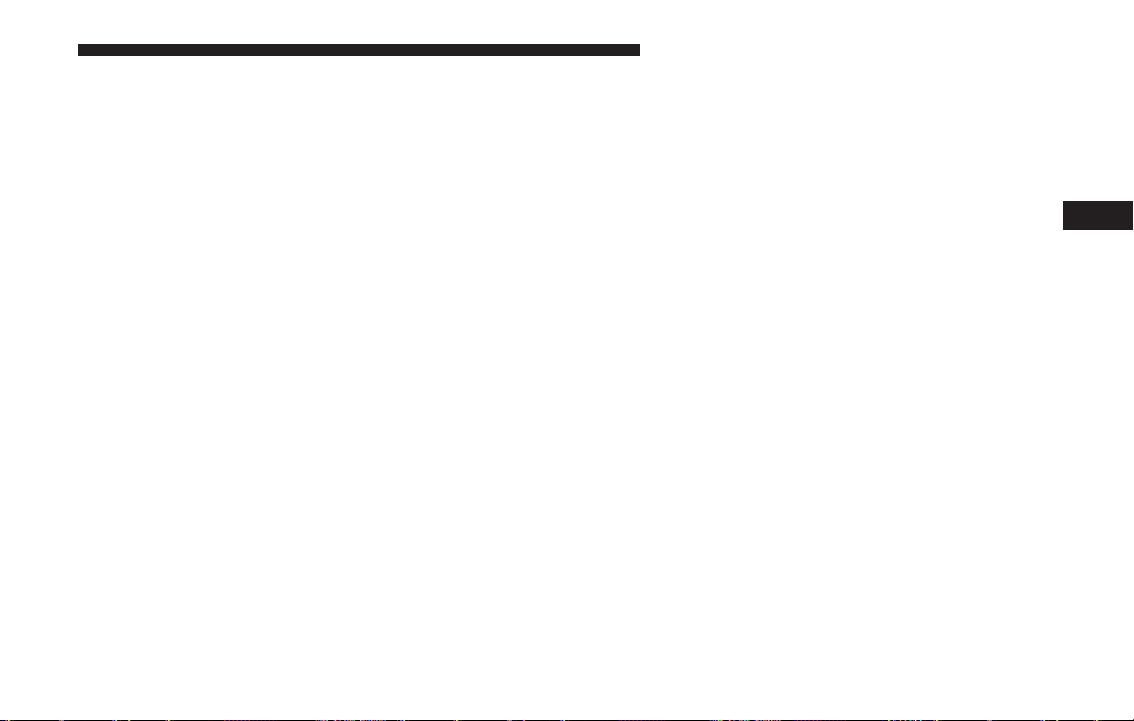
Push and release the up button to scroll upward
through the displayed menu and the related options or
to increase the displayed value.
Push and release the down button to scroll downward
through the displayed menu and the related options or
to decrease the value displayed.
NOTE: up and down buttons activate different func-
tions according to the following situations:
• To scroll the menu options upwards or downwards.
• To increase or decrease values during settings.
NOTE: When opening one of the front doors, the
instrument cluster display will turn on the clock, the
external temperature and the miles or kilometers cov-
ered for a few seconds.
Instrument Cluster Display Setup Menu
The menu comprises a series of functions arranged in a
cycle. The menu includes the following functions:
NOTE: Some of the Menu Items could be managed by
Uconnect (if equipped). In that case, some of these are
not present in instrument cluster display.
• Dimmer
• Headlight Adj
• Speed Buzzer
• Headlamp Sensor
• Cornering Lights
• Rain Sensor
• Trip B Data
• Set Time
• Set Date
• First Page
• See Radio
• Autoclose
• Units
• Language
• Buzzer Volume
• Seat Belt Buzzer
• Service
• Passenger Airbag
• Day Lights
4
UNDERSTANDING YOUR INSTRUMENT PANEL 153
Loading ...
Loading ...
Loading ...