Loading ...
Loading ...
Loading ...
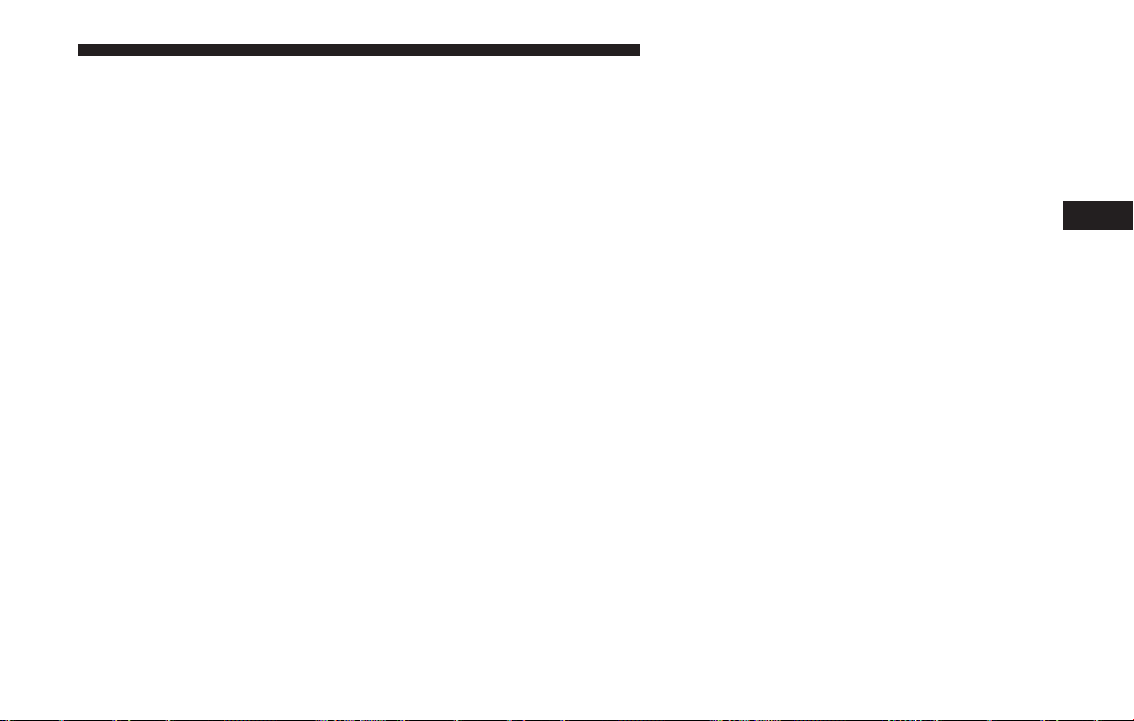
To cancel the setting, proceed as follows:
1. Briefly push and release the MENU button. “On”
will flash on the display.
2. Push and release the down button. “Off” will flash
on the display.
3. Briefly push and release the MENU button to go
back to the menu screen, or push and hold the
MENU button (approximately one second) to go
back to the main screen without storing the settings.
Headlight Sensor (Automatic Headlight/Dusk
Sensor Sensitivity Adjustment)
This function is used to turn the headlights on or off
according to external light conditions.
The dusk sensor sensitivity can be adjusted according to
3 levels (level 1 = minimum sensitivity, level 2 =
medium sensitivity, level 3 = maximum sensitivity); the
greater the sensitivity set, the less the external light
variation needed to turn on the lights (e.g. with a setting
on level 3 at sunset the headlights switch on earlier than
in levels 1 and 2).
Proceed as follows to set:
1. Push MENU button briefly. The level set previously
flashes on the display.
2. Push the up or down button to make the adjustment.
3. Push the MENU button briefly to return to the menu
screen or hold the button down to return to the
standard screen without storing.
Cornering Lights (Activation/Deactivation Of
Cornering Lights)
This function activates/deactivates (⬙On⬙/⬙Off⬙) the cor-
nering lights (see the description in the “Exterior
Lights” paragraph).
Proceed as follows to activate/deactivate the lights:
1. Push the MENU button briefly. ⬙On⬙ or ⬙Off⬙ flash on
the display, according to what has been previously
set.
2. Push up or down to make your choice.
3. Push the MENU button briefly to return to the menu
screen or hold the button down to return to the
standard screen without storing.
4
UNDERSTANDING YOUR INSTRUMENT PANEL 159
Loading ...
Loading ...
Loading ...