Loading ...
Loading ...
Loading ...
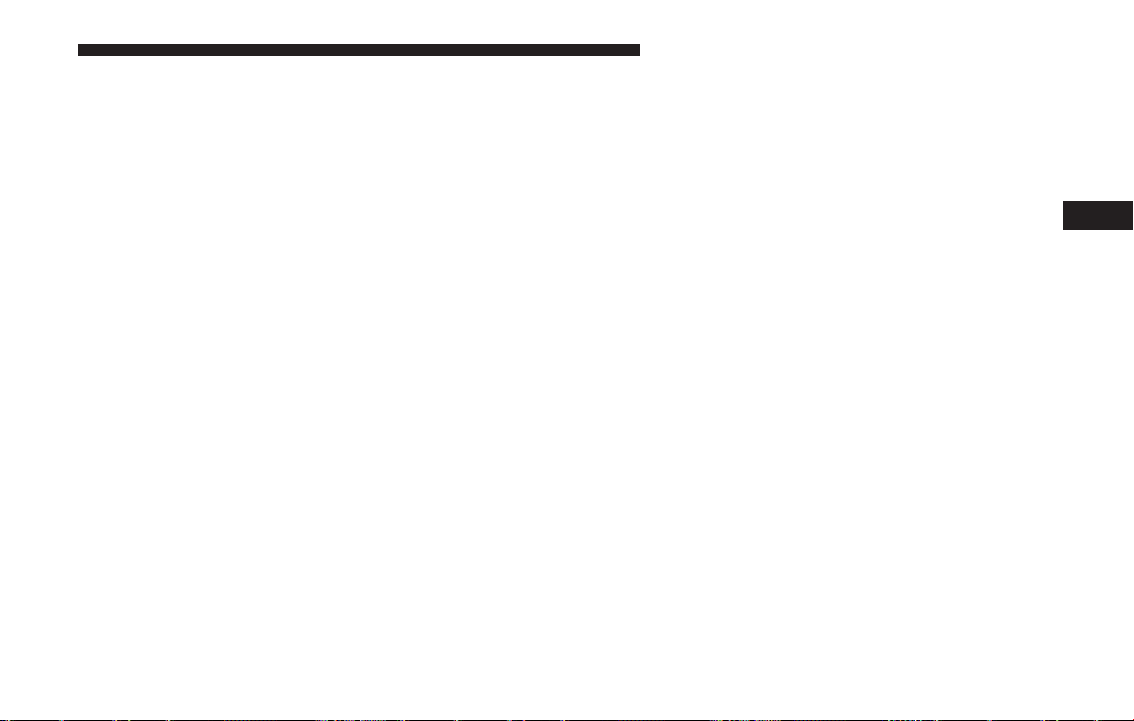
Start Of Trip Procedure
With the ignition on, push and hold the TRIP button for
over 2 seconds to reset trip information.
Exit Trip
To exit the Trip function, wait until all the values have
been displayed or hold the MENU button for longer
than one second.
Briefly push and release the MENU button to go back to
the menu screen or push and hold the MENU (approxi-
mately one second) to go back to the main screen
without storing settings.
Values Displayed
Range
This indicates the distance which may be traveled with
the fuel remaining in the tank, assuming that driving
conditions will not change. The message “----” will
appear on the display in the following cases:
• Distance less than 30 miles (or 50 km).
• The vehicle is parked for a long time with the engine
running.
NOTE: The range depends on several factors: driving
style, type of route (freeway, residential, mountain
roads, etc.), and conditions of use of the vehicle (load,
tire pressure, etc.). Trip planning must take into account
the above notes.
Distance Traveled
This value shows the distance covered since the last
reset.
Average Fuel Economy
This value shows the approximate average fuel con-
sumption since the last reset.
Instantaneous Fuel Economy
This indicates the fuel consumption. The value is con-
stantly updated. The message “----” will appear on the
display if the vehicle is parked with the engine running.
Average Speed
This value shows the vehicle’s average speed as a
function of the overall time elapsed since the last reset.
Travel Time
This value shows the time elapsed since the last reset.
4
UNDERSTANDING YOUR INSTRUMENT PANEL 157
Loading ...
Loading ...
Loading ...