Loading ...
Loading ...
Loading ...
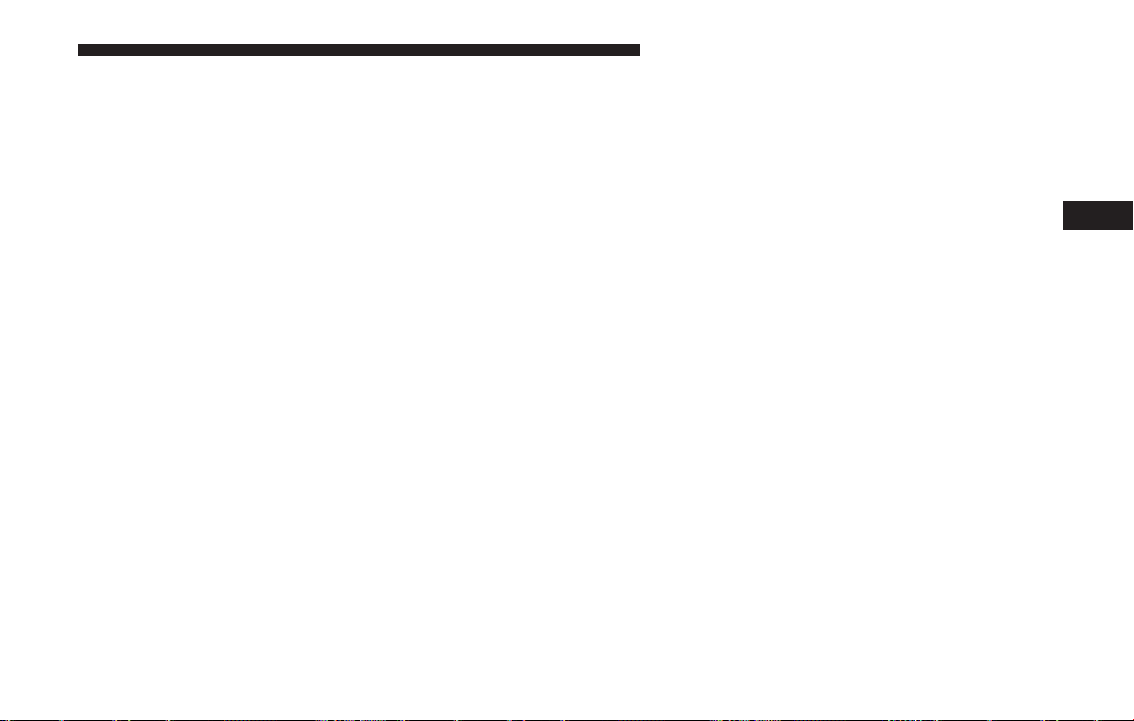
indicator system (after performing the scheduled main-
tenance), refer to the following procedure:
1. Turn the ignition switch to the ON position (do not
start the engine).
2. Fully push the accelerator pedal slowly, three times
within ten seconds.
3. Turn the ignition switch to the OFF/LOCK position.
NOTE: If the indicator message illuminates when you
start the vehicle, the oil change indicator system did not
reset. If necessary, repeat this procedure.
Trip Computer
The Trip Computer is located in the instrument cluster.
It features a driver-interactive display (displays infor-
mation such as: trip information, range, fuel consump-
tion, average speed and travel time).
Trip Functions
Both trip functions are resettable (reset — start of new
trip).
“Trip A” can be used to display the figures relating to:
• Outside Temperature
• Range
• Trip distance A
• Average Economy A
• Instant Economy
• Average speed A
• Travel time A (driving time).
“Trip B” can be used to display the figures relating to:
• Trip distance B
• Average Economy B
• Average speed B
• Travel time B (driving time)
NOTE: “Trip B” functions may be excluded (see “Trip
B Data”). “Range” and “Instantaneous Consumption”
cannot be reset.
4
UNDERSTANDING YOUR INSTRUMENT PANEL 155
Loading ...
Loading ...
Loading ...