Loading ...
Loading ...
Loading ...
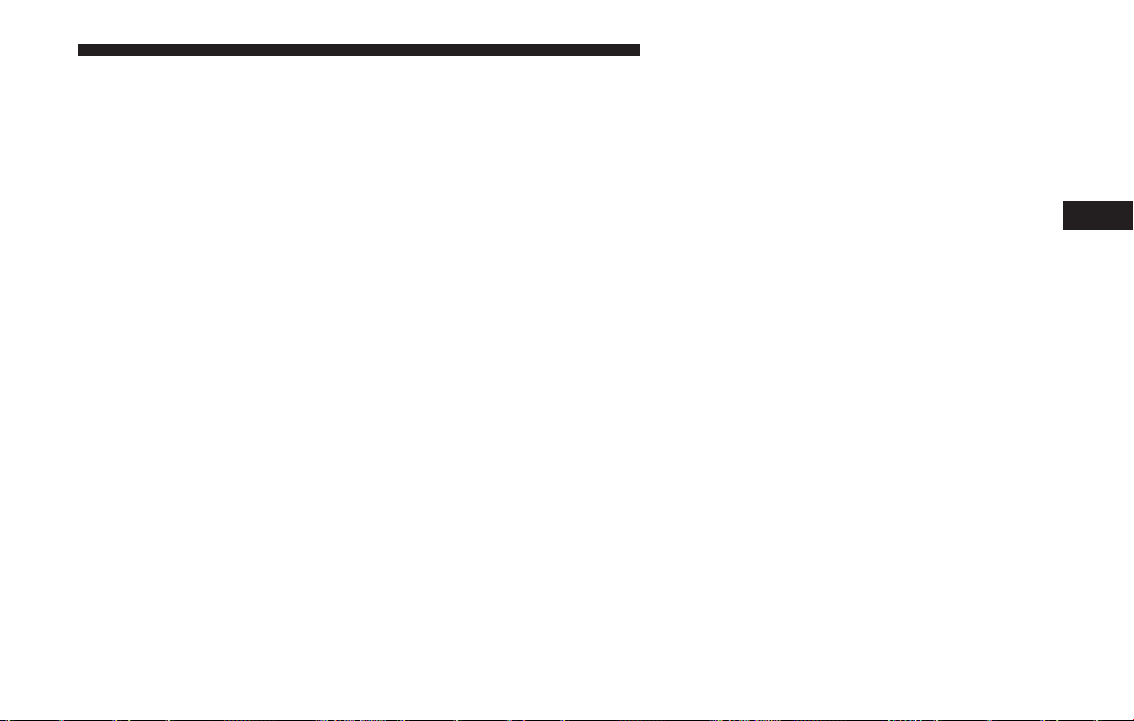
2. Briefly push and release the MENU button. “On” or
“Off” will flash on the display (according to previous
setting).
3. Push and release the up or down button for setting.
4. Briefly push and release the MENU button to go
back to the menu screen, or push and hold the
MENU button (approximately one second) to go
back to the main screen without storing the settings.
Hill Start Assist
This function is used when starting a vehicle from a
stop on a hill. Hill Start Assist maintains the same level
of brake pressure the driver applied for a short period
of time after the foot has been removed from the brake
pedal.
Proceed as follows to switch this function on or off:
1. Briefly push and release the MENU button. “On” or
“Off” will flash on the display (according to previous
setting).
2. Push and release the up or down button for settings.
3. Briefly push and release the MENU button to go
back to the menu screen, or push and hold the
MENU button (approximately one second) to go
back to the main screen without storing the settings.
City Brake Control (Collision Mitigation)
This function allows the driver to activate (⬙On⬙)or
deactivate (⬙Off⬙) the City Brake Control - ⬙Collision
Mitigation⬙ system.
To adjust proceed as follows:
1. Push MENU button briefly. ⬙On⬙ or ⬙Off⬙ will flash
on the display, according to what has been previ-
ously set.
2. A confirmation request message will appear on the
display.
3. By pushing the up or down buttons, select ⬙Yes⬙ (to
confirm activation/deactivation) or ⬙No⬙ (to cancel).
4. Push the MENU button briefly. A message will
display confirming the selection before returning to
the menu screen. Hold down the button to return to
the standard screen without storing.
When the system is deactivated, the dedicated warning
light in the instrument panel switches on.
4
UNDERSTANDING YOUR INSTRUMENT PANEL 167
Loading ...
Loading ...
Loading ...