Loading ...
Loading ...
Loading ...
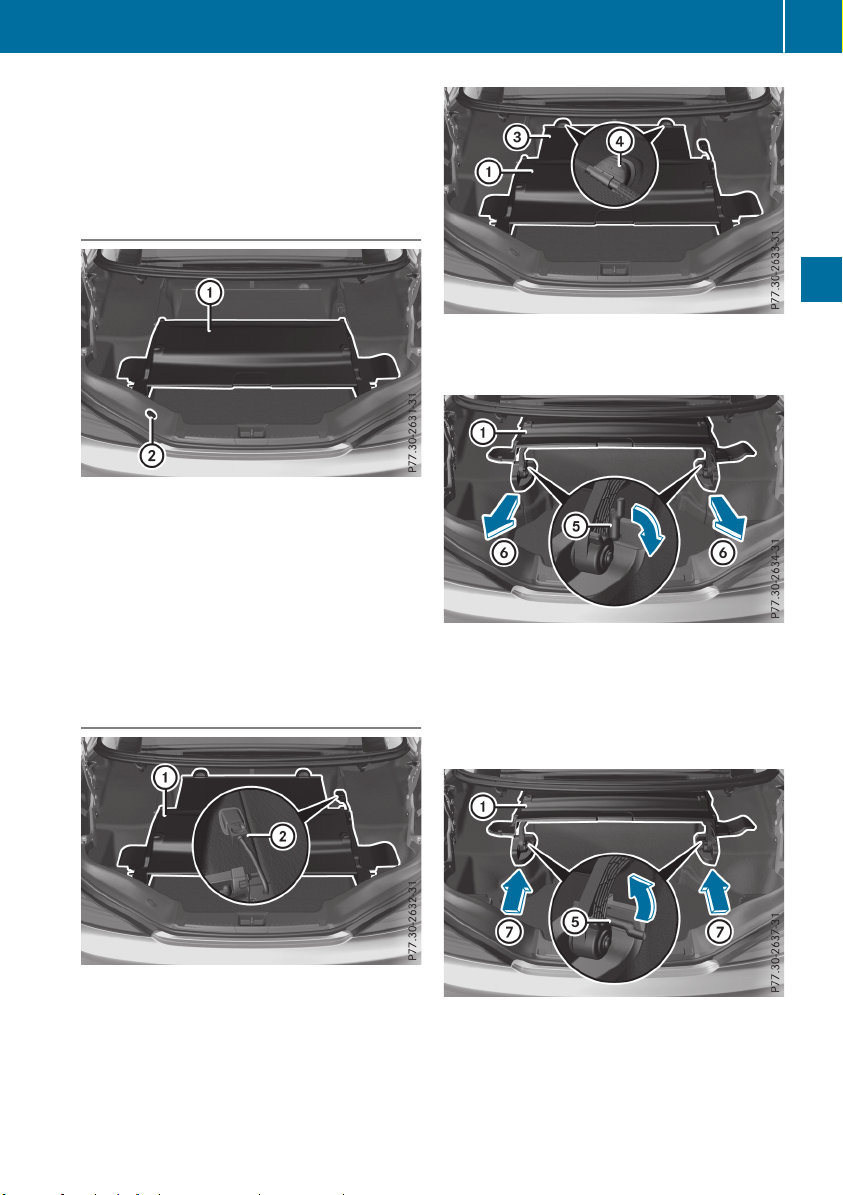
!
Make sure the trunk separator is com-
pletely closed. Otherwise, the roof can be
blocked when it is opened or closed.
The trunk partition can be used to cover lug-
gage and loads in the trunk.
Opening and closing
Trunk partition : can be opened and closed
using button ;, e.g. to check correct loading.
X
To open: press button ;.
X
To close: press button ;.
If the trunk is loaded correctly, trunk parti-
tion : is automatically closed to the full
extent.
When the trunk lid is opened, trunk parti-
tion : opens automatically.
Removing and installing
X
To remove: close trunk partition :
(Y page 93).
X
To disconnect the electric plug connector,
press the release catch on connector ;
and remove connector ;.
X
Unhook net = from holders ? on both
sides and guide it to the rear until it is com-
pletely rolled up.
X
Turn catch lever A down in the direction of
the arrow on both sides.
Trunk partition : is unlocked.
X
Slide trunk partition cover : forwards.
X
Pull trunk partition : out of the two guides
in the direction of arrow B.
X
To install: insert trunk partition : into the
two guides in the direction of arrow C to
the stop.
X
Turn catch lever A up in the direction of
the arrow on both sides.
Trunk partition : is unlocked.
Roof
93
Opening and closing
Z
Loading ...
Loading ...
Loading ...