Loading ...
Loading ...
Loading ...
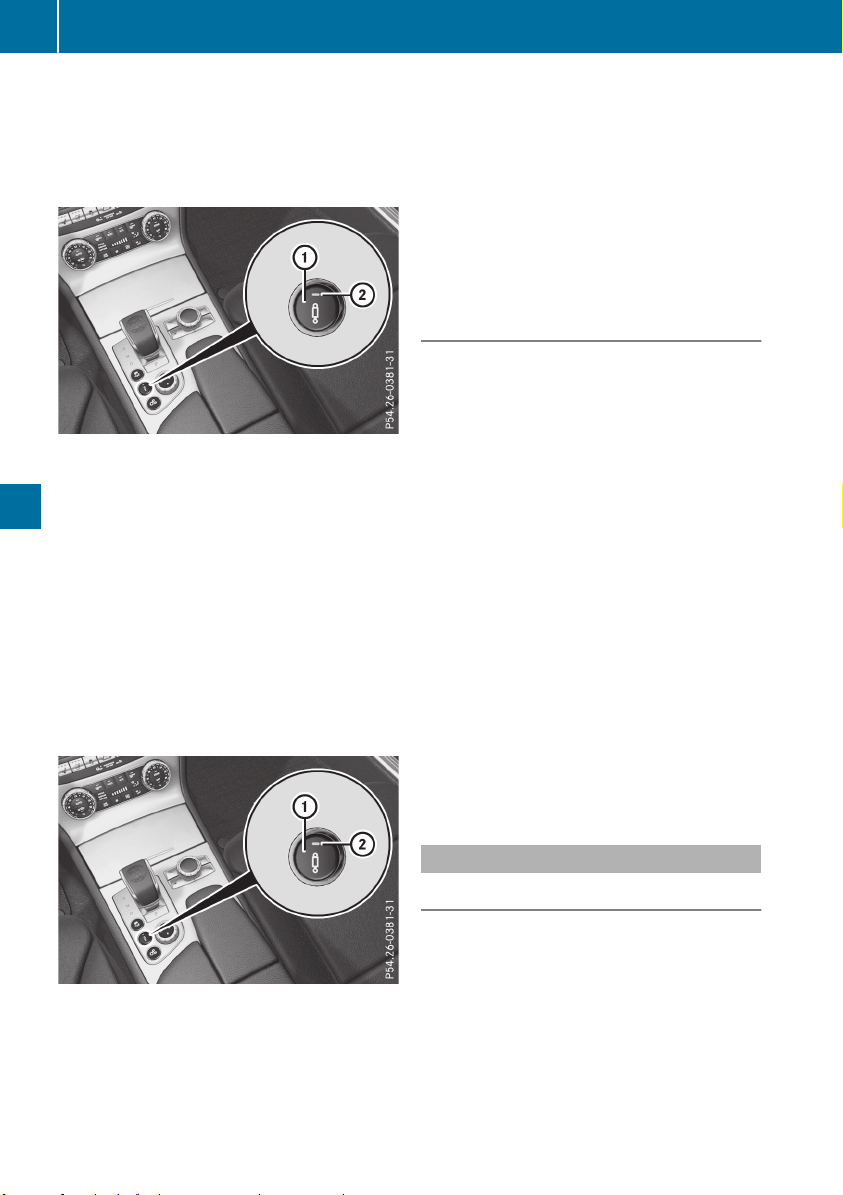
Each time you start the engine with the Smart-
Key or the Start/Stop button, the comfortable
setting is activated. For further information
about starting the engine, see (Y page 127).
Selecting sports tuning
The firmer setting of the suspension tuning in
sports mode ensures even better contact with
the road. Select this mode if you favor a firmer
suspension setting.
X
Make sure that the engine is running or that
it has been switched off by the ECO start/
stop function.
X
If indicator lamp ;; is not lit: press but-
ton :.
Indicator lamp ; lights up. Sports suspen-
sion tuning is selected.
The AMG Suspension System SPORTAMG Suspension System SPORT mes-
sage appears in the multifunction display.
Selecting comfort tuning
In comfort mode, the driving characteristics of
your vehicle are more comfortable. Select this
mode if you favor a more comfortable driving
style.
X
Make sure that the engine is running or that
it has been switched off by the ECO start/
stop function.
X
If indicator lamp ;; is lit: press button :.
Indicator lamp ; goes out. Comfortable
suspension tuning is selected.
The AMG Suspension System COMFORTAMG Suspension System COMFORT
message appears in the multifunction dis-
play.
Activating the driving dynamics dis-
play in the COMAND display
Using the driving dynamics display in the mul-
timedia system display, you can see the drive
program you selected as well as additional
information on the vehicle's operating status.
X
Switch on COMAND. Further information
can be found in the Digital Operator's Man-
ual.
The following information on the vehicle's
operating status is displayed in the driving
dynamics display:
R
Drive program selected (Y page 133)
R
Accelerator pedal position shown in %
R
Brake pedal position shown in %
R
Steering angle
R
Vehicle level display (Y page 170)
R
Activity of the ABC spring struts
R
Level settings animation
R
G-FORCE cross to display longitudinal and
lateral acceleration (only available in Sport,
Sport Plus and RACE drive programs)
R
Overrun mode animation
Parking Assist PARKTRONIC
Important safety notes
Parking Assist PARKTRONIC is an electronic
parking aid with ultrasound. It monitors the
area around your vehicle using six sensors in
the front bumper and six sensors in the rear
bumper. Parking Assist PARKTRONIC visually
and audibly indicates the distance between
your vehicle and an object.
Parking Assist PARKTRONIC is only an aid. It is
not a replacement for your attention to your
immediate surroundings. You are always
responsible for safe maneuvering, parking and
172
Driving systems
Driving and parking
Loading ...
Loading ...
Loading ...