Loading ...
Loading ...
Loading ...
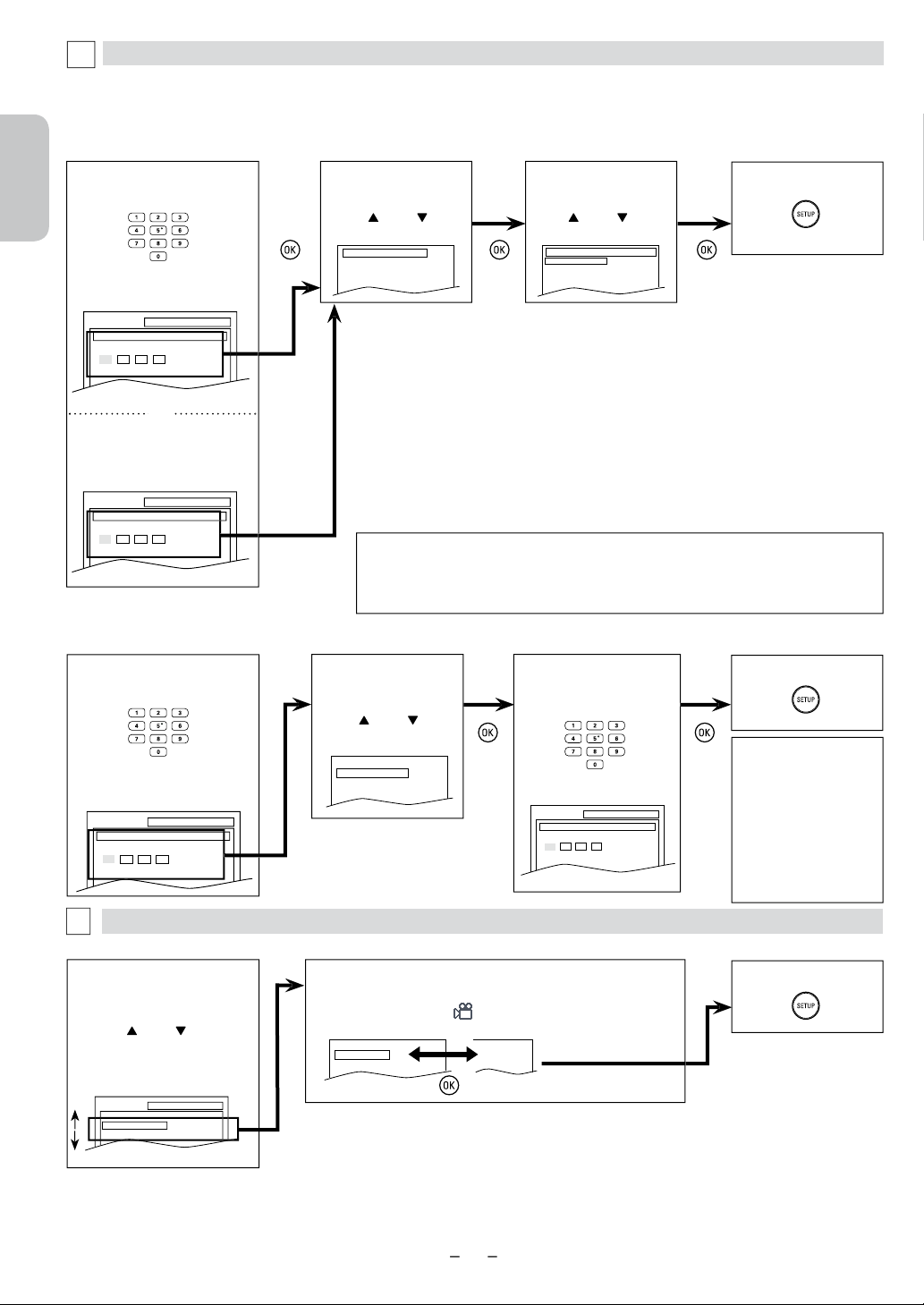
Español
Français
English
–
26
–
–
EN
C
ONTROL LEVELS
•
A
LL: all parental locks are cancelled.
• Level 8: DVD software of any grades (adult/general/children) can be played back.
• Levels 7 to 2:
only DVD software intended for general use and children can be played back
.
• Level 1: only DVD software intended for children can be played back, with those intended
f
or adult and general use prohibited.
T
IPS FOR LEVELS
• 8 [ADULT]: DVD software of any grades (adult/general/children) can be played back.
• 7
[
NC-17
]
: no one under 17 admitted
• 6 [R]: restricted; under 17 requires accompanying parent or adult guardian
• 5 [PGR]: parental guidance recommende
d
• 4
[
PG13
]
: unsuitable for children under 13
• 3 [PG]: parental guidance suggeste
d
• 2 [G]: general audience
• 1
[
KID SAFE
]
: suitable for children
6
E
nter your ne
w
4-digit password (except
f
or 4737).
4
Enter your desired 4-digit
password (expect for 4737).
If you have set a password
a
lready, enter the current 4-digit
passwor
d
.
4
Enter current 4-digit password.
N
ote
(
s
)
:
•
R
ecor
d
t
h
e passwor
d
in
case you forget it.
• If you forget the
passwor
d
, pres
s
[
4
]
,
[
7
]
,
[
3
]
,
[
7
]
at step
4, then enter your ne
w
passwor
d
.
P
asswor
d
wi
ll
b
e c
l
eare
d
an
d
parenta
l
l
eve
l
s wi
ll
b
e set to
“ALL”.
SETUP PARENTAL
PASSWORD
Enter current password.
SETUP PARENTAL
PASSWORD
Please enter a 4-digit password.
5
Select “PARENTAL
LEVEL”.
PARENTAL Settin
g
This function prevents Unit from playing material inappropriate for children.
P
arenta
l
L
eve
l
s
P
arental level allows you to set the rating levels on your DVD software. Playback will stop if the ratings exceed the levels you set. Follow
steps 1 to 3 in the “CUSTOM Menu” section on page 24.
T
o Chan
g
e the Password for Parental Controls
Y
ou can change your password for parental controls. Follow steps 1 to 3 in the “CUSTOM Menu” section on page 24.
D
PA
RENT
A
L menu
3$66:25'&+$1*(
3$5(17$//(9(/ $//
7
T
o exit t
h
e menu
6
Select the desired level.
PARENTAL LEVEL
ALL
8 [ADULT]
7 [NC-17]
6 [R]
5
Select
“
P
A
SS
W
O
RD
C
HAN
GE
”
.
PASSWORD CHANGE
PARENTAL LEVEL ALL
7
T
o exit t
h
e menu
SETUP PARENTAL
PASSWORD
Enter current password.
or
SETUP PARENTAL
PASSWORD
Please enter a 4-digit password.
PA
RENT
A
L menu
5
O
THERS Settin
g
You can change the other functions. Follow steps 1 to 3 in the “CUSTOM Menu” section on page 24.
4
Select the desired item.
E
O
THER
S
menu
6
T
o exit t
h
e menu
A
NGLE ICON
:
(
Default: ON)
Set to “ON” to display
w
h
en mu
l
tip
l
e camera ang
l
es are
a
vai
l
a
bl
e
d
uring
DVD
p
l
ay
b
ac
k
.
ANGLE ICON ON
OFF
SETUP OTHERS
ANGLE ICON
ON
N
ote
(
s
)
:
• Some DVD-video may not respond to “PARENTAL“ setting. Make sure this function works with
your
DVD
-vi
d
eo.
• The resume information will be cleared if you change the parental level when the resume
information is on
.
or
or
or
or
Continued on next page
.
Loading ...
Loading ...
Loading ...