Loading ...
Loading ...
Loading ...
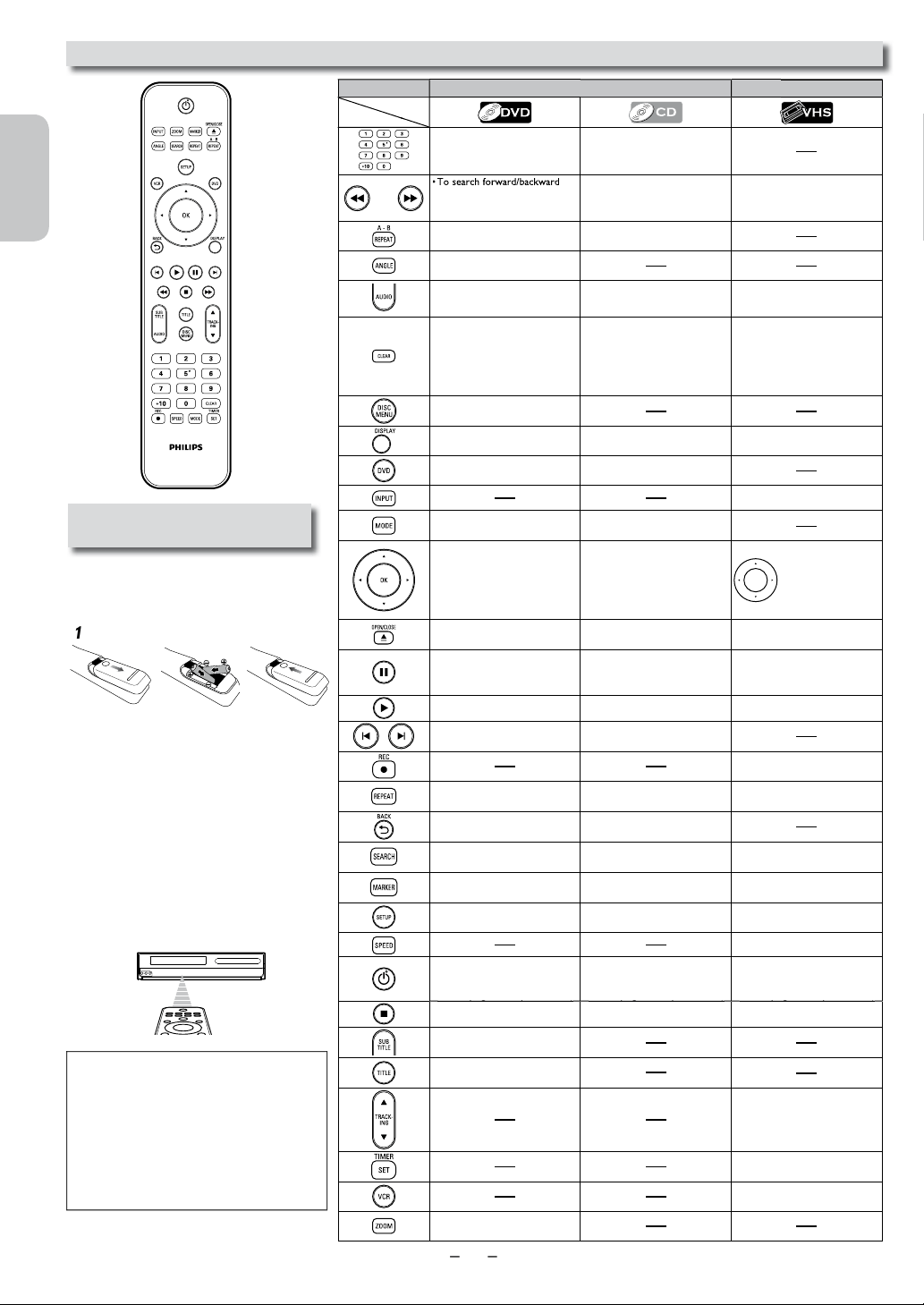
Español
Français
English
–
14
–
–
EN
Installing the Batteries for
the Remote Contro
l
Install two AAA batteries (supplied)
matc
h
ing t
h
e po
l
arity in
d
icate
d
insi
d
e
t
he battery compartment of the Remote
C
ontrol.
Keep in mind the following when using the
Remote Control:
•
M
a
k
e sure t
h
at t
h
ere are no o
b
stac
l
es
between the Remote Control and the
infrared sensor window on the Unit.
• The maximum operable infrared signal
r
anges from the Remote Control are as
f
ollows.
-
L
ine of sigh
t
:
approx. 23 feet (7m)
-
Either side of center
:
a
pprox. 16 feet (5m) within 30
°
-
Ab
ov
e
:
a
pprox. 16 feet (5m) within 15
°
-
B
e
l
ow
:
a
pprox.
10 feet (3m) within 30
°
R
emote Contro
l
DVD
mo
de
VCR mod
e
•
T
o se
l
ect c
h
apter or tit
l
e
d
irect
l
y.
•
T
o se
l
ect trac
k
d
irect
l
y.
th
roug
h
a
d
isc.
• To begin slow forward/reverse
p
l
ay
b
ac
k
in t
h
e pause mo
d
e.
• To search forward/backward
t
h
roug
h
a
d
isc.
• To forward/backward a tape.
• To begin slow forward
p
l
ay
b
ac
k
in t
h
e pause mo
d
e.
•
T
o repeat
b
etween your c
h
osen
point A and B.
•
T
o repeat
b
etween your
chosen point A and B.
•
T
o se
l
ect camera ang
l
es on a
d
isc.
•
T
o se
l
ect au
d
io
l
anguages on a
d
isc.
• To select “STEREO”
,
“L-ch” or
“R-ch”.
• To select “HIFI” or “MONO”
mo
d
e
d
uring p
l
ay
b
ac
k
.
(Hi-Fi tapes only)
•
T
o c
l
ear t
h
e mar
k
ers
.
•
T
o c
l
ear num
b
ers entere
d
incorrect
l
y.
• To cancel the point for A-B
r
epeat.
•
T
o c
l
ear t
h
e mar
k
ers.
•
T
o remove status num
b
er in
program
i
nput.
•
T
o c
l
ear num
b
ers entere
d
incorrect
l
y.
• To cancel the point for A-B
r
epea
t
.
• To exit the VCR menu.
•
T
o reset t
h
e tape counter.
•
T
o ca
ll
up t
h
e
d
isc menu on a
d
isc.
•
T
o
d
isp
l
ay t
h
e current
d
isc
mo
d
e.
•
T
o
d
isp
l
ay t
h
e current
d
isc
mo
d
e.
•
T
o
d
isp
l
ay t
h
e current time, tape
counter and L1 or L2.
•
T
o se
l
ect
DVD
output mo
d
e
.
•
T
o activate
DVD
mo
d
e.
•
T
o se
l
ect t
h
e
DVD
output mo
d
e.
•
T
o activate
DVD
mo
d
e.
• To select input “L1” or “L2”.
• To set black level on/off.
•
T
o arrange t
h
e p
l
aying or
d
er or
p
l
ay ran
d
om
l
y.
•
T
o move t
h
e cursor an
d
d
etermine its position
.
•
T
o move t
h
e cursor an
d
d
etermine its position
.
•
T
o se
l
ect an item on
t
he VCR menu.
•
T
o a
d
vance to t
h
e
n
ext VCR menu.
•
T
o go
b
ac
k
one step
d
uring c
l
oc
k
an
d
ti
mer programm
i
ng
.
•
T
o open or c
l
ose t
h
e
d
isc tray
.
•
T
o open or c
l
ose t
h
e
d
isc tray.
• To eject the cassette tape from
t
h
e cassette compartment
.
•
T
o pause
d
isc p
l
ay
b
ac
k.
• To advance playback one frame
a
t a t
i
me.
•
T
o pause
d
isc p
l
ay
b
ac
k
.
•
T
o pause tape p
l
ay
b
ac
k
o
r
r
ecor
d
ing
.
• To advance playback one frame
a
t a t
i
me.
•
T
o
b
egin
d
isc p
l
ay
b
ac
k
.•
T
o
b
egin
d
isc p
l
ay
b
ac
k
.•
T
o
b
egin tape p
l
ay
b
ac
k
.
•
T
o s
k
ip c
h
apters or tit
l
es
.
•
T
o s
k
ip trac
k
s.
•
T
o start recor
d
ing or one-touc
h
timer recording (OTR).
•
T
o p
l
ay
b
ac
k
a c
h
apter or tit
l
e
r
epeate
dl
y.
•
T
o p
l
ay
b
ac
k
a trac
k
or
d
isc
r
epeate
dl
y.
• To select the repeat mode on/
off.
•
T
o return to t
h
e previous
operat
i
on
i
n menu
.
•
T
o return to t
h
e previous
operat
i
on
i
n menu.
•
T
o searc
h
c
h
apter, tit
l
e or time
.
•
T
o searc
h
trac
k
.
•
T
o searc
h
time.
•
T
o ca
ll
up t
h
e in
d
ex or time
searc
h
menu.
•
T
o set or searc
h
t
h
e mar
k
ers
.
•
T
o set or searc
h
t
h
e mar
k
ers.
•
T
o ca
ll
up t
h
e
DVD
setup menu
.
•
T
o ca
ll
up t
h
e
DVD
setup menu. • To call up the VCR menu.
•
T
o se
l
ect t
h
e recor
d
ing spee
d
.
•
T
o turn t
h
e
U
nit on or to turn t
h
e
Unit into the standby mode. (To
completely turn off the Unit, you
must un
p
lu
g
the AC
p
ower cord.
)
pg p )
•
T
o turn t
h
e
U
nit on or to turn t
h
e
Unit into the standby mode. (To
completely turn off the Unit, you
must un
p
lu
g
the AC
p
ower cord.
)
pg p )
•
T
o turn t
h
e
U
nit on or to turn t
h
e
Unit into the standby mode. (To
completely turn off the Unit, you
must unplug the AC power cord.)
p
gp )
•
T
o stop p
l
ay
b
ac
k.
•
T
o stop p
l
ay
b
ac
k
.•
T
o stop p
l
ay
b
ac
k
or recor
d
ing.
•
T
o se
l
ect su
b
tit
l
es on a
d
isc
.
•
T
o ca
ll
up t
h
e top menu on a
d
isc.
•
T
o a
d
just t
h
e trac
k
ing manua
lly
d
uring p
l
ay
b
ac
k
.
• To put the VCR into standby
mode for a timer recording
.
• To select the VCR output mode.
• To activate VCR mode.
• To magnify part of a picture.
(
2x/4x)
B
utton
(Alphabetical order)
)
M
edi
a
2
3
1
N
ote
(
s
)
:
•
D
o not mix a
lk
a
l
ine an
d
manganese
b
atteries.
•
D
o not mix o
ld
an
d
new
b
atteries.
• Always remove batteries from Remote
C
ontrol if they are dead or if the Remote
C
ontrol is not to be used for an extended
period of time. This will prevent battery acid
f
rom leaking into the battery compartment.
•
If you turn off this Unit,
[
OPEN/CLOSE
A
]
on
the Unit or Remote Control is not available.
Loading ...
Loading ...
Loading ...