Loading ...
Loading ...
Loading ...
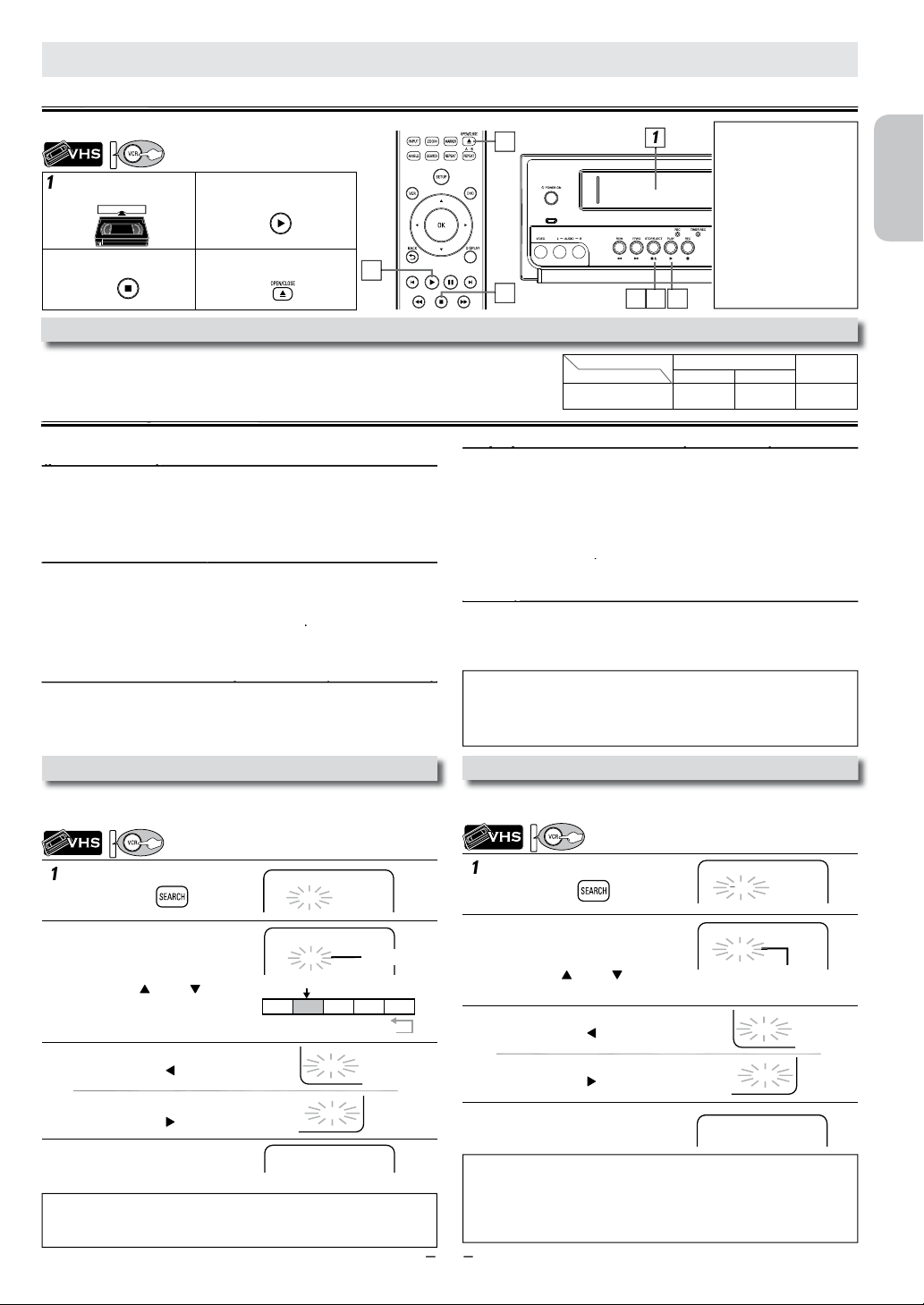
English
Français
Español
EN
–
15
–
–
1
P
ress
[
SEARCH
]
once.
2
T
o se
l
ect in
d
ex mar
k
3
T
o rewin
d
To fast forwar
d
4
Wh
en in
d
ex mar
k
is reac
h
e
d,
p
l
ay
b
ac
k
automatica
ll
y
b
egins.
1
I
nsert a cassette tape
into t
h
is
U
nit.
2
T
o start p
l
ay
b
ac
k
3
T
o stop p
l
ay
b
ac
k
4
T
o eject t
h
e cassette tape
1
P
ress
[
SEARCH
]
tw
i
ce.
2
Select the desired length of time
f
or fast forwarding or rewinding.
3
T
o rewin
d
To fast forwar
d
4
W
hen selected length of time is
r
eac
h
e
d
, p
l
ay
b
ac
k
wi
ll
start
a
utomatica
ll
y.
N
ote(s):
•
Wh
en a cassette tape
wit
h
out a recor
d
ta
b
is inserte
d,
t
h
e
U
nit
wi
ll
start p
l
ay
b
ac
k
a
utomatica
ll
y
.
•
T
rac
k
ing in p
l
ay
b
ac
k
wi
ll
b
e automatica
lly
ad
juste
d
.
T
o a
d
just t
h
e
trac
k
ing manua
ll
y, press
[
TRACKING
K
/
L
]
d
uring p
l
ay
b
ac
k.
Playback
y
Before: Turn on the TV.
Other Operations
p
VCR FUNCTIONS
Index Searc
h
T
o searc
h
b
y in
d
ex mar
k
.
Th
e in
d
ex mar
k
wi
ll
b
e ma
d
e
a
utomatically at the beginning of each recording.
Pro.1 Pro.2 Pro.3 Pro.4 Pro.5
02 01 01 02 03
beginning of
the contents
end of the
contents
current program
index mark
PLAY
B
N
ote
(
s
)
:
• The time gap between index marks should be more than 1 minute for SP
mode
,
2 minutes for LP mode and 3 minutes for SLP mode.
N
ote
f
or Index Search & Time Search:
• These functions are not available during recording.
•
P
ress
[
C
(STOP)] to stop t
h
e searc
h
.
• If a cassette tape ends during a search, your search will be cancelled and
t
h
e cassette tape wi
ll
rewin
d
to t
h
e
b
eginning.
T
ime Searc
h
To search by length of time
.
INDEX SEARCH
– –
––
ss
BB
or
TIME SEARCH
–
:
–
––
P
L
AY
B
o
r
(
1 minute~9 hours and 59 minutes)
T
o cue or review the picture during playback
(p
icture search
)
(p )
U
se
[
g
]
o
r
[
h
]
(
[
F
.
FWD
g
]
or
[REW
h
]
on this Unit).
• Press it again and the Unit will search in super high speed (in only
the SLP mode).
T
o freeze the
p
icture on TV screen durin
g
p
la
y
back
(
still mode
)
py ( )
P
ress
[
F
(PAUSE)
]
.
E
ac
h
time you press t
h
e
b
utton, t
h
e picture
w
ill be forwarded one frame at a time.
• If the picture begins to vibrate vertically in the still mode, stabilize
t
h
e picture
b
y using
[
TRACKING
K
/
L
]
.
• If the picture is distorted or rolling vertically, adjust the vertical
hold control on your TV if equipped.
T
o Reset the Cassette Ta
p
e Counter
(
counter reset
)
p( )
P
ress
[
DISPLAY
]
to
d
isp
l
ay t
h
e cassette tape counter on t
h
e
TV
.
P
ress
[
CLEAR
]
to reset the counter to “0:00:00”.
T
o
p
la
y
back in slow motion
(
slow mode
)
py ( )
P
ress
[
F
(
PAUSE
)]
d
uring p
l
ay
b
ac
k
, t
h
en press
[
g
]
(
[
F
.
FWD
g
]
on this Unit).
• If you want to change the speed in slow mode, press
[
g
]
or
[
h
]
(
[
F
.
FWD
g
]
or
[REW
h
]
on this Unit), slo
w
speed will be faster or slower
.
•
If the noise bars appear on the TV screen, you can reduce it by using
[
TRACKING
K
/
L
]
.
T
o rewind the cassette tape automatically (auto
rewind
)
)
When a cassette tape reaches its end during playback, fast-forward or
r
ecording (except timer recording and one-touch timer recording),
the cassette tape will automatically rewind to the beginning. Afte
r
r
ewinding finishes, the Unit will eject the cassette tape
.
•
I
nsert a cassette tape into t
h
is
U
nit.
•
I
nsert a cassette tape into t
h
is
U
nit.
INDEX SEARCH
0 3
0
1 ~ 2
0
TIME SEARCH
2 : 5 0
0
:01~ 9:59
When You Playback a Cassette Tape Recorded in Hi-Fi Stere
o
P
ress
[
AUDIO
]
on the Remote Control
,
then select “HIFI” or “MONO”.
•
Wh
en p
l
aying
b
ac
k
non
H
i-
F
i tapes,
[
AUDIO
]
on the Remote Control is not available.
Y
our selection
HIFI
M
ON
O
T
y
p
e of recorded ta
pe
L
-c
h
anne
l
R
-c
h
anne
l
H
i-
F
i tapes recor
d
e
d
in
H
i-
F
i stere
o
L
R
L
+
R
ss
BB
N
ote(s):
•
T
o prevent
d
amage to t
h
e cassette tape, sti
ll
or s
l
ow mo
d
e wi
ll
a
utomatically stop after 5 minutes.
• To return to playback from the picture search, still or slow mode, press
[
B
(
PLAY
)
]
.
2
4
3
1
3
4
2
Continued on next
p
a
g
e
.
Loading ...
Loading ...
Loading ...