Loading ...
Loading ...
Loading ...
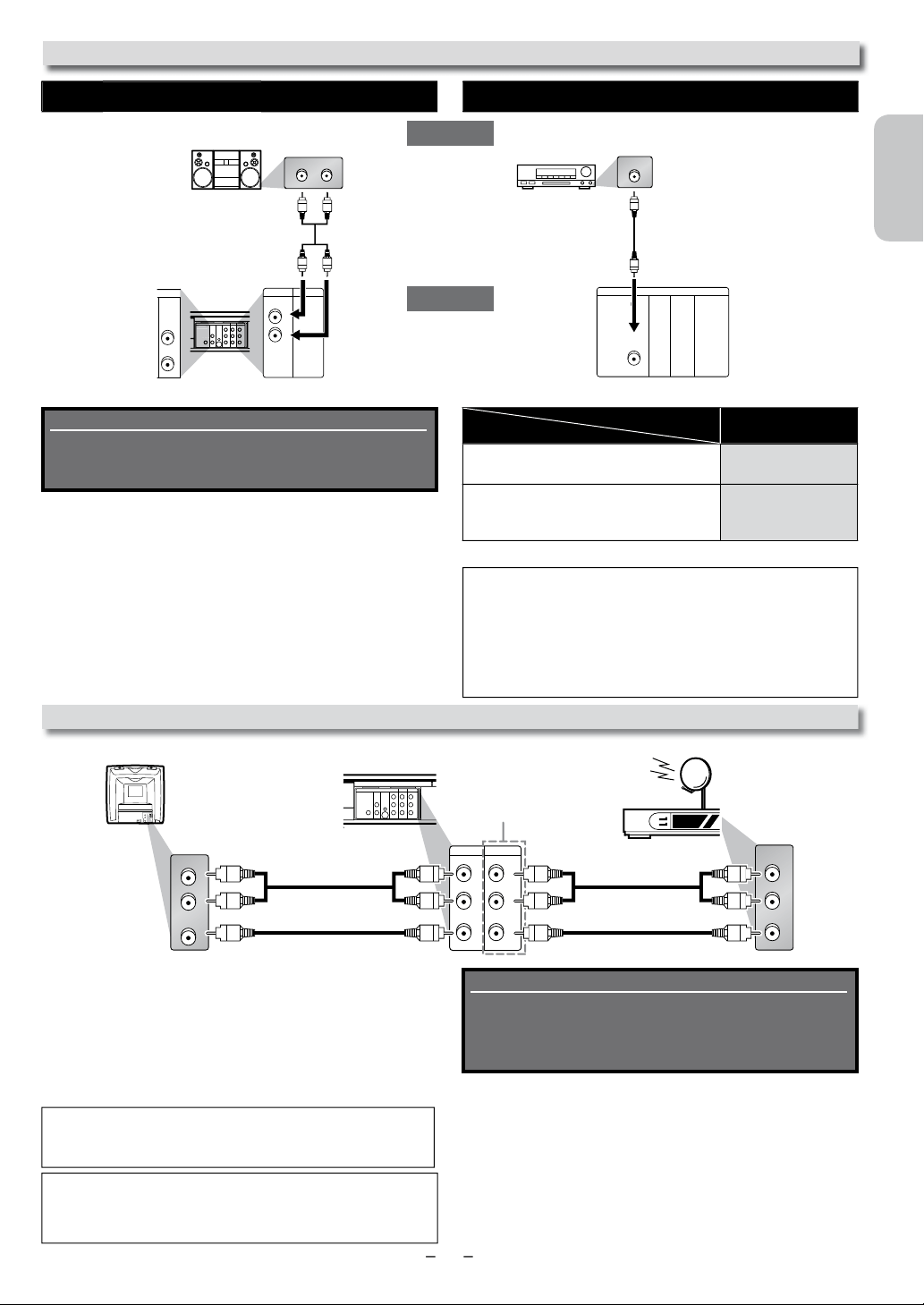
English
Français
Español
EN
–
11
–
–
Playing 2 Channel Analog Audio Playing Multi Channel Digital Audio
A
UDIO OUT DIGITAL AUDIO OUT
SETUP > QUICK >
DOLBY DIGITAL
C
onnecting to a Dolby Digital decode
r
f
or Dolby Digital audio output.
B
ITSTREAM
C
onnecting to other device (an MD dec
k
or DAT deck etc.) without Dolby Digital
d
eco
d
er
.
PCM
C
onnection to an Audio S
y
ste
m
*
To complete these settings, refer to pages 24-25.
N
ote(s):
•
Th
e au
d
io source on a
d
isc in a
D
o
lb
y
D
igita
l
mu
l
ti c
h
anne
l
surroun
d
f
ormat cannot be recorded as digital sound by an MD or DAT deck.
•
B
y
h
oo
k
ing t
h
is
U
nit up to a
D
o
lb
y
D
igita
l
d
eco
d
er, you can enjoy
h
ig
h
-qua
l
ity
D
o
lb
y
D
igita
l
mu
l
ti c
h
anne
l
surroun
d
soun
d
as
h
ear
d
in t
h
e
movie t
h
eaters
.
•
Pl
aying
b
ac
k
a
DVD
using incorrect settings may generate noise
d
istortion an
d
may a
l
so
d
amage t
h
e spea
k
ers.
C
onnection to an External Tuner (Cable/Satellite or DTV to analog TV Converter Set-top box)
U
sing the Unit with an External Tuner (Cable
/
Satellite or Converter Set-top Box)
1
.
C
onnect RCA audio and video cables to the audio and video
output jacks of your External Tuner (Cable/Satellite or
C
onverter Set-top Box) and to the audio and video input jacks at
the rear of the Unit.
2. Press
[INPUT]
on your Remote Control until “L1” is
d
isp
l
aye
d
on your
TV
.
DIGITAL
AUDIO OUT
COAXIAL
AUDIO
OUT
DVD VCR
DVD/VCR
S-VIDEO
OUT
COMPONENT
VIDEO OUT
VIDEO IN
AUDIO OUT
VIDEO OUT
L
LY
R
AUDIO IN
L
R
R
AUDIO IN
VIDEO IN
L
R
C
B
/
P
B
C
R
/
P
R
AUDIO IN
VIDEO IN
VCRDVD/VCR
AUDIO OUT
L
VIDEO OUT
R
L
R
VIDEO IN
AUDIO IN
L
R
AUDIO OUT
VIDEO OUT
L
R
Audio
This Unit
RCA audio cable
RCA video cable
RCA audio cable
RCA video cable
r
ear of TV
r
ear of the Uni
t
External Tuner
(
Cable/Satellite or Converter Set-to
p
Box
)
L1: Rear panel terminal
s
L2: Front panel terminal
s
Refer to “Front & Rear Terminals” on page 13 for more
information.
L1
N
ote(s):
• Your Cable/Satellite Set-top Box can be accessed only by connecting it
to L1 (rear panel jacks) on the Unit.
Connection
Setting
Supplied cables used in this connection are as follows:
• RCA audio cable (L/R) x 1
• RCA video cable x 1
Please purchase the rest of the necessary cables at your
local store.
Special Note when connected to an External Tuner
(
Cable/Satellite or Converter Set-top Box)
:
• Only the active channel on your External Tuner may be viewed
or recor
d
e
d
w
h
en connecte
d
to t
h
is
U
nit.
D
o not c
h
ange c
h
anne
l
s
d
uring a recor
d
ing.
Y
ou cannot recor
d
on t
h
e active c
h
anne
l
w
h
i
l
e viewing anot
h
er c
h
anne
l
.
• Always use the LEFT (white) audio output jack from the External
T
uner to ensure t
h
at t
h
e au
d
io is mixe
d
d
own correct
l
y to mono
f
or this Unit. If you use the RIGHT (red) jack, you will record the
r
ig
h
t au
d
io on
l
y.
Supplied cables used in this connection are as follows:
• RCA audio cable (L/R) x 1
Please purchase the rest of the necessary cables at your
local store.
Continued on next
p
a
g
e
.
L R
DIGITAL
AUDIO OUT
COAXIAL
AUDIO
OUT
DVD VCR
DVD/VCR
S-VIDEO
OUT
COMPONENT
VIDEO OUT
AUDIO IN
VIDEO IN
AUDIO OUT
VIDEO OUT
L
LY
R
L
R
R
C
B
/
P
B
C
R
/
P
R
V
C
R
AUDIO IN
V
IDE
O
IN
L
R
D
I
G
ITA
L
A
U
DI
O
OUT
COAXIAL
VCRDVD/VCR
AUDIO OUT
L
R
AUDIO
OUT
DVD
L
R
analog audio
input jacks
RCA audio cable
digital audio
input jack
d
igita
l
au
d
io coaxia
l
ca
bl
e
DIGITAL
AUDIO OUT
COAXIAL
AUDIO
OUT
DVD
S-VIDEO
OUT
COMPONENT
VIDEO OUT
COAXIAL
stereo s
y
stem
Dolby Digital decoder,
MD
d
ec
k
or
DAT
d
ec
k
or
Loading ...
Loading ...
Loading ...