Loading ...
Loading ...
Loading ...
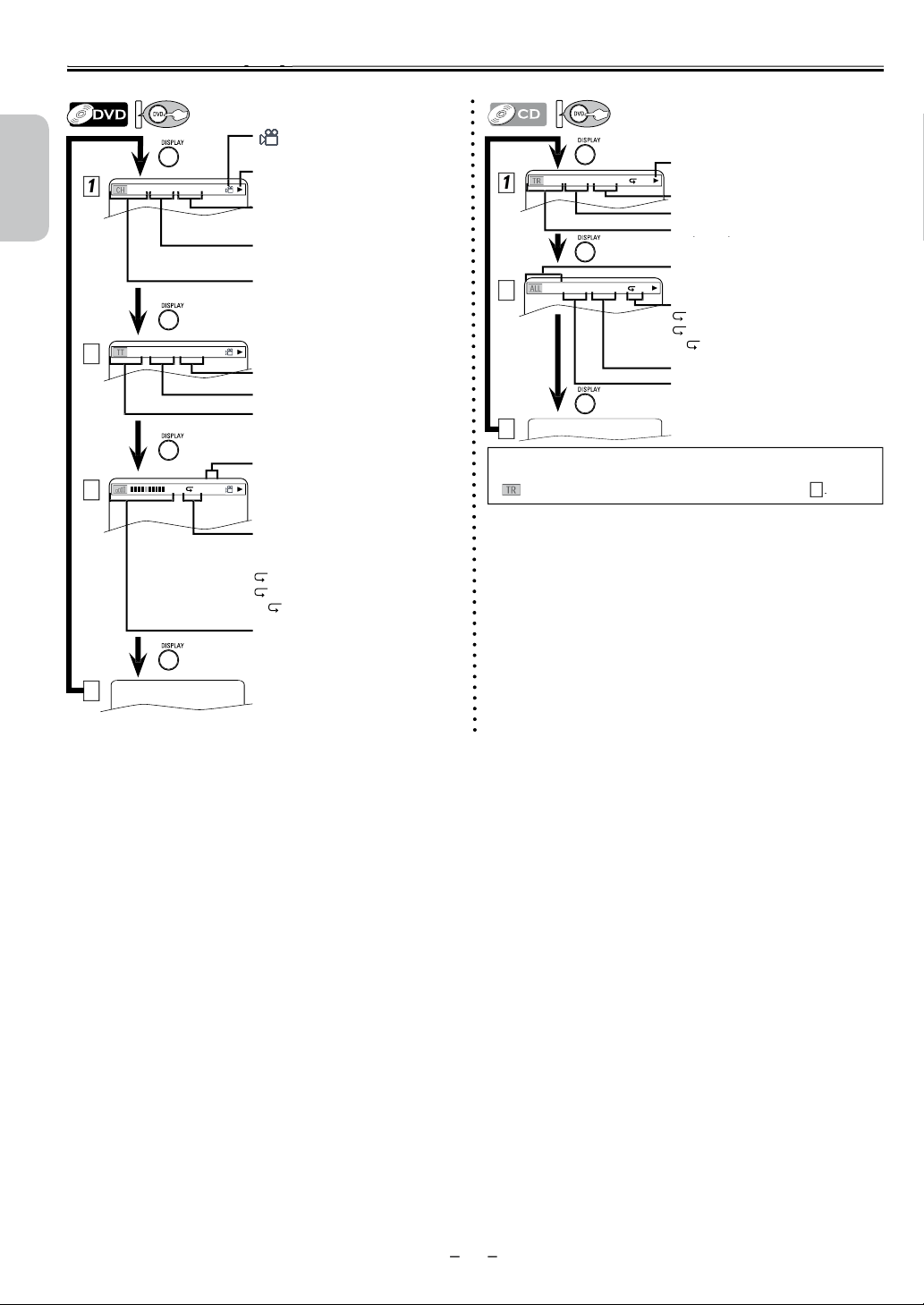
Español
Français
English
–
20
–
–
EN
You can check the information about the current disc by pressing
[
DISPLAY
]
on the Remote Control.
On-Screen Display
py
C
H(Chapter):
current chapter number /
tota
l
c
h
apter
s
TT(Title):
current title number / total title
s
current repeat sett
i
ng, appears
on
l
y w
h
en t
h
e repeat setting is
a
ct
i
ve
.
C
: Chapter repea
t
T
:
T
it
l
e repea
t
A
B:
A
-B repeat
11/16 0:00:00 - 0:03:30
1/3 0:00:00 - 1:23:45
TL1
0
bit rate: the amount of audio and
v
i
d
eo
d
ata current
l
y
b
eing rea
d
elapsed time of the current
c
h
apte
r
0
r
emaining time of the current
c
h
apte
r
elapsed time of the current title
r
emaining time of the current title
l
ayer num
b
ers, appears on
l
y w
h
en
p
l
aying a two-
l
ayere
d
d
isc.
L0: Layer 0 is playing
L1: Layer 1 is playing
current p
l
ay
b
ac
k
statu
s
appears only in a case multi-
a
ng
l
e is avai
l
a
bl
e on t
h
e
DVD
.
1
2
3
4
4/12 0:03:21 - 0:02:15
T
4/12 0:13:45 - 0:45:40
T
TR(Track):
current track number / total tracks
()
current repeat setting, if active
T
:
T
rac
k
repea
t
A
:
A
ll Tracks repea
t
A
B:
A
-B repea
t
A
LL:
current track number / total track
s
elapsed time of the current trac
k
r
emaining time of the current trac
k
elapsed time of the entire disc
r
emaining time of the entire disc
current p
l
ay
b
ac
k
statu
s
1
2
3
N
ote
(
s
)
:
•
Wh
en you are p
l
aying a
d
isc in program or ran
d
om mo
d
e,
P
ROGRAM (or RANDOM) will be displayed instead of
2
.
Loading ...
Loading ...
Loading ...