Loading ...
Loading ...
Loading ...
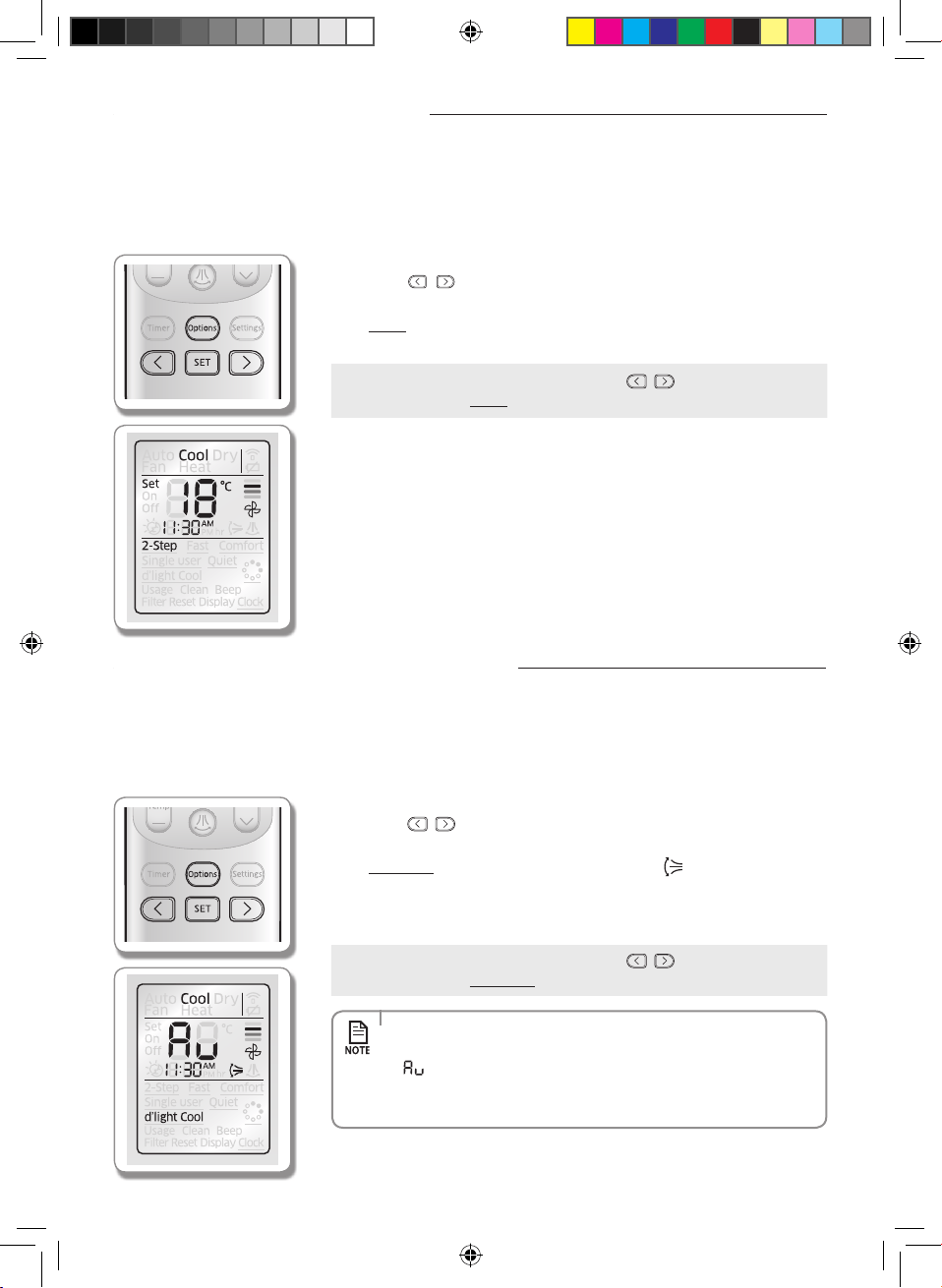
English-24
2-Step cooling function
2-Step Cooling function will set the air conditioner to cool the room quickly to reach the set temperature when the indoor
temperature is higher than the set temperature, and then the air conditioner will automatically operate in Dry mode when
indoor temperature reaches set temperature.
When the air conditioner is operating in Cool mode;
Remote controller display
1. Press the Options button.
2. Press the , or Options button until (2-Step) indicator starts to blink.
3. Press the SET button to set the 2-Step Cooling function.
- (2-Step)(2-Step) indicator will be displayed on the remote controller display
and 2-Step Cooling function will begin.
Cancel
f Press the Options button Press the , or Options button to
make the (2-Step) indicator blink and press the SET button.
Using the d'light Cool function
This function will let the air conditioner select the operation mode automatically from Cool/Dry/Fan mode to provide refreshing
air. When the function is selected, air conditioner will operate in Cool mode for 10 minutes and change to appropriate operation
mode according to surrounding environment.
Press the d'light Cool button on the remote controller while the air conditioner is operating in Cool mode;
Remote controller display
1. Press the Options button.
2. Press the , or Options button until (d'light Cool) indicator starts to blink.
3. Press the SET button to set the d'light Cool function.
- (d'light Cool)(d'light Cool) indicator and air swing ( ) indicator will be
displayed on the remote controller display and d'light Cool function will begin.
- The air conditioner will set the temperature to auto and adjust the fan speed
automatically according to the room temperature.
Cancel
f Press the Options button Press the , or Options button to
make the (d'light Cool) indicator blink and press the SET button.
• d'light Cool function is only available in Cool mode.
• When d'light Cool function is activated, temperature sets automatically and
will appear on the remote controller display.
• If you press the Mode button while the d'light Cool function is on, it will
cancel the function.
A3050 Australia_IB&IM_DB68-05206A_EN.indd 24 2014/12/31 15:56:35
Loading ...
Loading ...
Loading ...