Loading ...
Loading ...
Loading ...
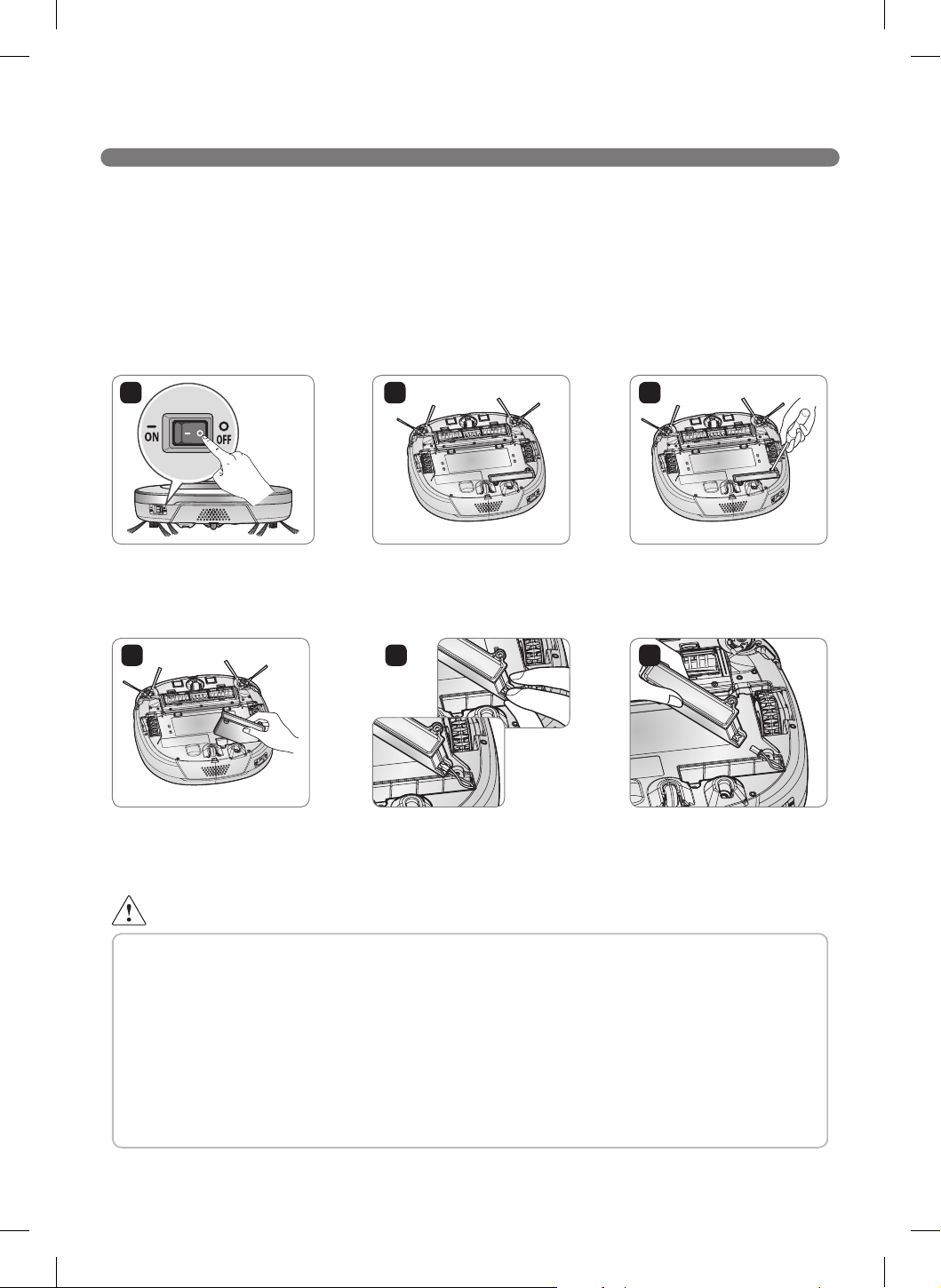
62
REFERENCE ITEMS
Open Source Software Notice
To obtain the source code under GPL, LGPL, MPL and other open source licenses, that is contained in this
product, visit http://opensource.lge.com.
In addition to the source code, all referred license terms, warranty disclaimers and copyright notices are
available for download.
Removing / Refitting the Battery Pack
1 3
4 5 6
Turn off the main power switch
on the back-left side of the
Robot Cleaner.
Ret the battery in the
reverse order.
Place a soft cloth on the oor,
remove the dust bin, and ip
the Robot Cleaner over.
Press the connector release
lug on the connecting plug to
disconnect the battery wiring.
Remove the screws using a
Phillips head screwdriver.
Remove the battery from the
device.
2
WARNING
Risk of fire, explosion, electric shock, or malfunction.
• Do not charge this Battery Pack with any other type of charger other than the one originally
provided with the Robot Cleaner.
• Do not damage the battery pack by dropping, crushing, cutting, or shorting extemal contacts.
• Do not attempt to disassemble the battery pack In any way. If the battery pack is damaged or
malfunctioning, bring it and the robot cleaner and home station to an authorized service center.
• Do not place the battery pack near a heat source or dispose of it in fire or water.
• Please keep the battery pack away from any damp or wet environment when the pack is charged.
• Please keep the battery pack away from children, infants or pets.
Loading ...
Loading ...
Loading ...