Loading ...
Loading ...
Loading ...
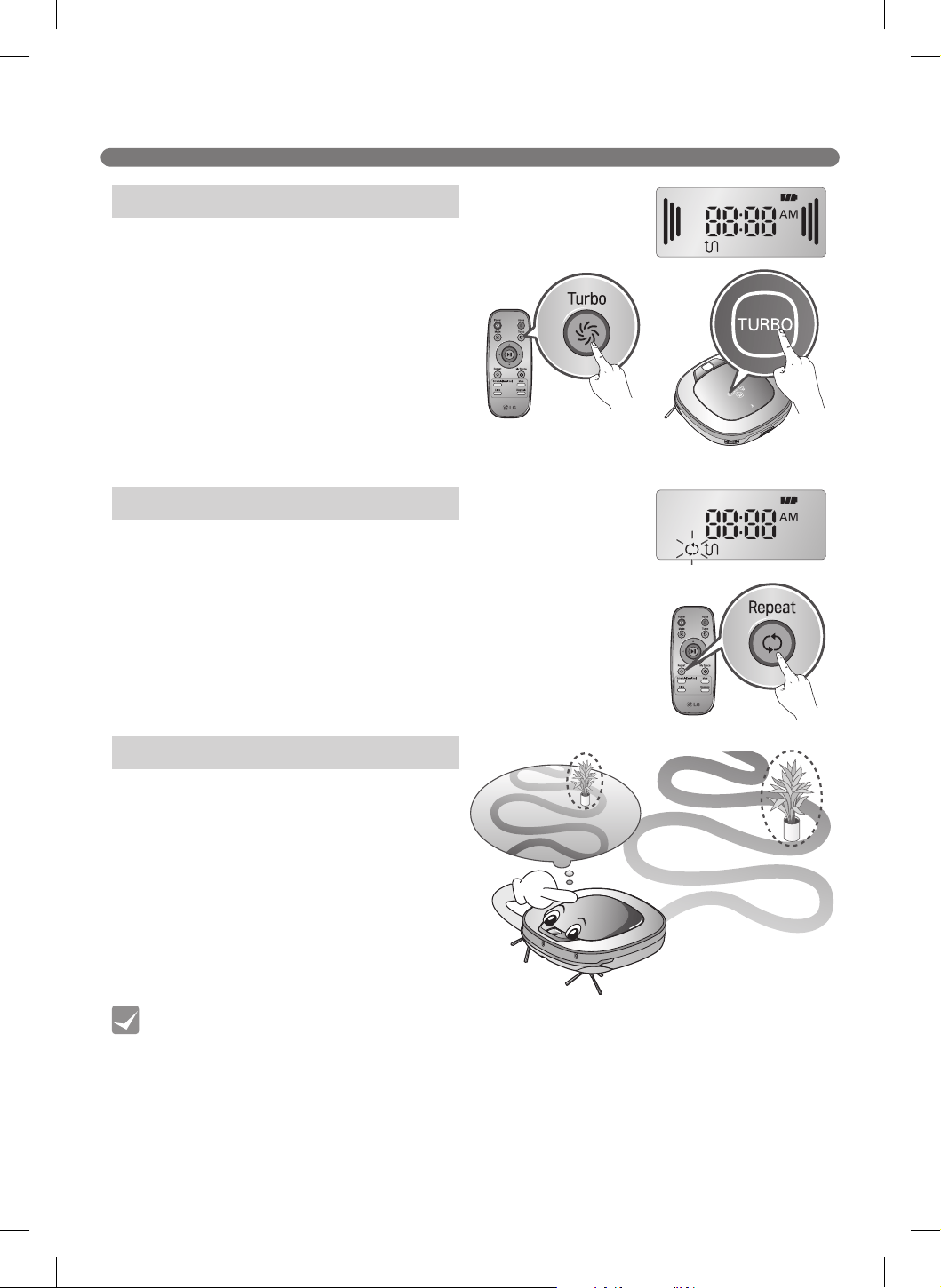
27
AUXILIARY CLEANING MODES
• Precautions with the Learning mode
• The Learning mode memorizes locations of obstacles in order to avoid them. The Robot
Cleaner memorizes every aspect of the environment it encounters from when it leaves
the home station to start cleaning to the moment it returns.
• If the home station is moved, the Robot Cleaner must learn the environment again.
• Once the Learning mode is complete, an alert message will sound.
Tip
Select Turbo Mode for a more intense, powerful
clean. Turbo Mode reduces the battery duration.
Selecting Turbo Mode
Press the Turbo button on the remote or on the
Robot Cleaner to activate the Turbo mode.
Press the Turbo button at any time during the
cleaning operation to cancel the Turbo mode.
※
Turbo Mode (Floor Master Function)
Turbo mode activates automatically on carpets.
Select the Repeat mode to repeat the cleaning in progress until
the battery runs out, without returning to the home station.
Selecting the Repeat Mode
Press the Repeat button on the remote or on the Robot Cleaner
to activate the Repeat mode.
Press the Repeat button at any time during the cleaning
operation to cancel the Repeat mode.
The Robot Cleaner memorizes the cleaning
environment through the Learning mode.
※
The Learning mode is only available when the
Robot Cleaner starts cleaning from the home
station.
Turbo Mode
Repeat Mode
Learning Mode
Loading ...
Loading ...
Loading ...